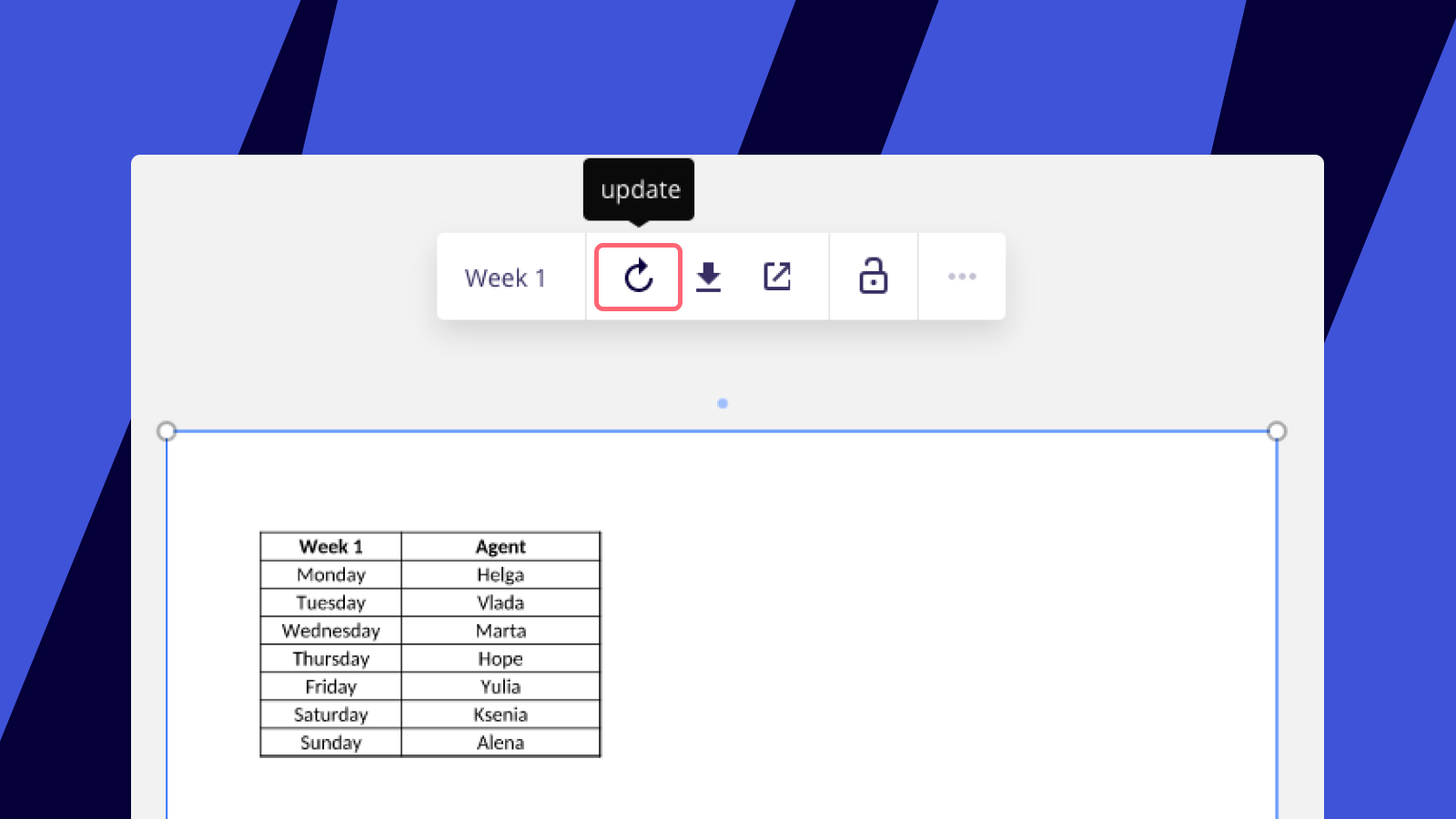Hello everybody,
I have several boards in a project that all have Word Documents uploaded from a OneDrive folder from my organisation’s account . None of them are updating on the Miro board after edits, it just shows blank documents although they are definitely saving OK.
I have used this method of uploading and editing on other boards in a different project, uploaded from documents in my organisaton’s OneDrive account (though from a different folder) and they have worked absolutely fine, refreshing as they should when viewing them on the board. Whether extracting the pages for viewing or not.
Does anyone have any suggestions as to why this may be happening?
Thanks for your time,
Adam