I have been trying to export the frames but the file option to export into JPG images is not available the only option is save as “all files” what does not work.
I have a free account.
How can I do to solve this problem?
Thanks
I have been trying to export the frames but the file option to export into JPG images is not available the only option is save as “all files” what does not work.
I have a free account.
How can I do to solve this problem?
Thanks
Best answer by Robert Johnson
To be clear, you should not be using the browser’s “File” menu bar option to save export anything from your Miro board.
To export frames for viewing outside of Miro, there are two primary options:
To export a frame
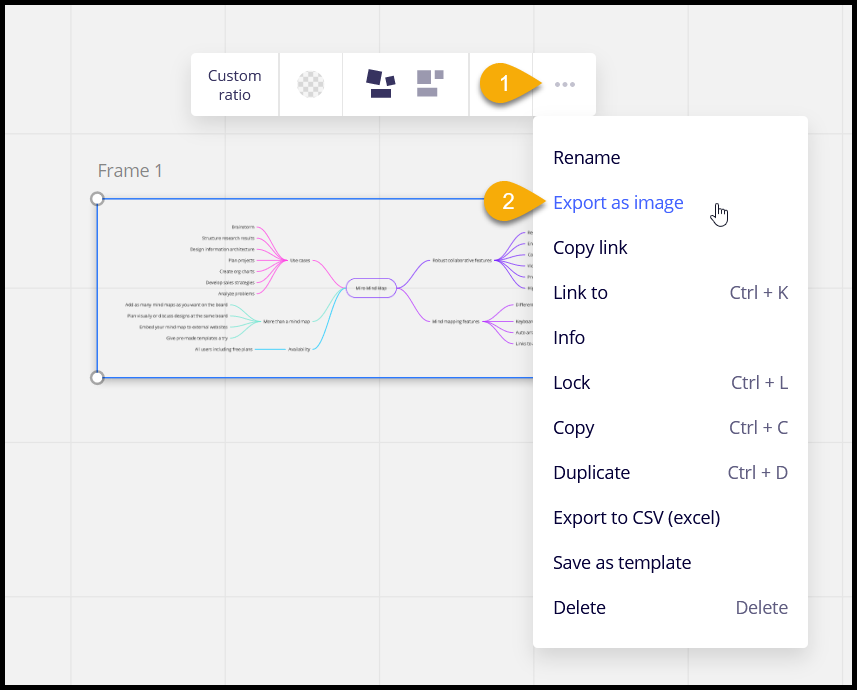
To export the board/all frames as a PDF:
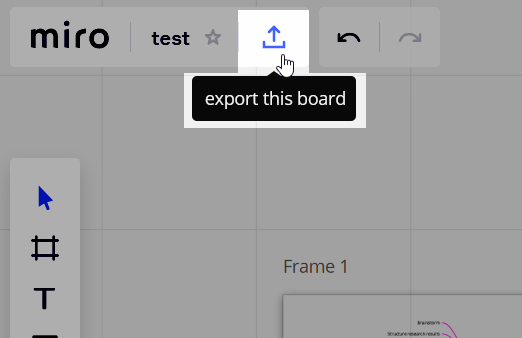
And the then Save as PDF:
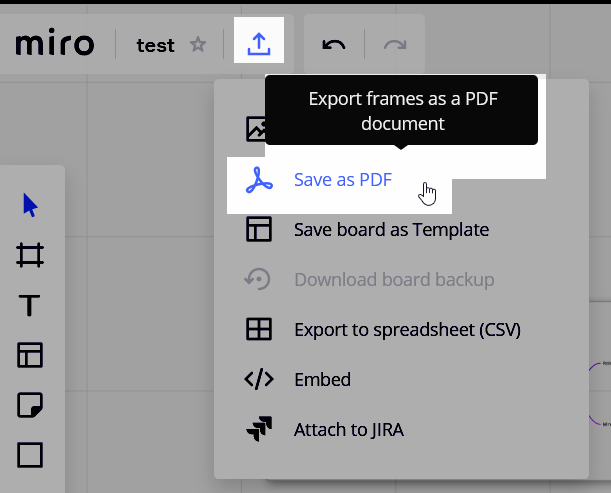
Enter your E-mail address. We'll send you an e-mail with instructions to reset your password.