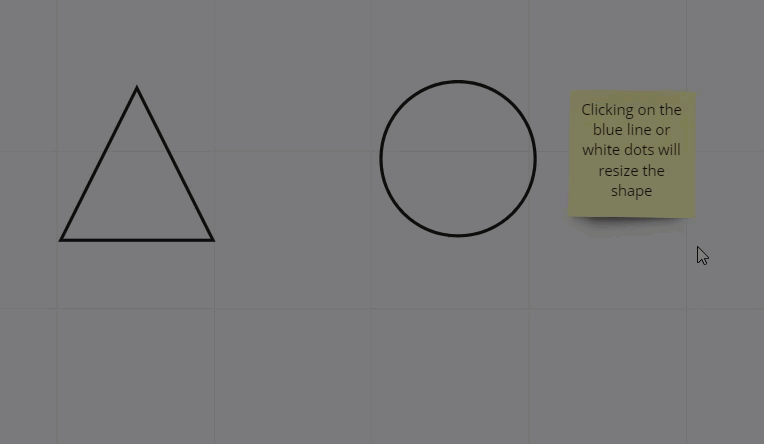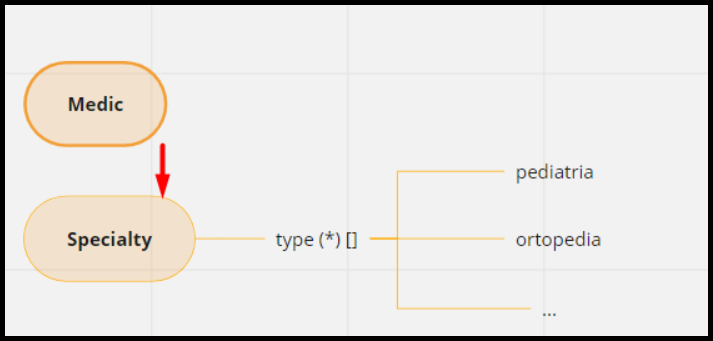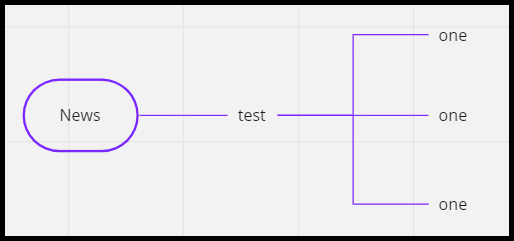I really don’t know what is going on with my board.
There are situations when I need to move a shape to another location inside the same frame. And while I’m dragging it, the shape loses its format or connects randomly to another shape and I cannot control it.
It is really very frustrating