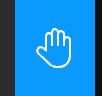
Where do i find this button on miro, which is fundamental on every product out there in the market. its no where to be seen. I want to just move around, like a normal human
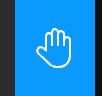
Where do i find this button on miro, which is fundamental on every product out there in the market. its no where to be seen. I want to just move around, like a normal human
Enter your E-mail address. We'll send you an e-mail with instructions to reset your password.