When I log into Miro, I find that after deleting files, I can't find the boards anywhere anymore. They used to be found in the trash.
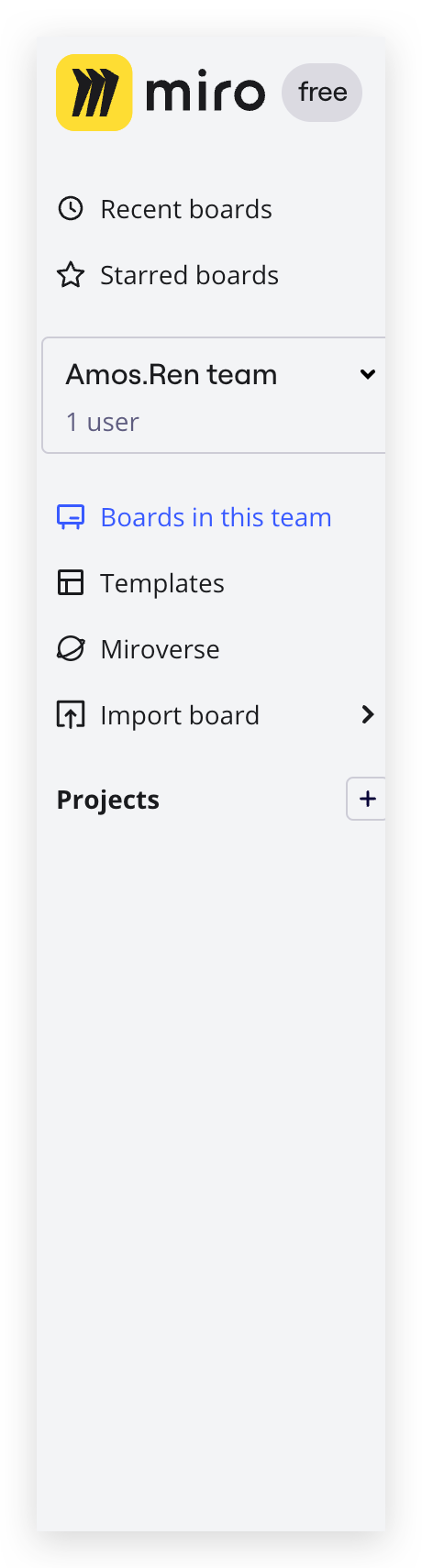
When I log into Miro, I find that after deleting files, I can't find the boards anywhere anymore. They used to be found in the trash.
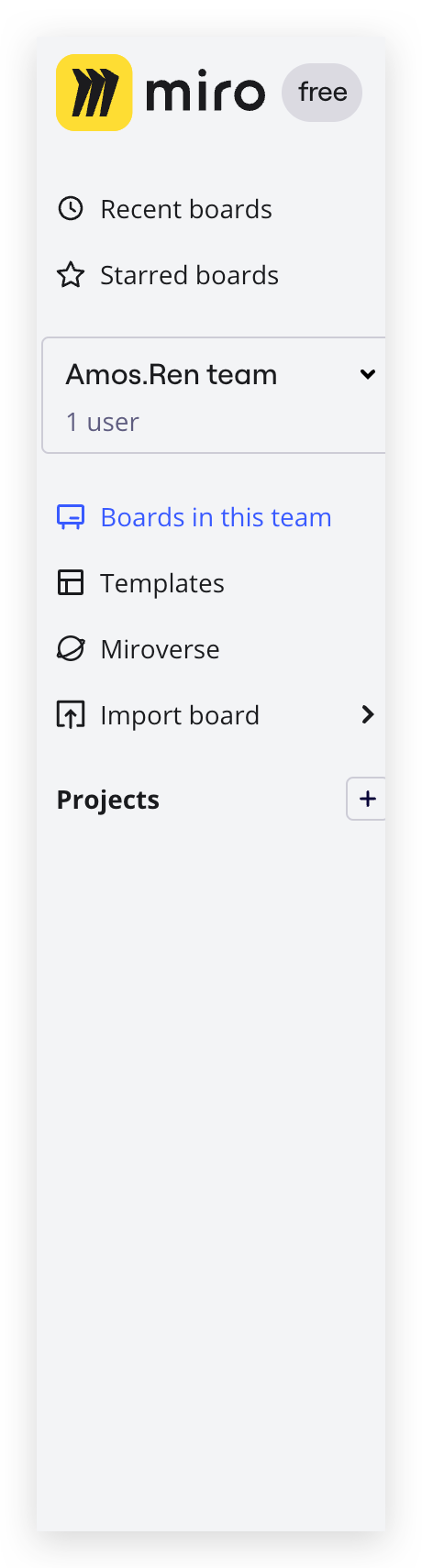
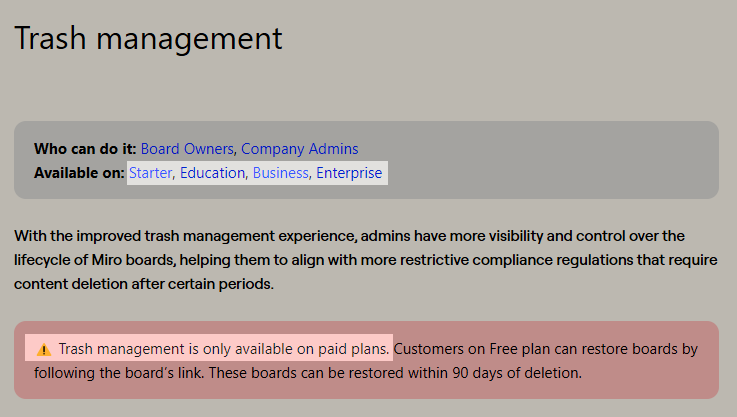
Board owners can, however, load the link of a Free Plan board that was Trashed and restore it within 90 days of deletion. For example, find the board link in your browser history (you can search by board name) and open it to see:
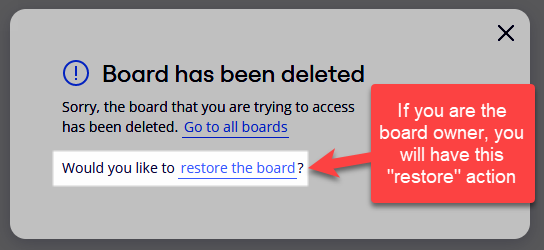
Enter your E-mail address. We'll send you an e-mail with instructions to reset your password.