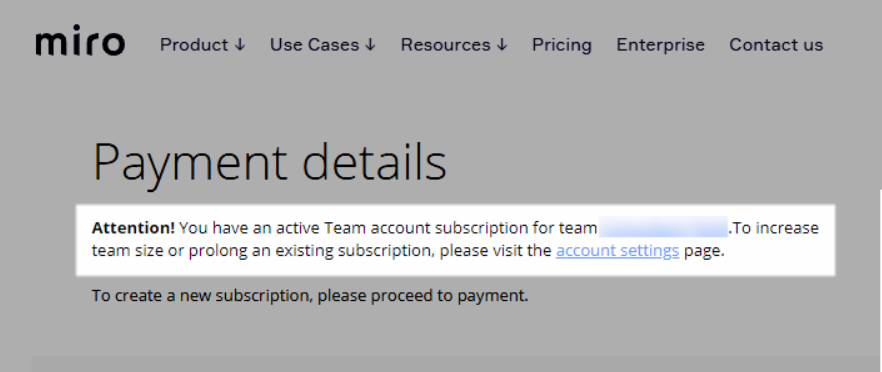I am testing the Consultant plan (monthly). It says that I am paying for 1 seat. With the Consultant plan, I have unlimited teams. I added another team. No problem. I just tried to add a third team and it sent me to this (image below):
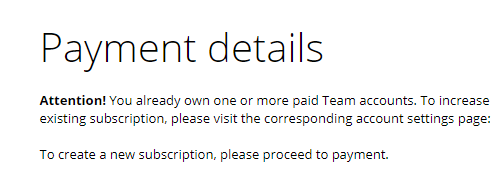
These are my teams on the left side of the screen. I just assumed I could add another team via the plus (+) sign. Nope.
- What am I doing wrong?
- Why is this difficult?
It says I have two members. I am a solo worker and I want to have unlimited teams. There is no other member.
Edit: I just deleted the 2nd team so I can hopefully start fresh.