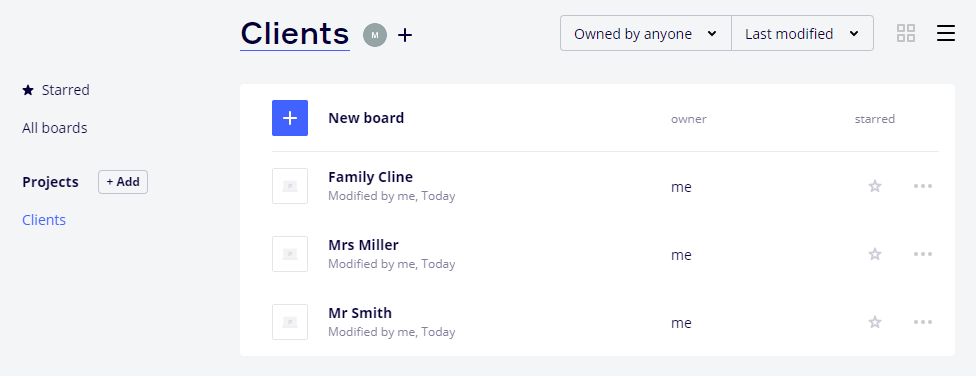HI there, I am brand new to MIro. Apologies if this has been answered somewhere, but I couldn’t find anything.
With Miiro’s endless board. . . I wanted to ask the community if you have any general guidelines you use when planning when to use 1 board v. multiple boards within a project / engagement for example?
I imagine there’s many ways to approach this, and am interested to hear different scenarios.
Thanks in advance,