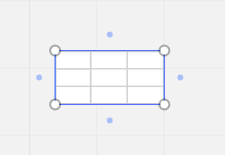I’ve got the tables and charts app in the toolbar, when I drag the table to the board I can’t find it.
Answered
When I drag a table to the board it doesn't seem to appear anywhere
Best answer by Kiron Bondale
if you open the Activity panel and click on the last entry (of you adding the table), you should be zoomed over to it.
Kiron
Enter your E-mail address. We'll send you an e-mail with instructions to reset your password.