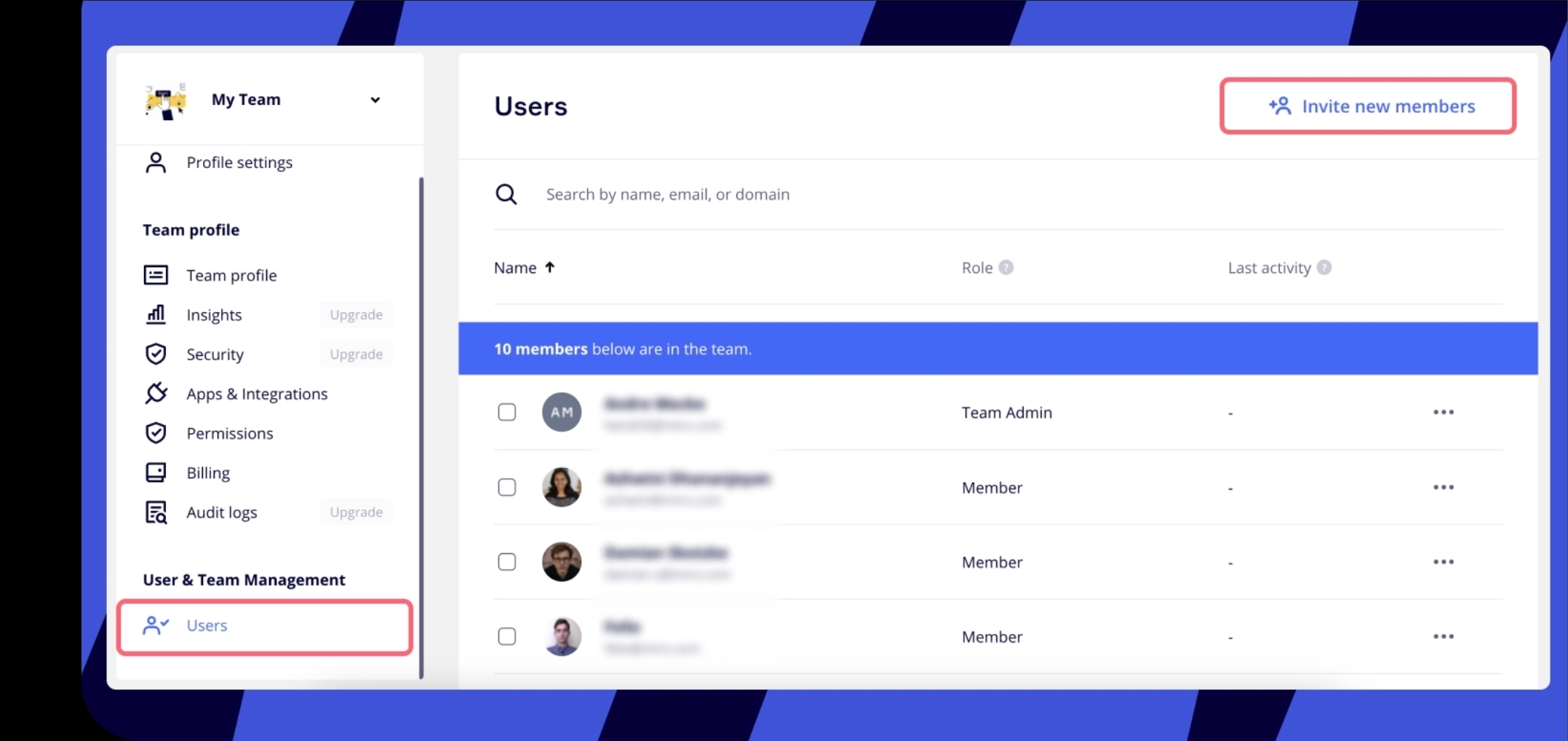I recently found two boards on my account that weren’t mine and six users I hadnt added. One user I had added to view a board a year ago, closed down the board, but didn’t knew I also needed to remove her as a user. When I found the security glitch, I removed all the users she had added from the account. They then proceeded to request access, which I denied. Later they somehow reaccessed the account and their boards. I then removed all external link access, as well as the users, once again. They no longer can access their boards.
The external users have since claimed this was unintentional access to my account. My question to the Miro community is how this could’ve actually been unintentional, and how after I removed them as users they were still able to reaccess the account (before I removed all link access).
Adding that this is a free account.