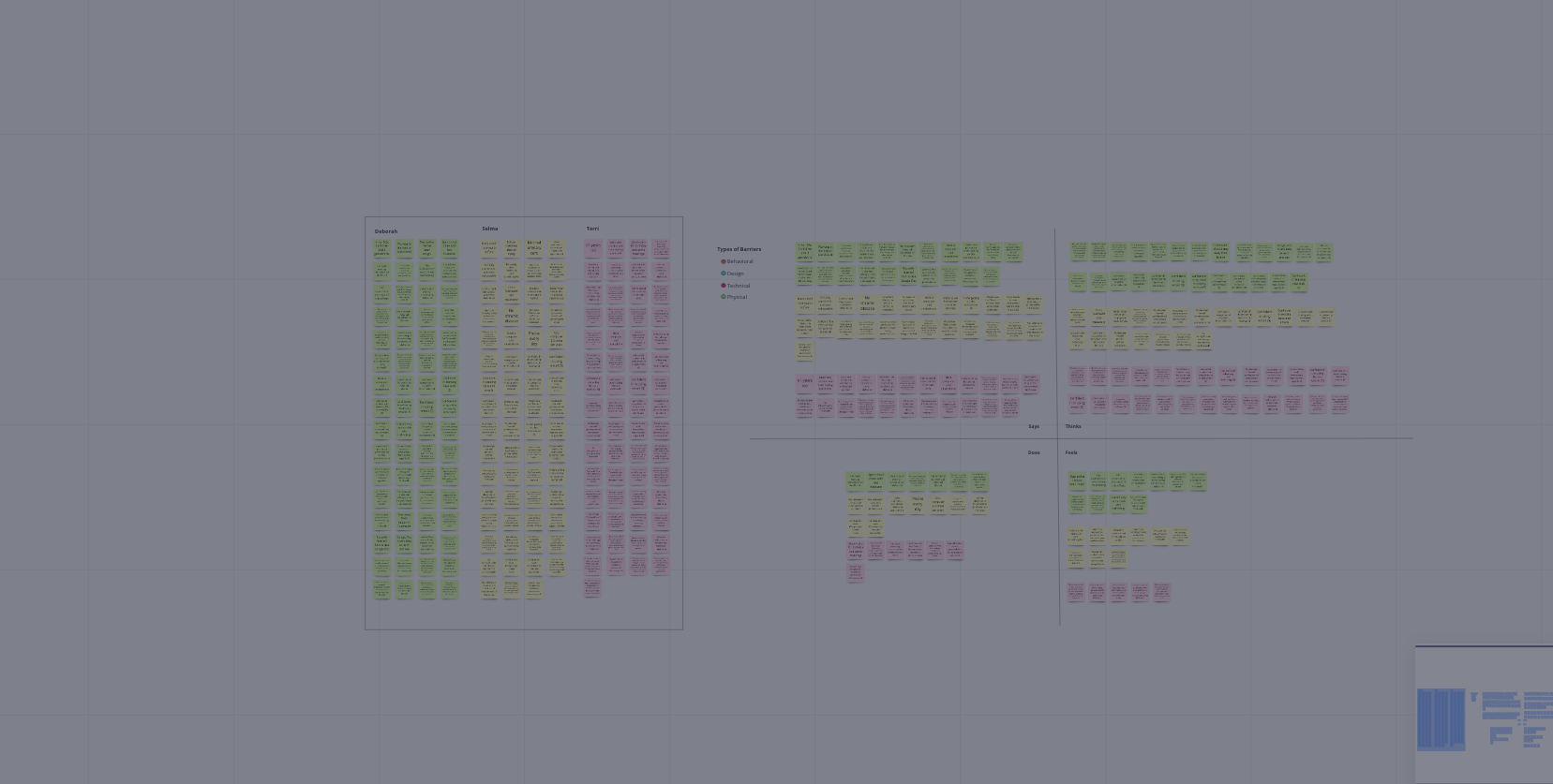Hello,
I have question regarding sharing a board. I am using the free plan, not a paid user. I tried to share my board with my teammates, but there is not pop up for me to choose the sharing option after I clicked SHARE on the top right. It became gray on the page, but no pop up menu. It didn’t work when I tried to grant access to my teammate either. Am I doing something wrong? Thank you for your helps!