I am trying to start a business plan trial in order buy this plan later.
I have filled all entries and card credentials. But, after hitting “Review order”, nothing happens.
A screenshot is attached.
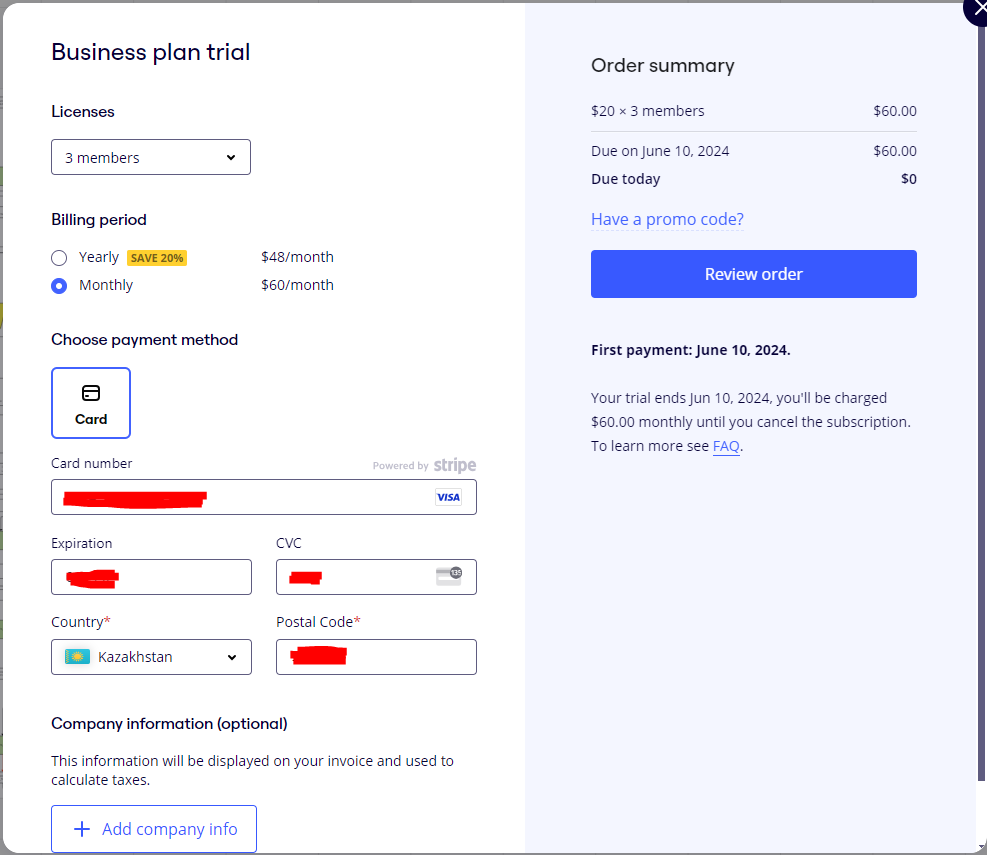
Did anyone run into this problem before?
I am trying to start a business plan trial in order buy this plan later.
I have filled all entries and card credentials. But, after hitting “Review order”, nothing happens.
A screenshot is attached.
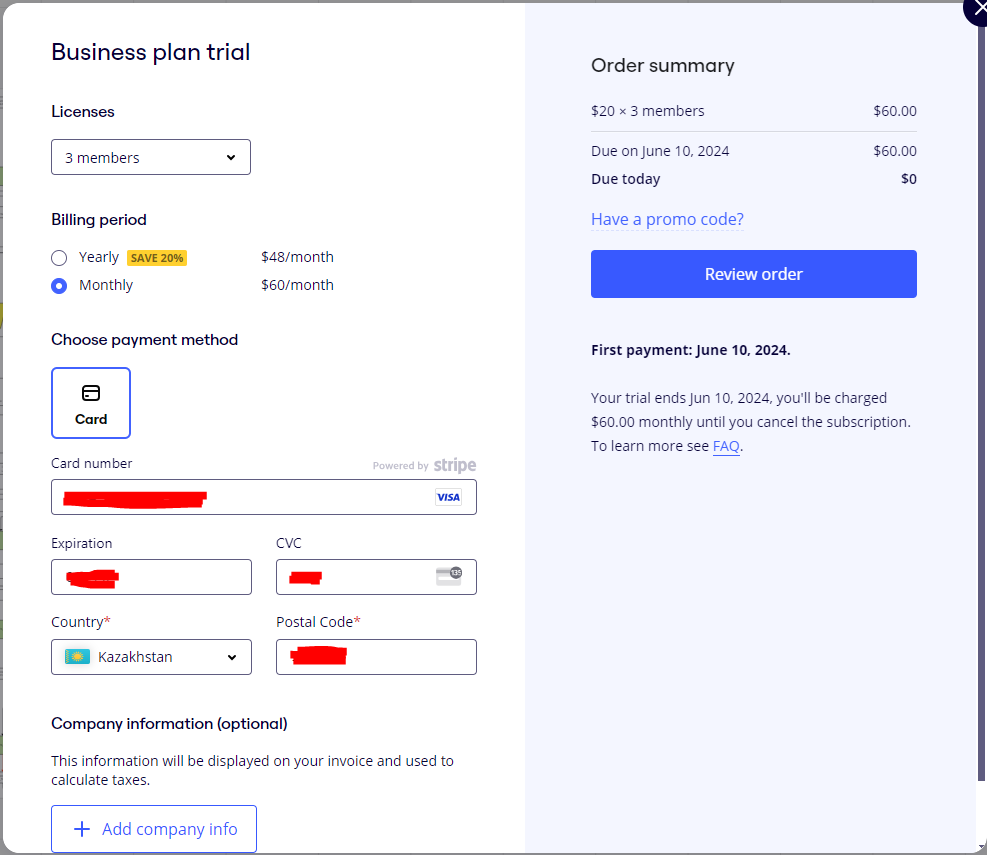
Did anyone run into this problem before?
Best answer by Robert Johnson
Hi, I am facing similar problem. I am unable to press review order after entering my card details.
I have converted your post into a support ticket. I would suggest that you reply to the automated email and let the support team know the billing address you were entering as that may help them identify the issue before they reply to you.
Enter your E-mail address. We'll send you an e-mail with instructions to reset your password.