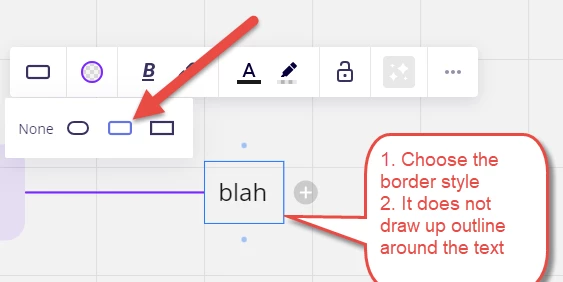I am in the mind map template. I try to put a border on the text by choosing the style of the border from “none” any of the other, however when leaving setting, it does not draw up the outline. The text does not have a border.
The blue box in the image below is indicating the text is selected. This is not the outline of the text. When you step away from this text, no border is visible.
How do you create border?