Hi!
I can not set up integration with my Jira server.
I did not see any fields in my Miro setting
Step 1 - i go to Apps
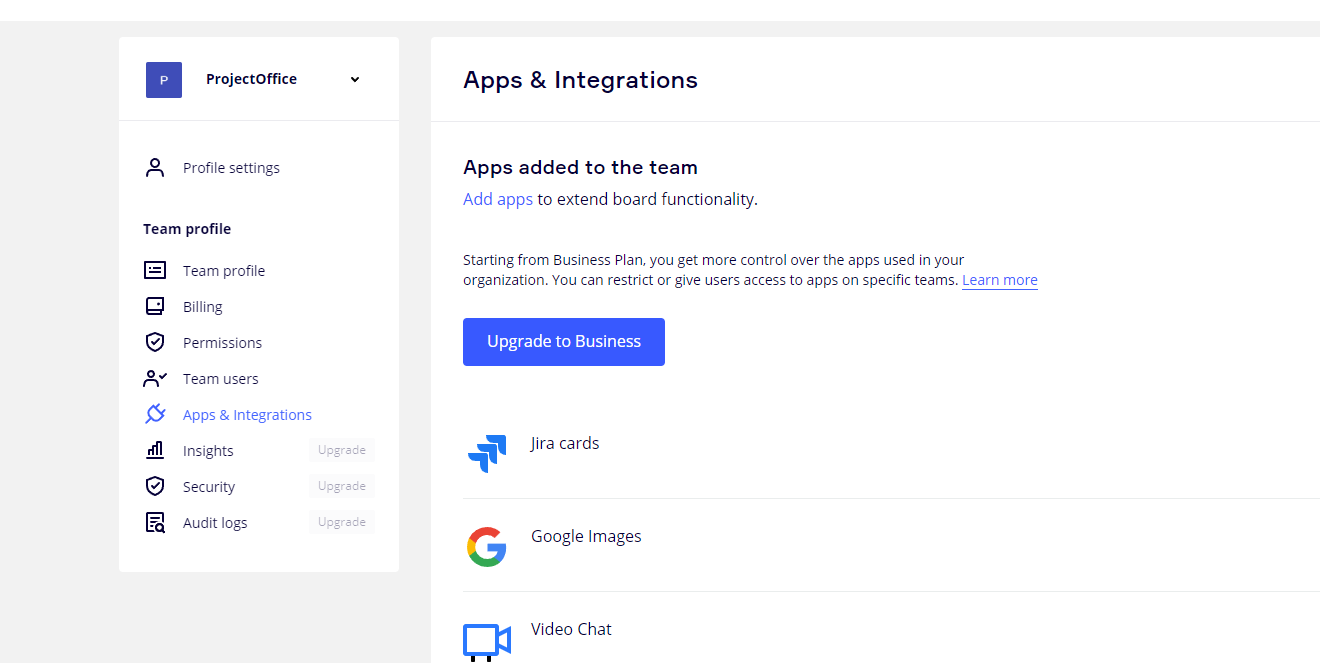
Step 2 - i click on Jira cards
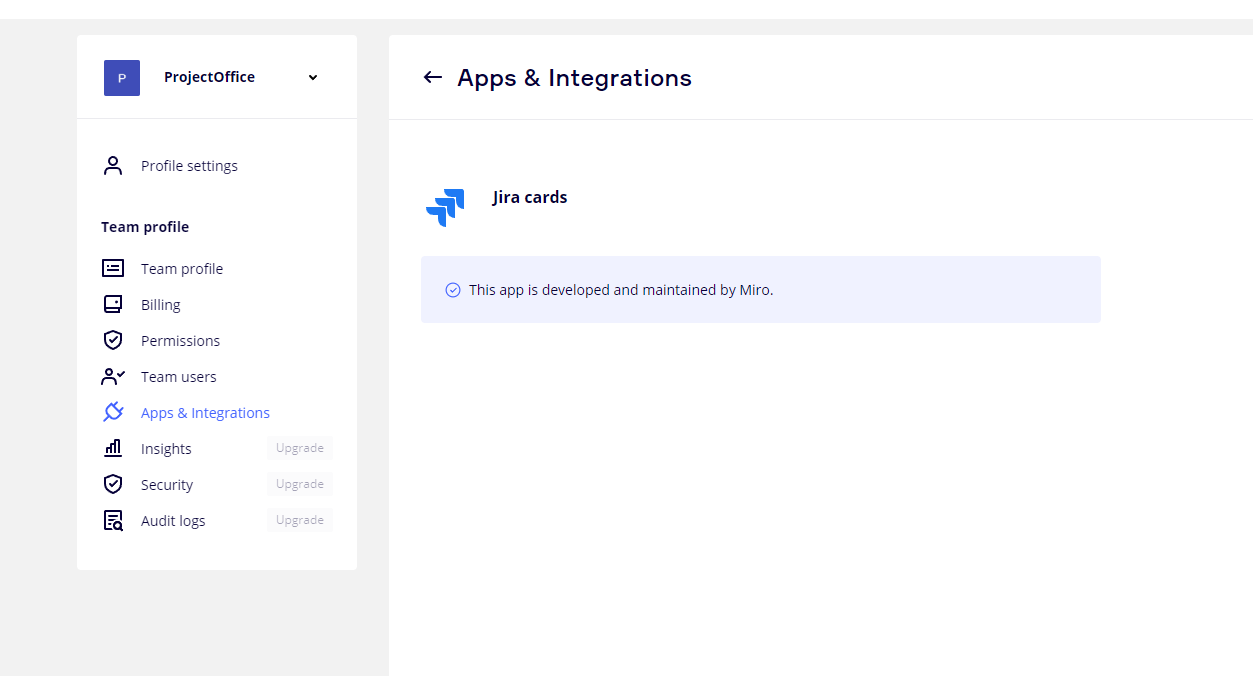
And nothing!
Hi!
I can not set up integration with my Jira server.
I did not see any fields in my Miro setting
Step 1 - i go to Apps
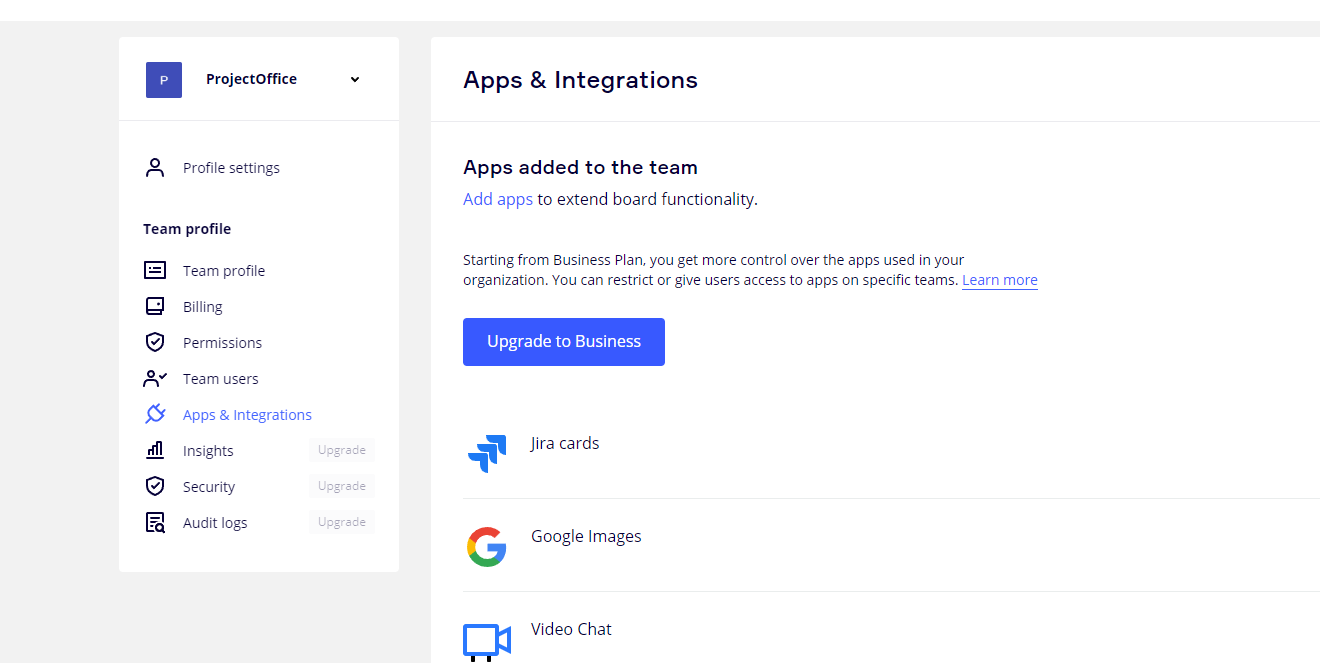
Step 2 - i click on Jira cards
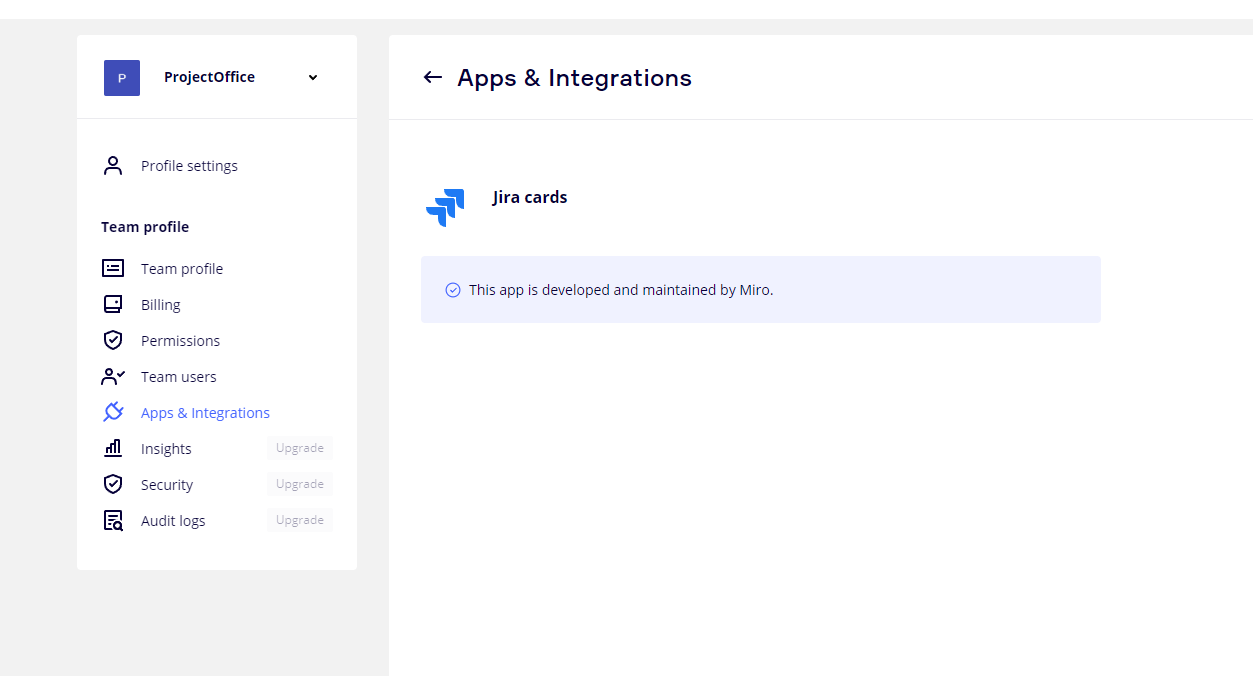
And nothing!
Enter your E-mail address. We'll send you an e-mail with instructions to reset your password.