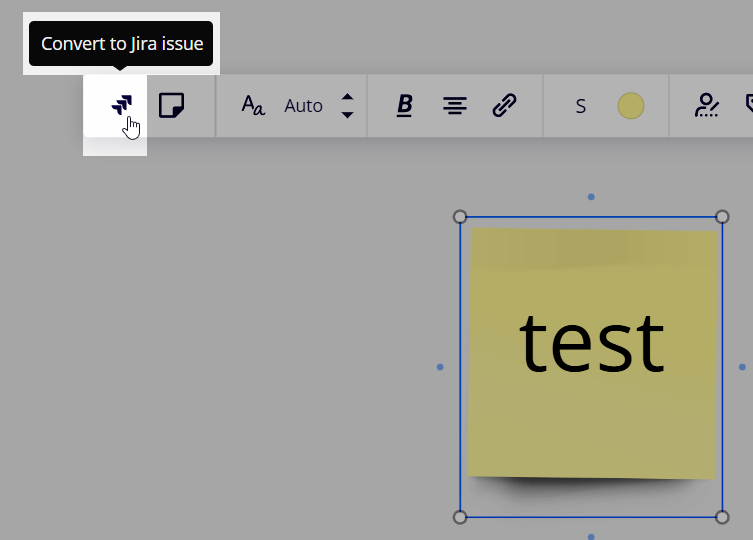The “add to Jira” button on the toolbar is very prominent. It seems odd that there’s no way to remove it. For groups that never use Jira it’s a distraction. We work with a lot of novice Miro users, and anything that creates more UI noise is problematic.
maybe this is a case of Miro’s team listening mostly to users who are like them (that is, use the tools they use?) I have to think there are lots of other Folks facilitating workshops with Miro who have no use for this.
please allow us to remove this.