Can I transfer board ownership from my team to a non-team member. In this example, we are providing the Miro board as a final deliverable for a client.
We are currently on the Business Plan. Thanks in advance for your help!
Can I transfer board ownership from my team to a non-team member. In this example, we are providing the Miro board as a final deliverable for a client.
We are currently on the Business Plan. Thanks in advance for your help!
Best answer by Robert Johnson
Yes, it sounds like you want to give her ownership. However, she cannot be the owner of a board that resides in your Business Plan team unless you add her as a paid team member on your Business Plan team. So, the alternative is to send her a copy of the board. In Kiron’s article, he lists six ways to do this. However, there is a seventh with the very new feature in Miro. To see if you have this feature enabled on your account, open the Share settings of the board that you are going to share with her and see if you have Sharing settings:

If you do, then you can follow the instructions in this post:
To experience this as your client would, open the following board that I am the owner of in my account. Then, click on the board name/title and then Duplicate:
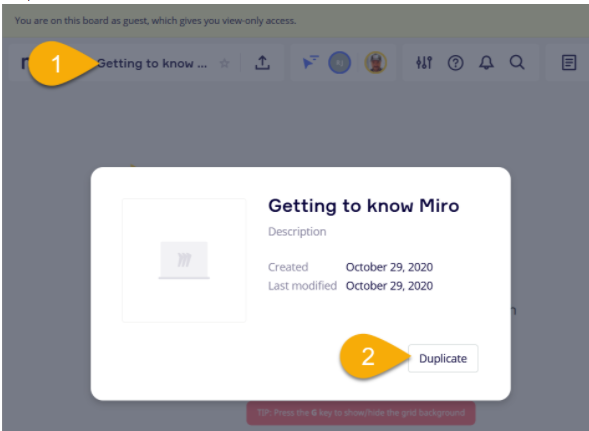
Then you will be prompted for what you want to call the board and which space/Team you want to save it to:
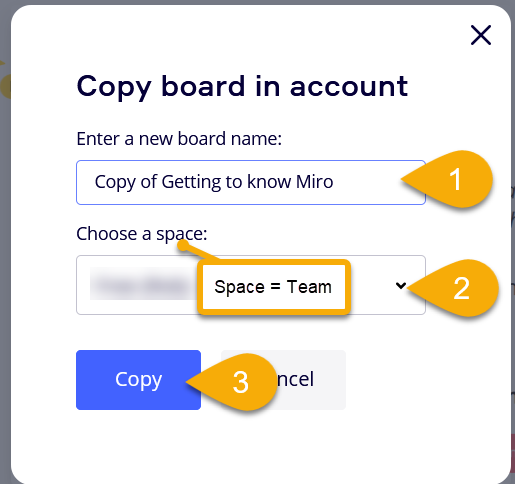
Once done, you are now the owner of that board and it is in your account.
You may even want to share this board with future clients as a way for them to learn how to use Miro :)
https://miro.com/app/board/o9J_kgq7sig=/
Enter your E-mail address. We'll send you an e-mail with instructions to reset your password.