All my toolbars have gotten very tiny. Zooming in or out changes the board size but not the toolbar size. Very hard to see and use the top one
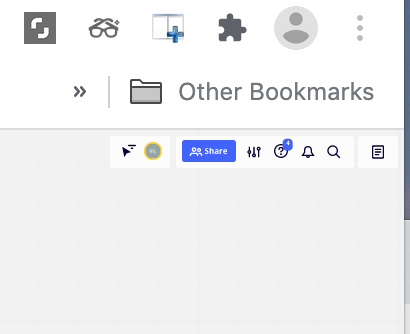
All my toolbars have gotten very tiny. Zooming in or out changes the board size but not the toolbar size. Very hard to see and use the top one
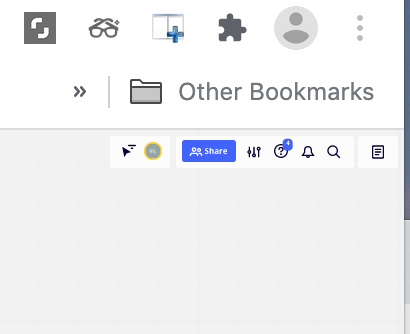
Are you sure you haven’t use your Google Chrome web browser’s zoom function to shrink the view?
Kiron
This happened to me too. It’s not the browser because other webpages are fine. All of my Miro boards are like this now though. Any resolutions?
Kiron, That worked. Thank you so much!
MCK Go to the 3 dots a the top right of Chrome and Check the zoom size. I brought it up to 100 and they are back to the original size. Hooray!
Same problem. Makes Miro nearly unusable.
I am using the App. On a new laptop with Microsoft edge as the only browser yet.
Edge is not affected. Nevertheless I changed the zoom factor on edge from 100 % and back again.
Closed Miro and started it new. Didn´t help.
Miro stays shrunken, the dashboard as well all controlls, bars and cursor titles on the boards. But the content of the boards can be zoomed (well, I can´t use the controlls on the right corner, because they are about 3 mm size).
I probably hit some control while blindly clicking during a freeze. So there must be this control somewhere - where do I find it? On a board with 3 mm buttons? (On my previous laptop a few weeks ago I got a warning that the zoom level of the App should be on 100% to avoid problems, but no hint were to change that. Whats more, I am just now new to Windows 10...)
Same problem. Makes Miro nearly unusable.
I am using the App. On a new laptop with Microsoft edge as the only browser yet.
Edge is not affected. Nevertheless I changed the zoom factor on edge from 100 % and back again.
Closed Miro and started it new. Didn´t help.
Miro stays shrunken, the dashboard as well all controlls, bars and cursor titles on the boards. But the content of the boards can be zoomed (well, I can´t use the controlls on the right corner, because they are about 3 mm size).
I probably hit some control while blindly clicking during a freeze. So there must be this control somewhere - where do I find it? On a board with 3 mm buttons? (On my previous laptop a few weeks ago I got a warning that the zoom level of the App should be on 100% to avoid problems, but no hint were to change that. Whats more, I am just now new to Windows 10...)
I have this exact same issue, are there any solutions?
The only answer I have found to work with this issue is to uninstall.
There are two variants of the Miro desktop app: The one on the Microsoft Store and the one downloaded from miro.com/apps. There are a few differences (outlined in the Desktop App Help Center article) and if you happen to be using the one from the Microsoft Store, I would suggest switching over the miro.com version.
I have been using the miro.com version for years and have never personally experienced the issue you are describing. However, if you are using the miro.com version and experience the issue again, rather than completely reinstalling, you could try resetting the application data, which should simulate a fresh install.
You can get to this action from the “Boards” tab and pressing the Alt key:
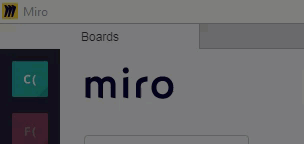
The select Help → Reset application data…
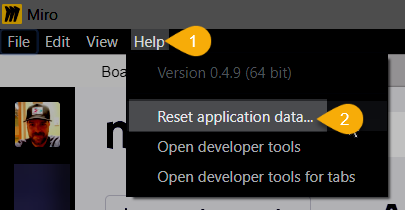
Kiron, That worked. Thank you so much!
MCK Go to the 3 dots a the top right of Chrome and Check the zoom size. I brought it up to 100 and they are back to the original size. Hooray!
This worked for me too! Although how this even changed on its own and only affected Miro and not my other tabs is so bizarre! But there it was, at 33%. Bizarre!
I see the same problem. Very narrow scroll bar width. Its not the browser zoom. Scroll bar width is constant as I zoom in and out using Chrome Version 111.0.5563.111. I also see the same problem using the desktop Miro app 0.7.28. Its possible to workaround its just very annoying. 2023-03-21
I had this issue in the browser. When using hot keys `command +/-` which controls the zoom in Chrome, the Miro menus remained tiny. Manually clicking the “Zoom In” from the browser menu resolved the issue. Hope this helps!
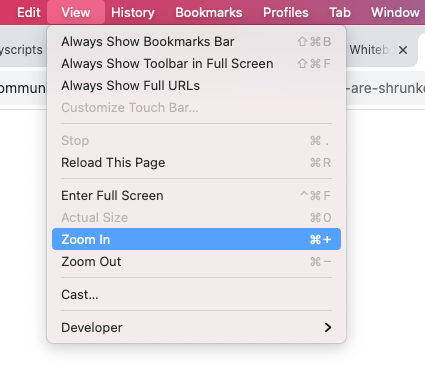
Best fix for me was to copy and paste the url for the board to a different tab. The new tab then works fine, while the old tab can be closed. Then get on with your day :)
I just fixed it:
Enter your E-mail address. We'll send you an e-mail with instructions to reset your password.