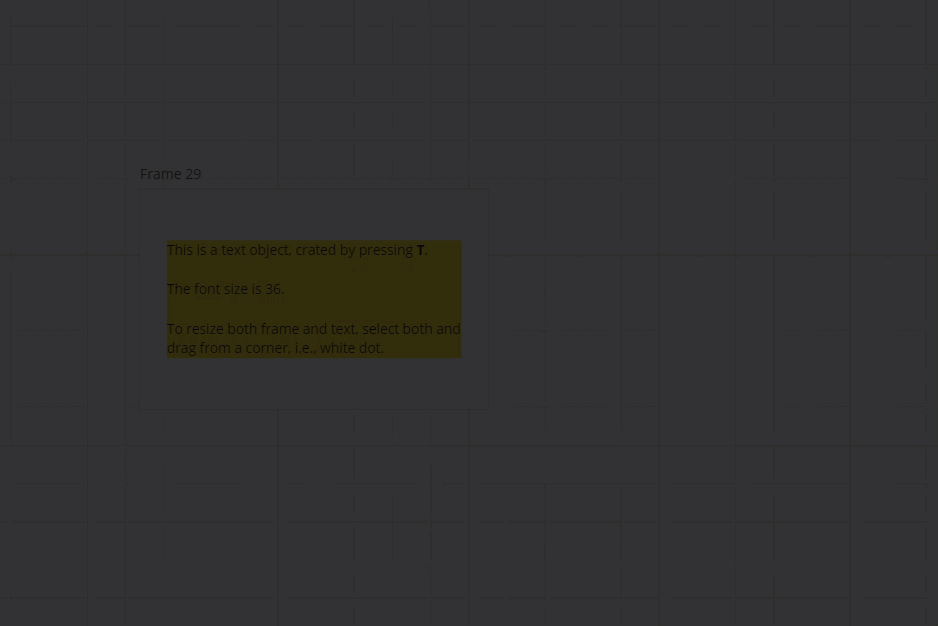Hey,
till a few weeks ago Miro’s text scaling when resizing existing shapes was the following:
- when resizing a single shape, the text size would not change. When scaling uniformly (SHIFT + dragging a corner), the text would become larger or smaller relative to the size of the shape.
- when resizing multiple shapes (multiple shapes selected, then resize) the text would scale proportionally. When scaling uniformly, the whole "Look" of the transformed shapes would be the same before and after scaling, because the text scaled accordingly.
I loved that feature, because when giving people their fixed size (to keep the board tidy and comprehensible in complex projects) frames to design flowcharts etc, they could easily resize their diagrams to fit the given space without having to deal with text overflow messes (and it lead to all kinds of weird font sizes across my boards, even ones beyond 999), but recently something changed which seems to break this (at least for me). Text scaling when resizing is now disabled even when multiple shapes are selected. This is an inconvenience, especially when resizing bigger flow diagrams etc:
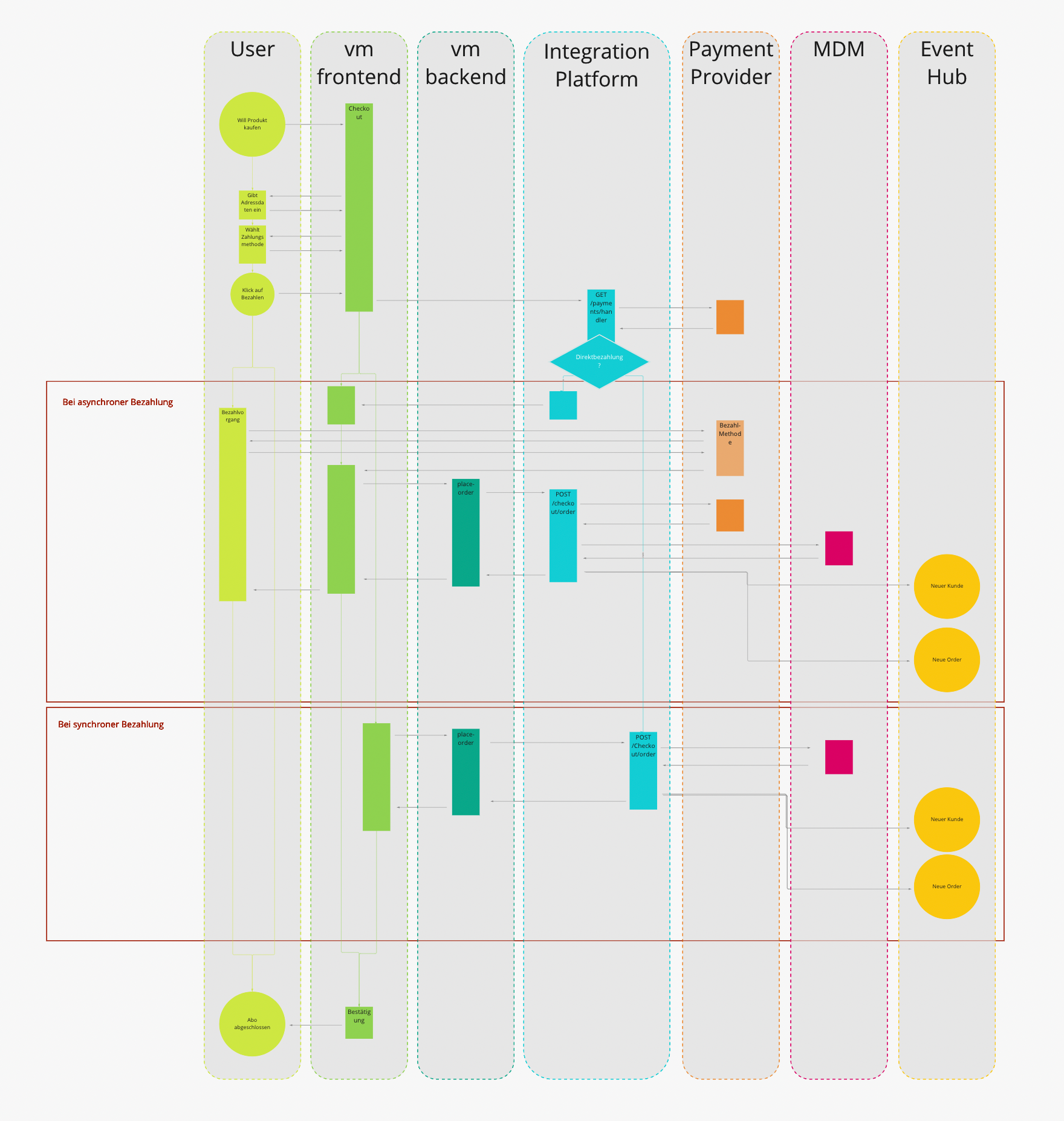
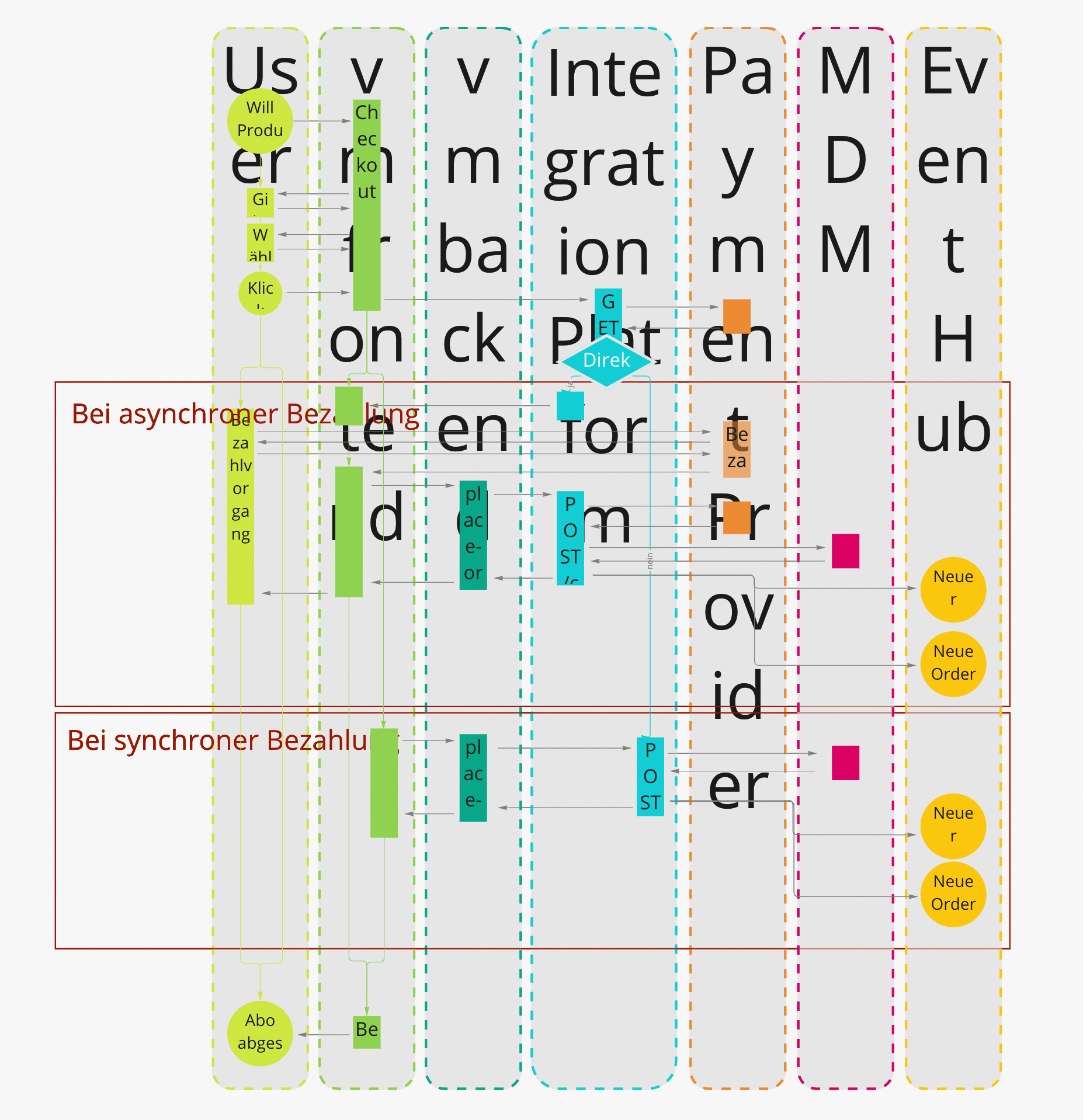
Is there a setting to reenable this? A workaround (I tried putting it in a frame and then selcting everything + the frame and then resizing, but it also doesn’t help)? Or Is this a permanent change to the product? I am using the latest Miro Desktop App for Mac.
If it is a permanent change, has anyone found an efficient way to increase/decrease font sizes for shapes, text boxes and connection lines all at the same time?
Cheers