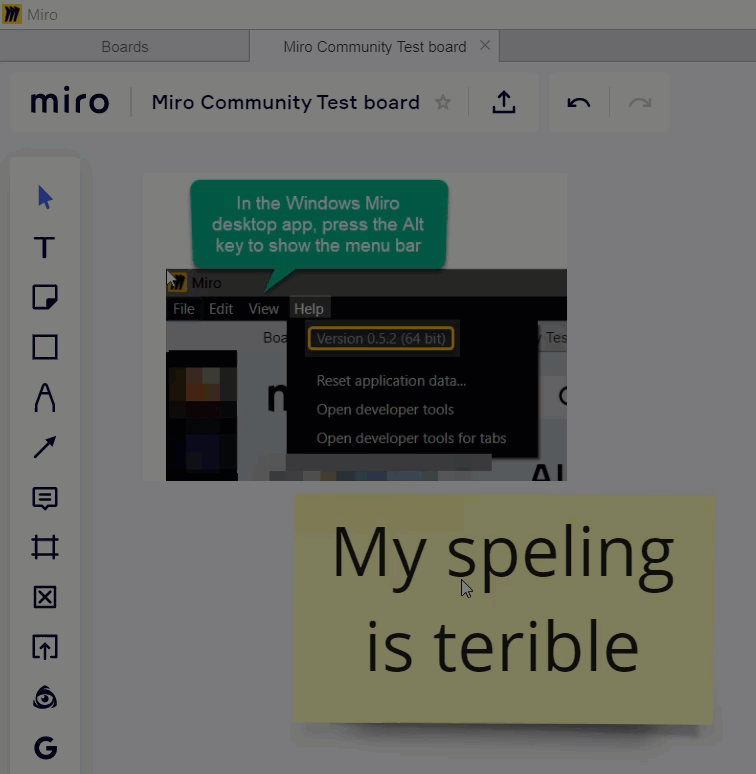So, not sure if others are having a similar issue, but on the desktop app, it will identify a spelling error but not le me right click and select the correct spelling from a contextual menu, like I can on the browser version.
Is anyone else noticing this? Is it a a bug or something that was just missed?
Thank you in advance!