Hi, the little plus buttons keep disappearing on all but my center node (windows 10 + chrome). I could work around this if i know the shortcut key to add a node? I couldn't find it in the shortcut list in help.
thanks
Hi, the little plus buttons keep disappearing on all but my center node (windows 10 + chrome). I could work around this if i know the shortcut key to add a node? I couldn't find it in the shortcut list in help.
thanks
Best answer by Robert Johnson
These (and other) mind map specific shortcuts can be found in the mind map help center article:
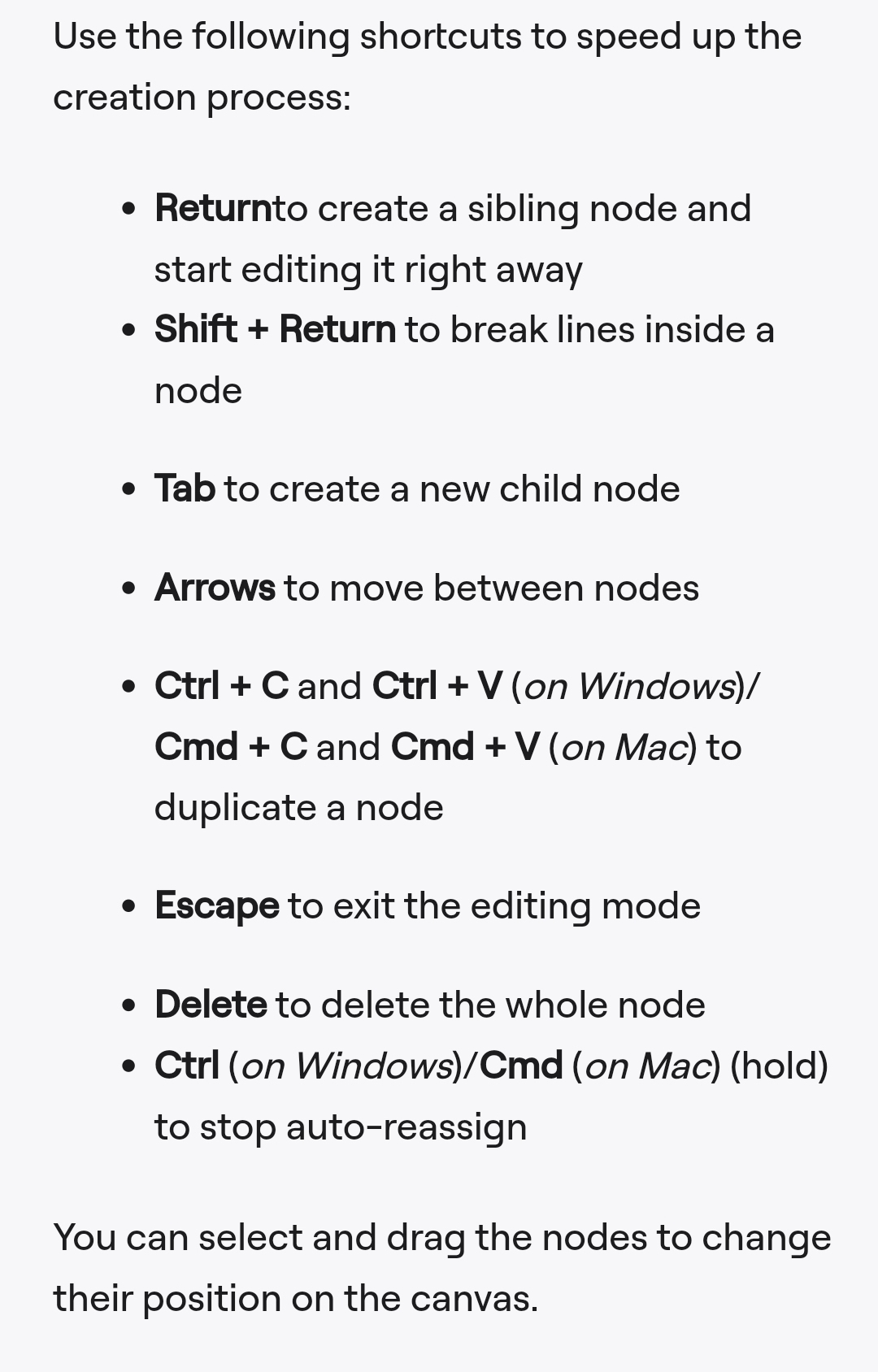
Enter your E-mail address. We'll send you an e-mail with instructions to reset your password.