Is there a shortcut that allows you to quickly alternate between viewing one Miro board and another (like Alt-Tab between Windows applications)?
Thanks!
Is there a shortcut that allows you to quickly alternate between viewing one Miro board and another (like Alt-Tab between Windows applications)?
Thanks!
Best answer by Robert Johnson
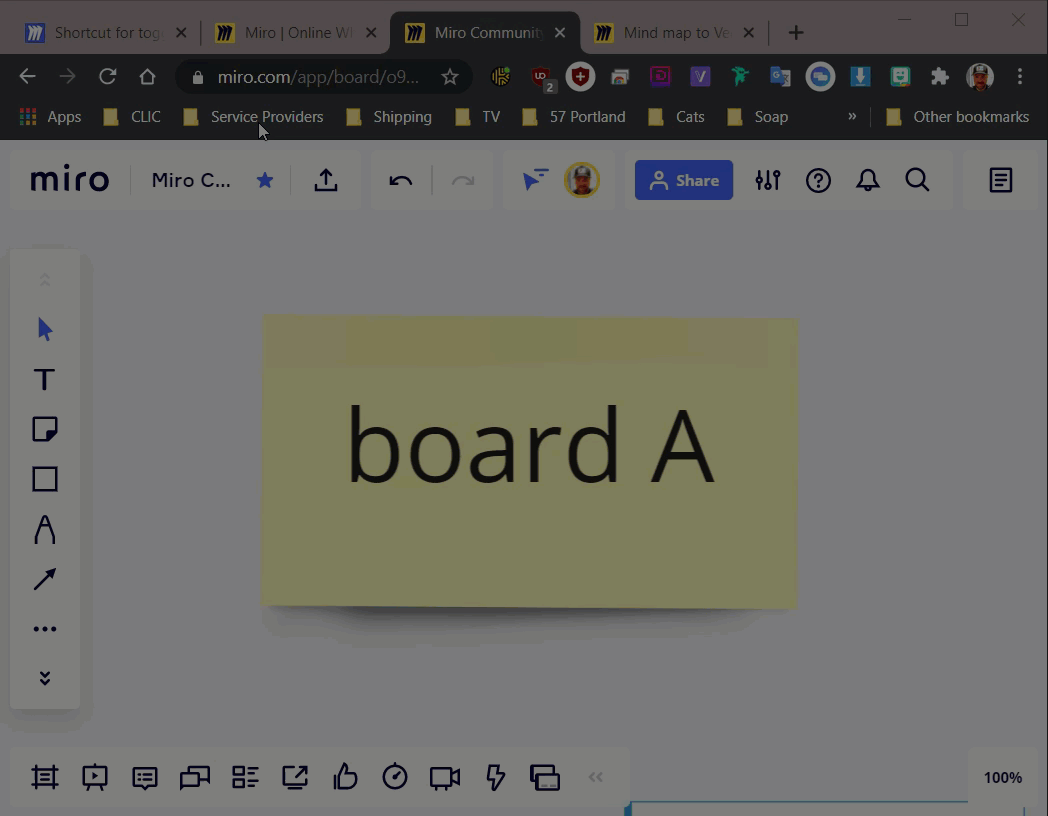
Another shortcut in the Chrome browser should be Ctrl + PgUp/PgDn to move back and forth between adjacent tabs.
If you are using a Miro desktop app, I am not sure what (if any) shortcut would do this.
Enter your E-mail address. We'll send you an e-mail with instructions to reset your password.