Hi @NickP
No worries at all, happy to help!
On the Enterprise plan, it is possible to allow/restrict sharing boards with outside collaborators (or visitors) with editing access - these settings are managed by the Company Admins.
In case the option of public editing is missing when you share a board, this would mean that the Company Admins have disabled it in the settings. Please note that public editing has to be enabled both on the Team and Company level for the option to appear in the board sharing settings.
With that being said, we'd suggest you get in touch with one of the Company Admins and check with them whether public editing is allowed in your Company and ask them to allow it if needed.
The required settings are located in the Collaboration tab of the Company settings, as shown below - feel free to share the screenshot with the Company Admins:
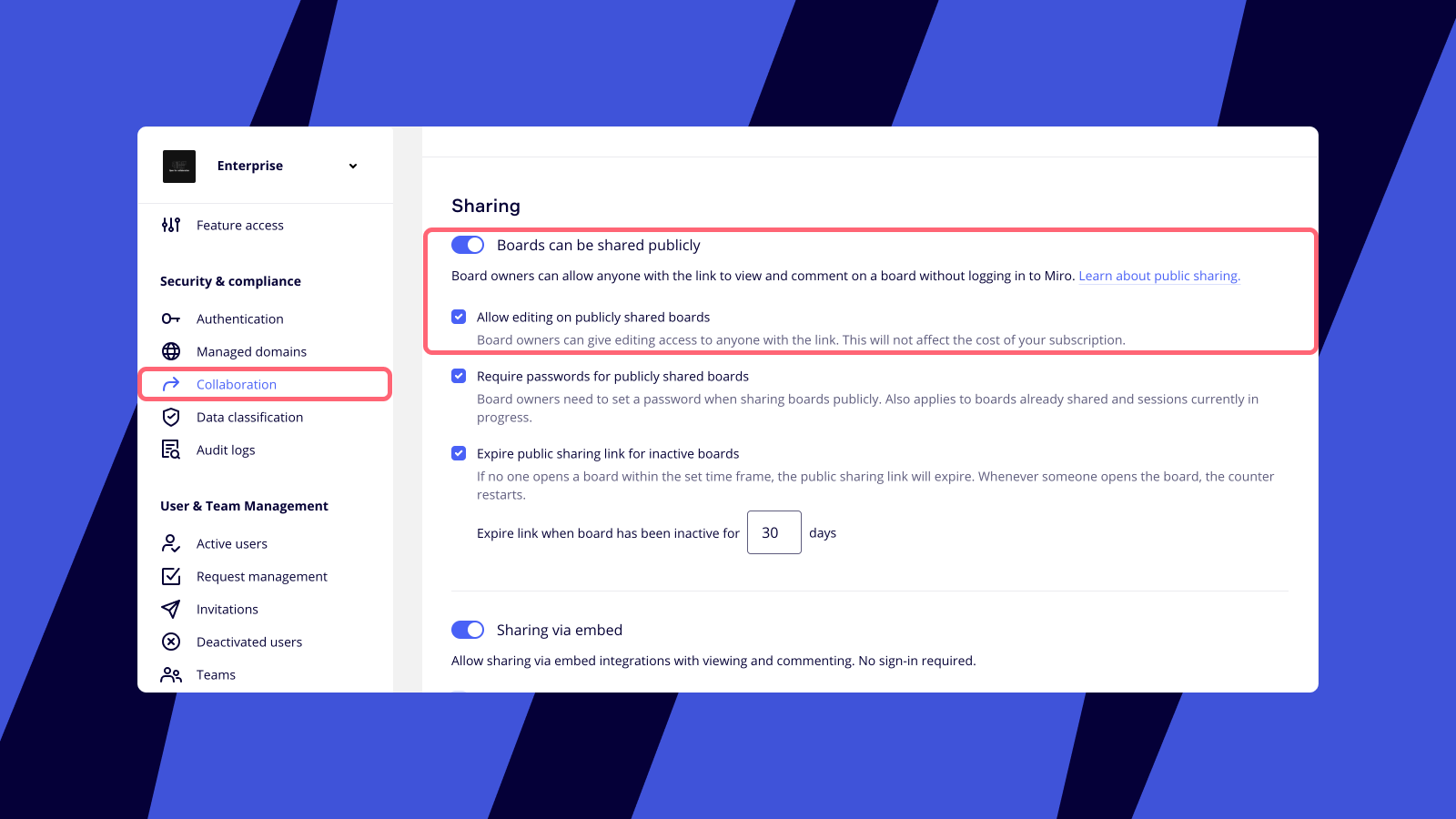
It's also important that the Company Admins allow sharing boards publicly with editing access for a particular team in the following way:
- Go to Teams and select the team they wish to configure
- Go to Permissions and scroll down to Sharing settings
- Under the setting By public link, the Admin will be able to choose to allow sharing publicly for viewing, commenting, and editing:
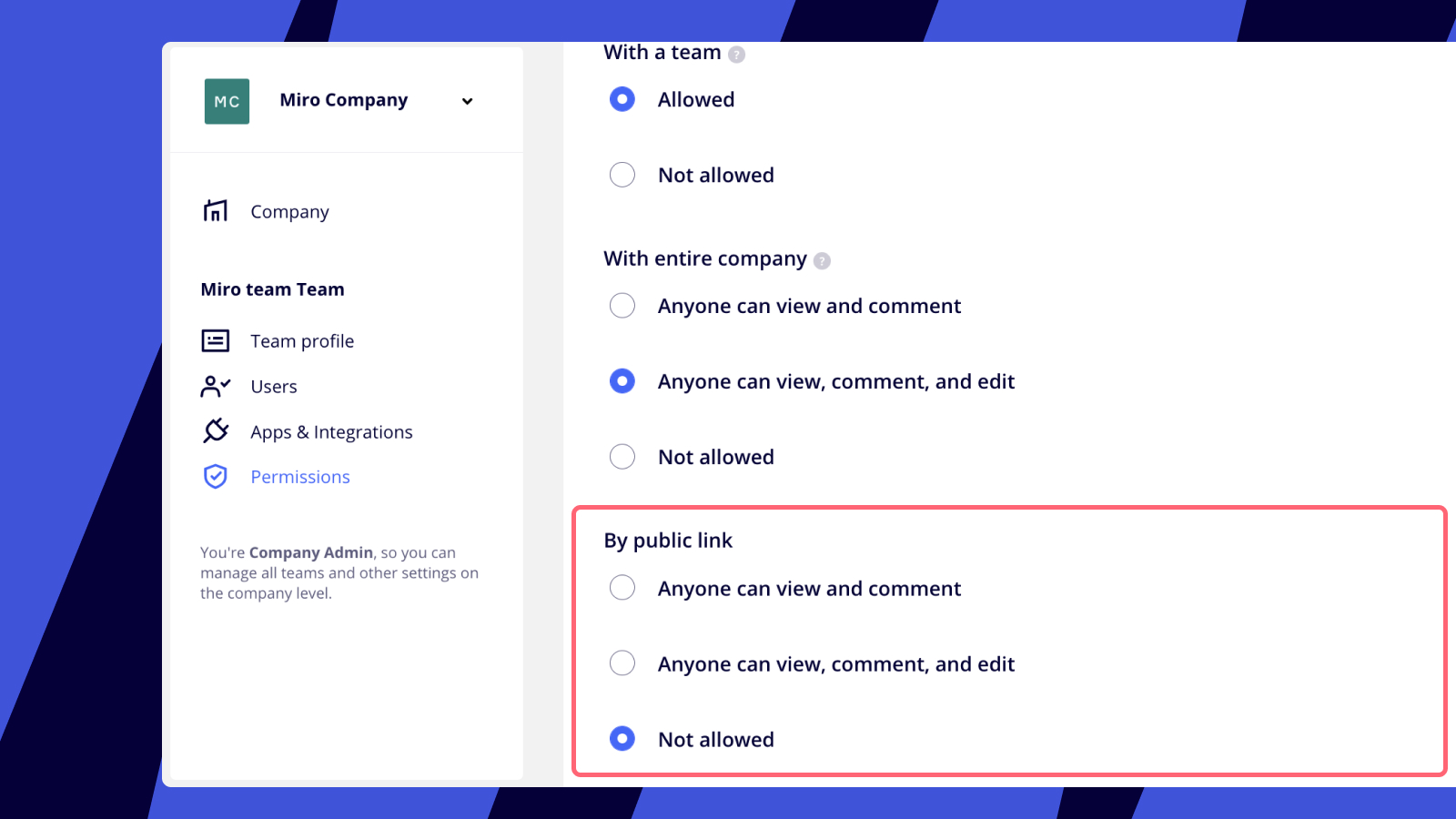
Hope this helps!



