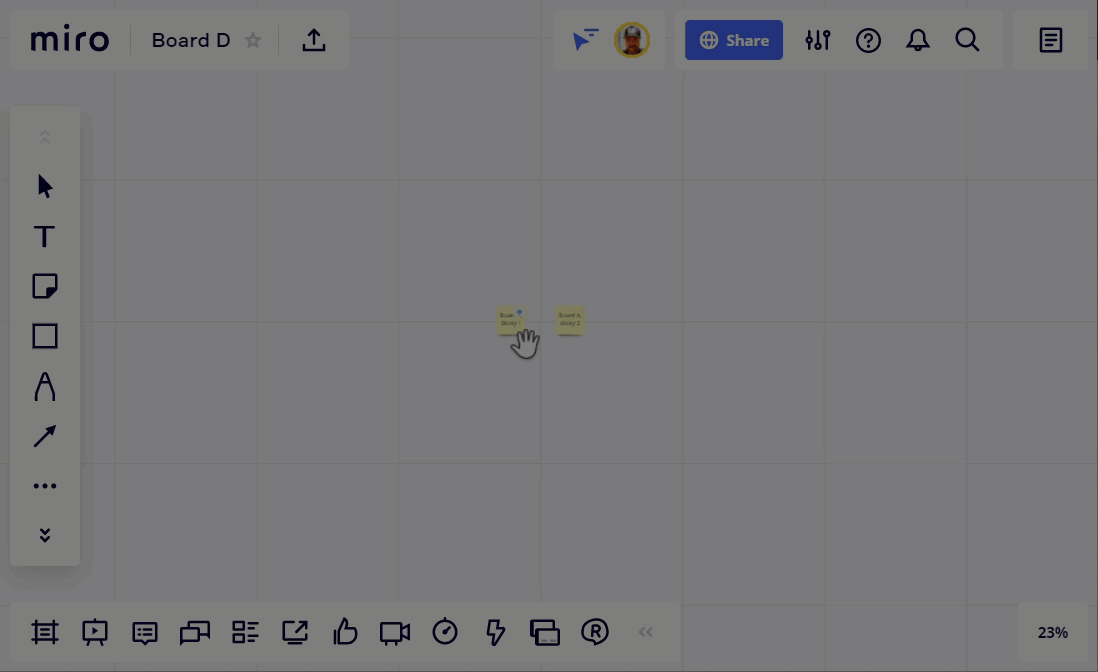This is very important for me because I am looking for ways to speed up the board loading time. I thought that reducing the start view area would help. I hid the frames outside the view area. But even within the same session, once I save a new “start view”, if I click to “set start view” again, it shows a different area, much larger than my working space yet often excluding parts of the hidden frames. There doesn’t seem to be any logic in the way it shows. And if I reload the board or go to the dashboard and start the board from there, “start view” is again something else, not what I saved.
Have a look: