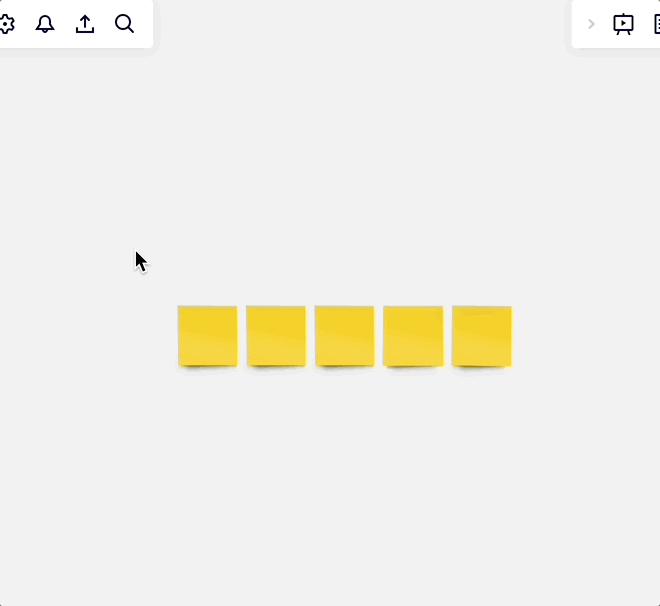Autocad uses this feature for selection of objects:
“If picking an object selects only one object at one pick, you can select more objects at once by using window selections. A window is defined by two diagonal points; like drawing a rectangle. There are two different ways of selecting more objects using window, and by doing this you should never click on an object line; of course, then it would be a pick selection.
Draw a window from left to right. All objects inside the window frame will be selected.
Draw a window from right to left. All objects inside the window frame, the ones which window frame crosses or simply touches will be selected.
You can select object using a line or a fence. When prompted to select objects, type [F] for fence and simply draw a dashed line across objects you want to select. All crossed and touched objects will be selected.”
Would be really really helpful to implement something like this for Miro too!