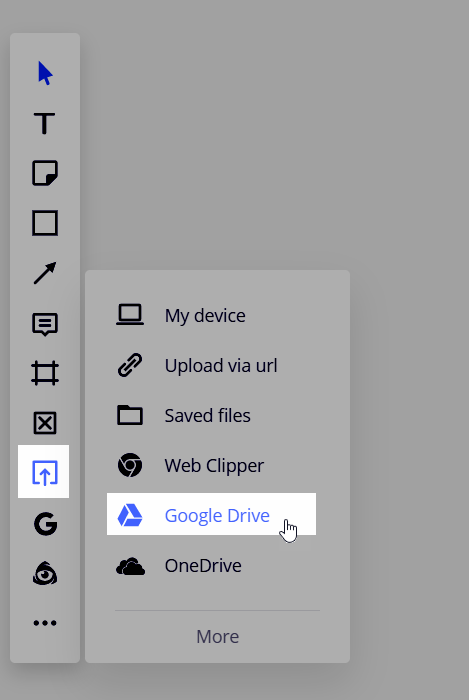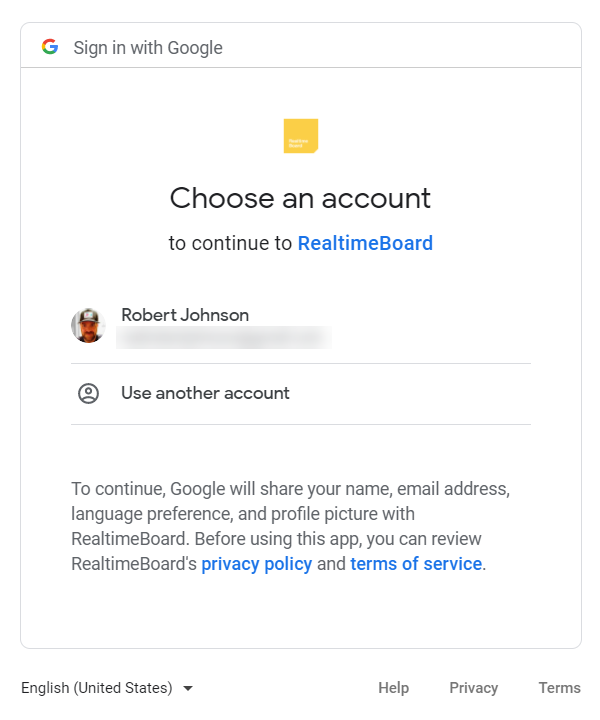Wish to save my miro board to google-drive, though google drive is not showing on my export button as an option. Is it not available with the free version?
Saving to Google-Drive with FREE Version
Best answer by Robert Johnson
However, I should note that this will not actually export the board to your Google Drive. It simple makes a link in your Google Drive that, when double-clicked, opens the board in Miro. It is just a shortcut and is misleading. Read more in the Board Export Help Center article.
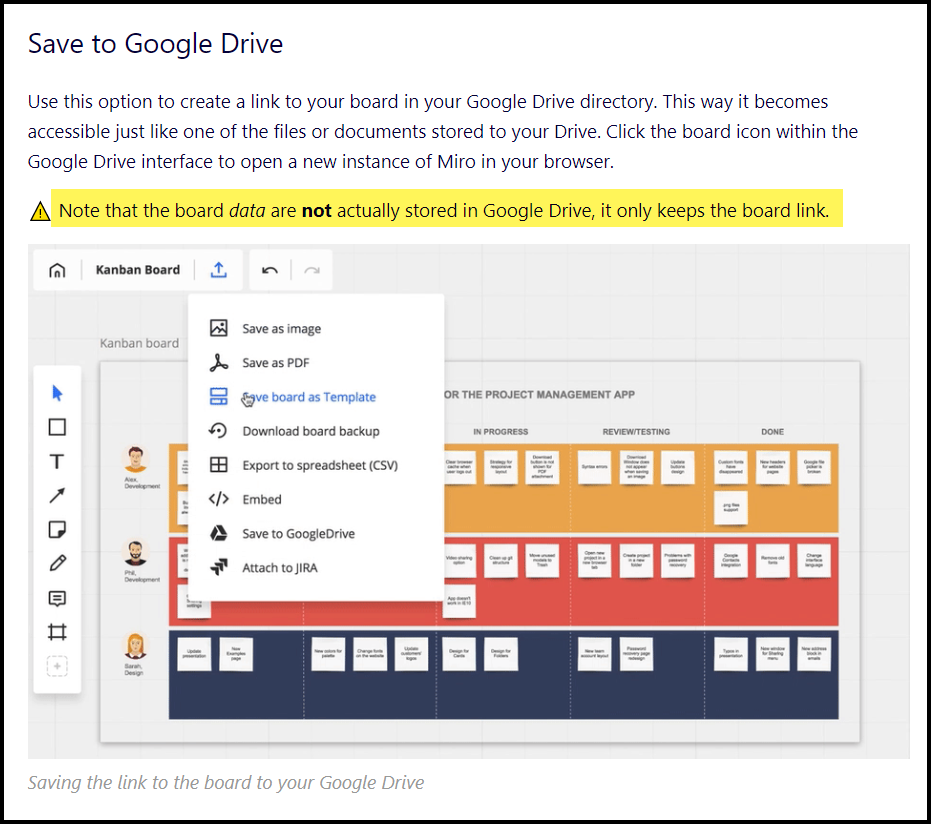
When I finally tried this feature and realized that it was only creating a link, I was confused and disappointed. When you said you couldn’t find it, I was almost happy thinking Miro finally canned it.
Enter your E-mail address. We'll send you an e-mail with instructions to reset your password.