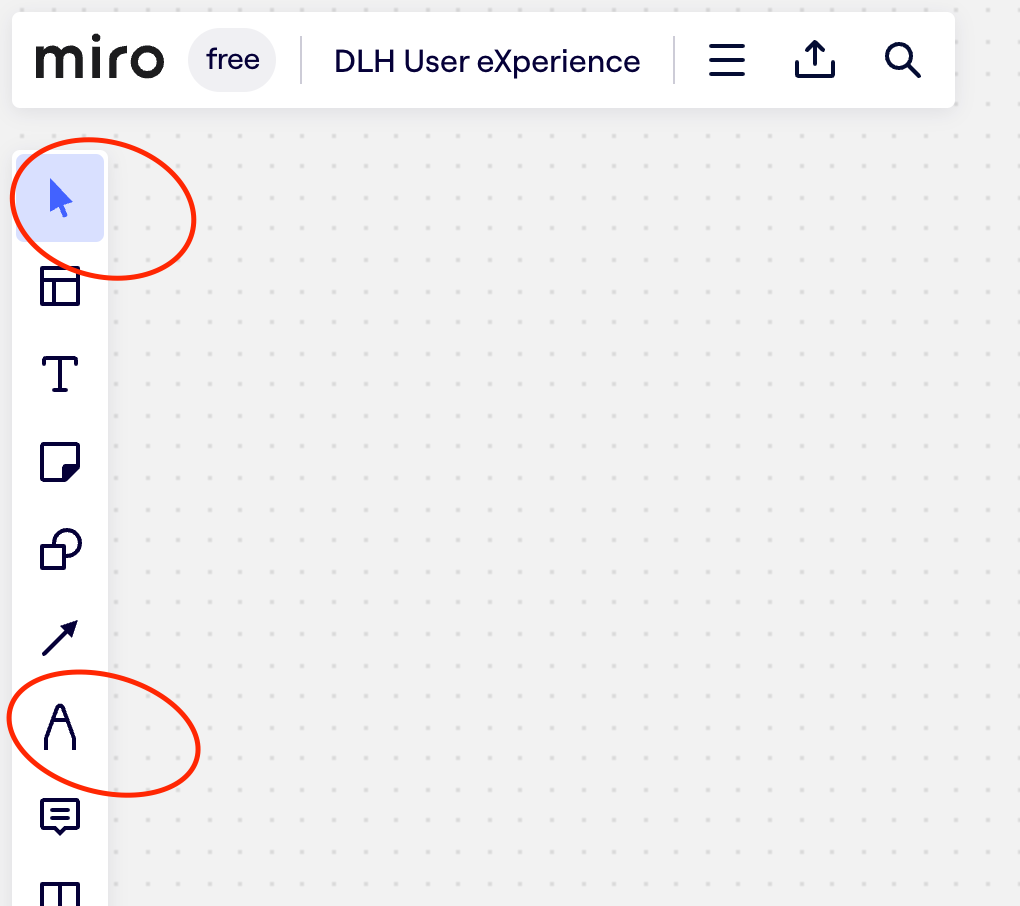Hi,
My workplace is looking at getting a Samsung Flip Pro for work and we are just wondering how Miro works with this device. I have seen relative topics that don’t really state whether or not it works. Would you be able to share any information on this?
This is the device we are looking at getting.
Thank you,
Luke