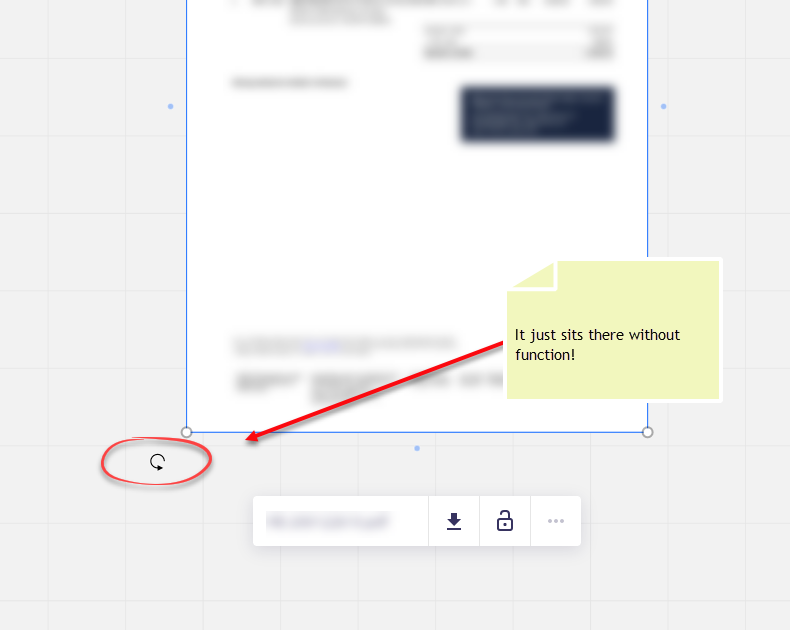How do I rotate images and PDFs?
Answered
Rotate images and PDFs
Best answer by mlanders
What exactly do you talk about when you like to rotate images and PDFs.
It is already possbile to rotate your elements:
This also works for PDFs.
Or do you like to mirror images:
If so - you can vote for this wish:
https://community.miro.com/wish-list-32/flip-a-shape-horizontally-mirror-feature-157
Michael
This topic has been closed for replies.
Enter your E-mail address. We'll send you an e-mail with instructions to reset your password.