Error and disappearance of the top toolbar.
1) Click search
2) Go to the found table field
3) Go to cell editing mode
4) Without leaving the cell editing mode, click search
5) The top panel disappears. To get it back you have to refresh the page
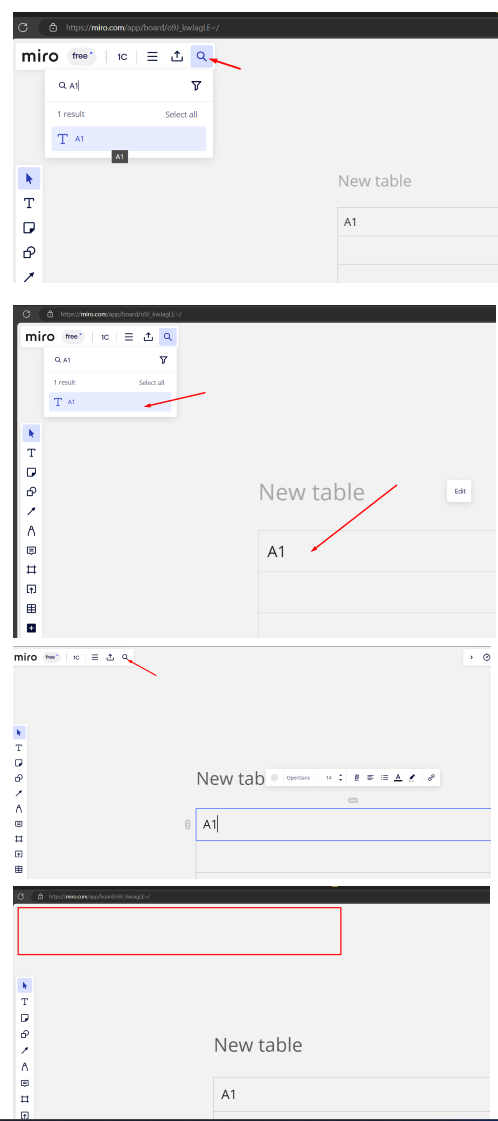
Support Team:
As
Steps to reproduce:
1) Click search
2) Go to the found table field
3) Go to cell editing mode
4) Without leaving the cell editing mode, click search
5) The top panel disappears. To get it back you have to refresh the page
Here’s a GIF of the bug in action:
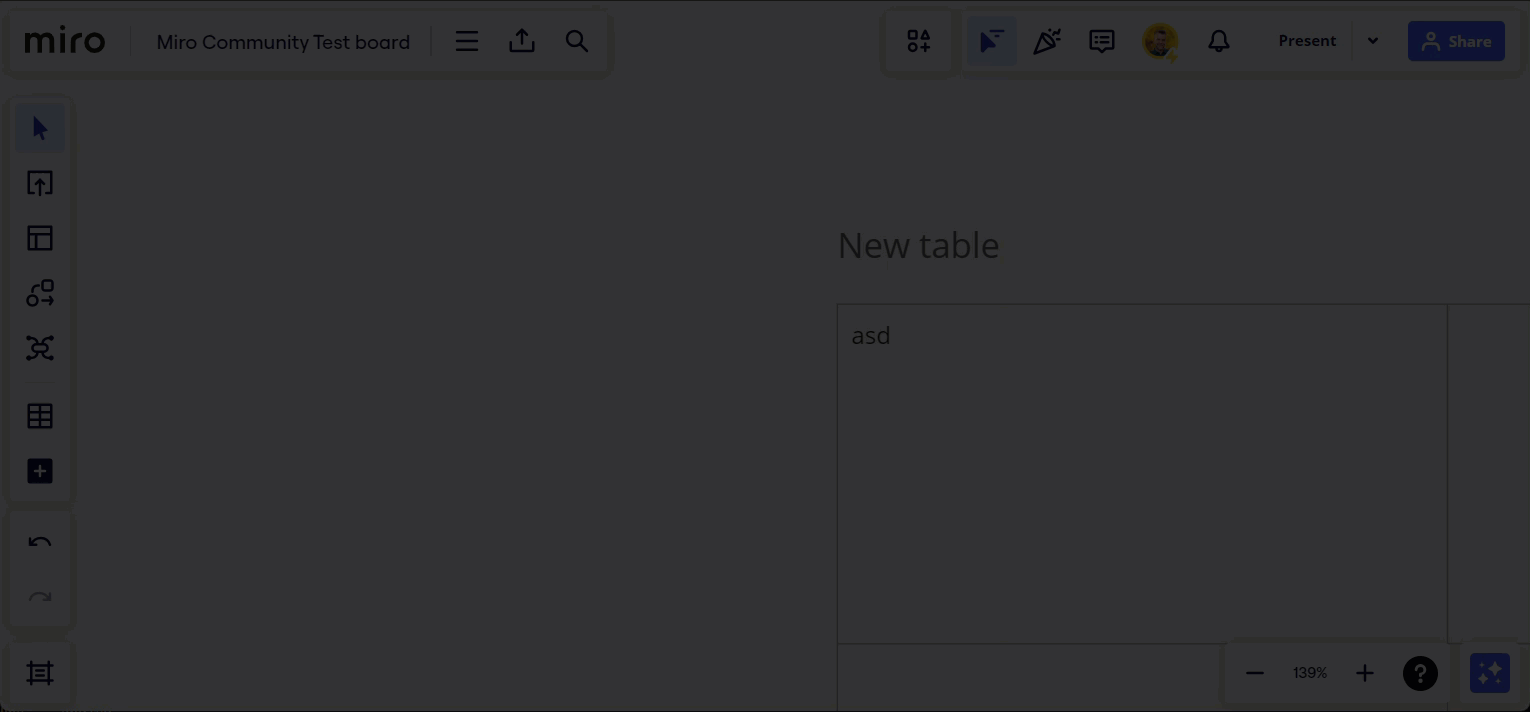
Update from Miro Support (issue RESOLVED):
Our team found the root cause of the bug, and they successfully resolved the issue. We truly appreciate your continued support and patience.
As I checked, I don't see the issue anymore. Could you please check it and let us know if you see any issues?
I am no longer able to reproduce the issue.
Reply
Enter your E-mail address. We'll send you an e-mail with instructions to reset your password.


