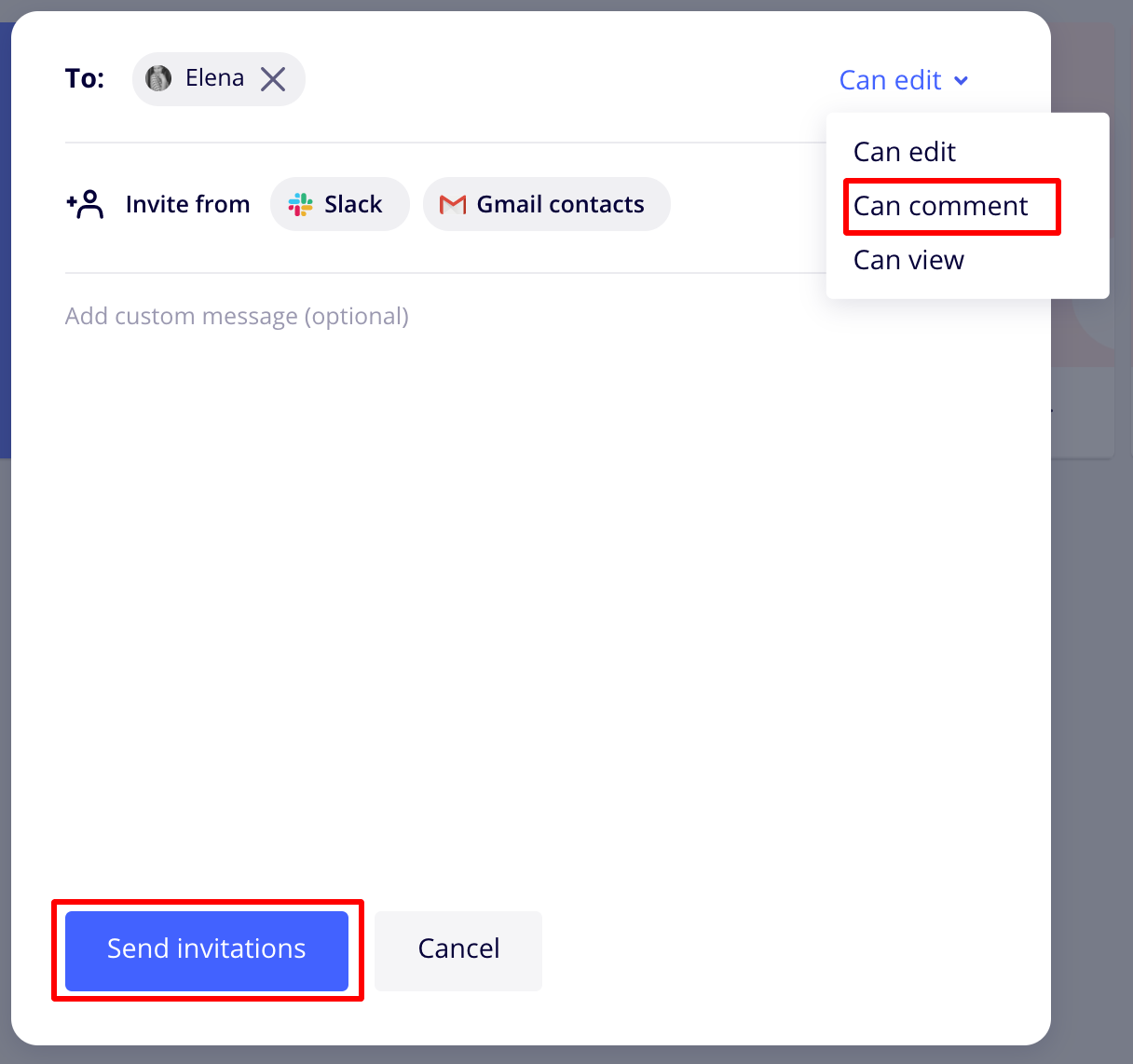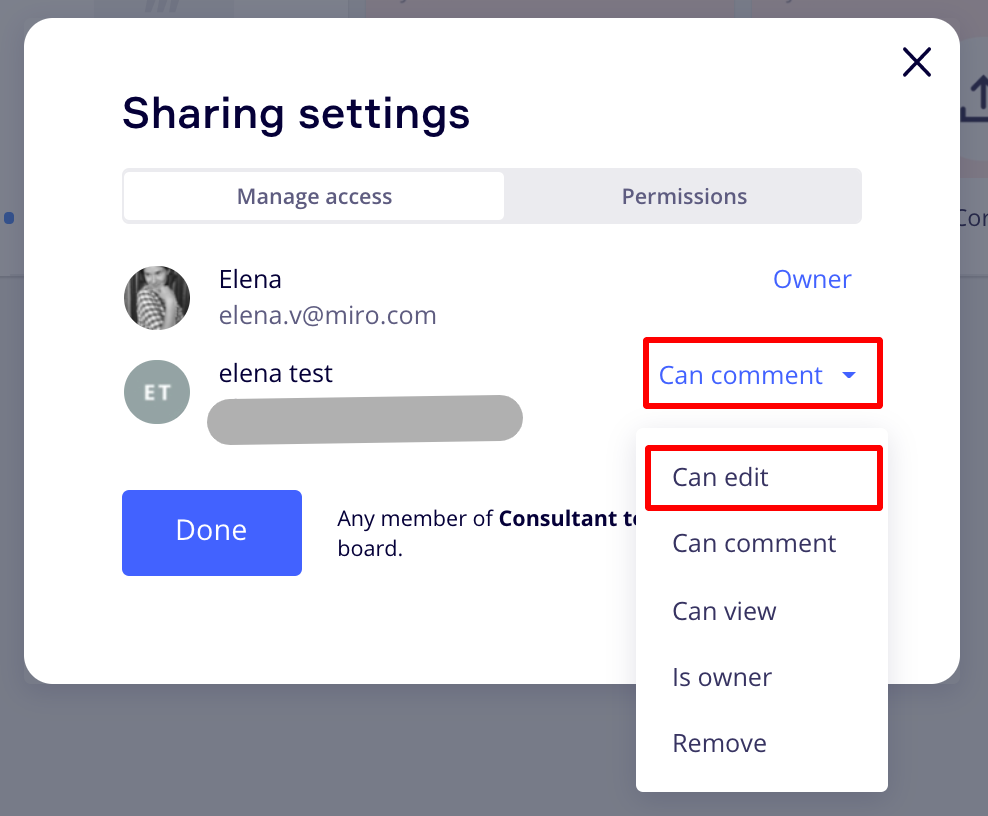I am having this issue and my meeting starting in 30 min
[RESOLVED] Not possible to share a board for editing with Day Passes: "User email domain not allowed as board guest" error
Enter your E-mail address. We'll send you an e-mail with instructions to reset your password.