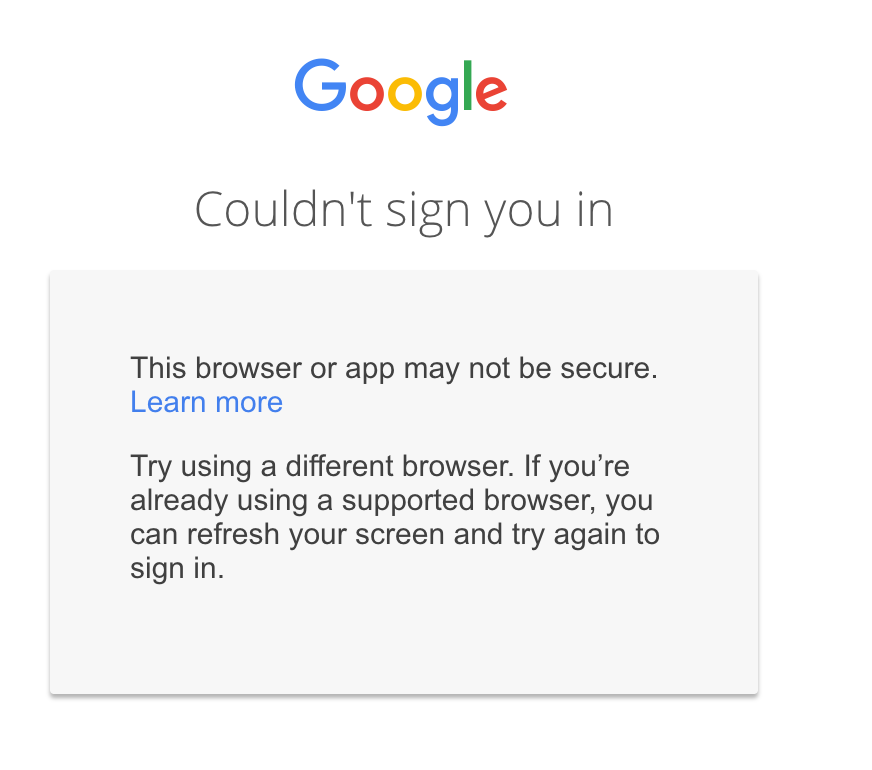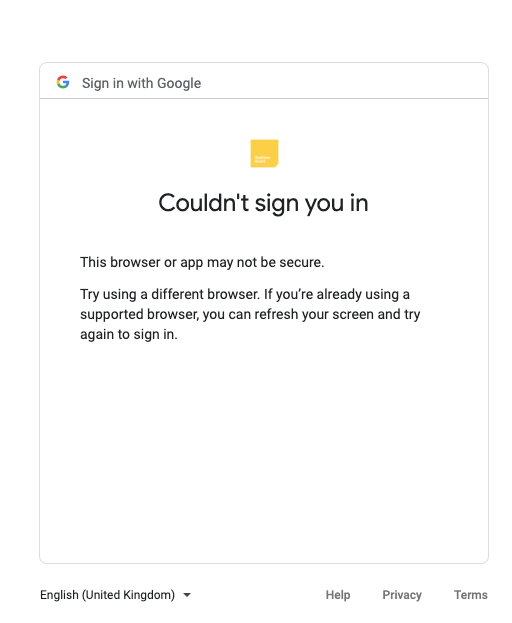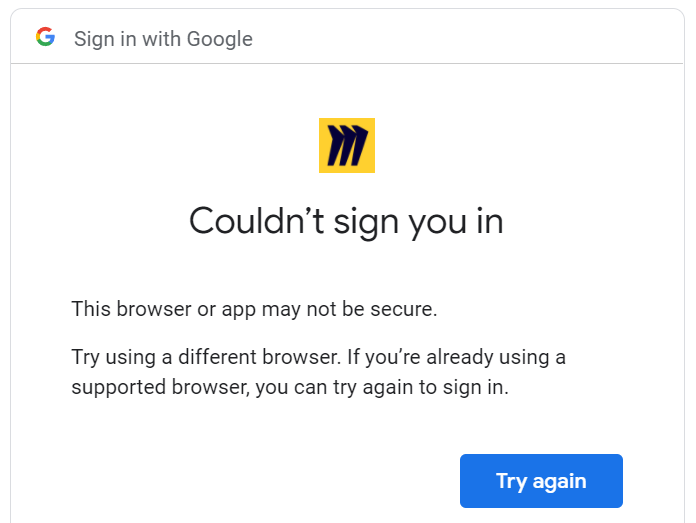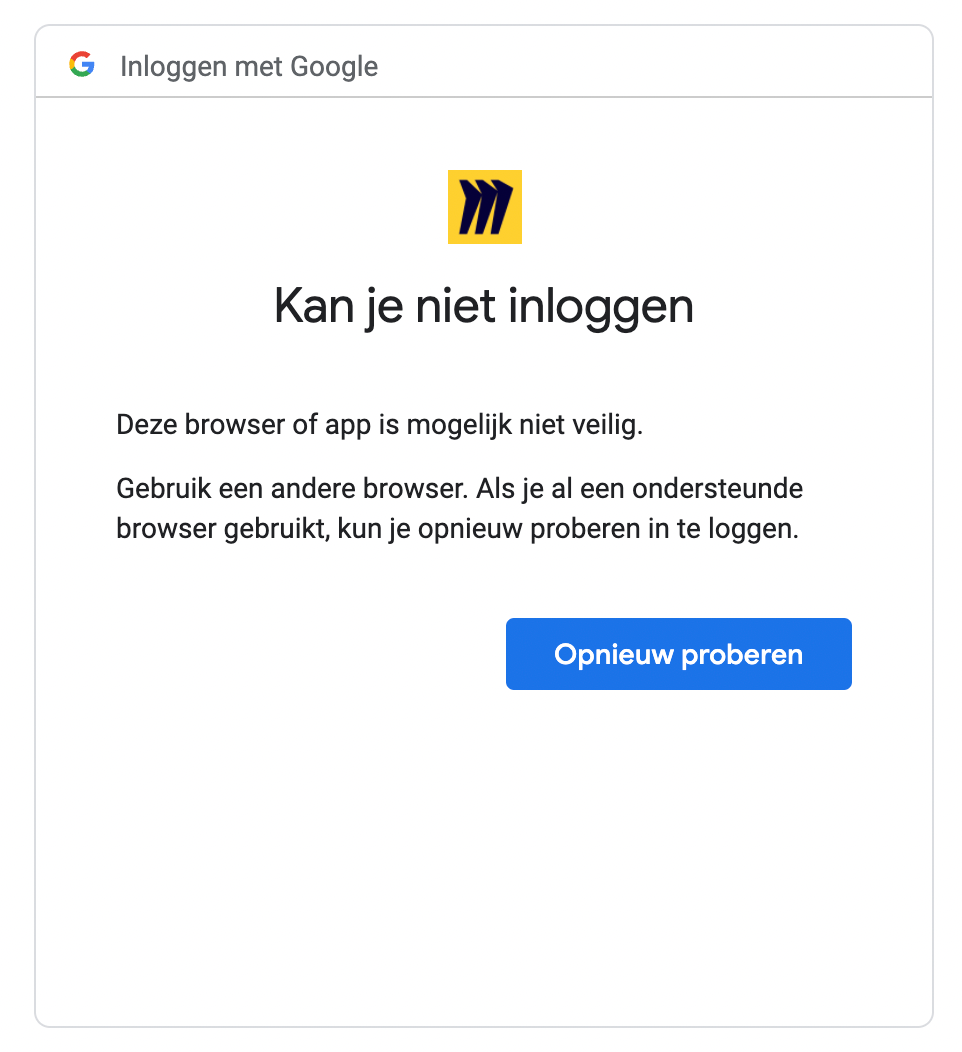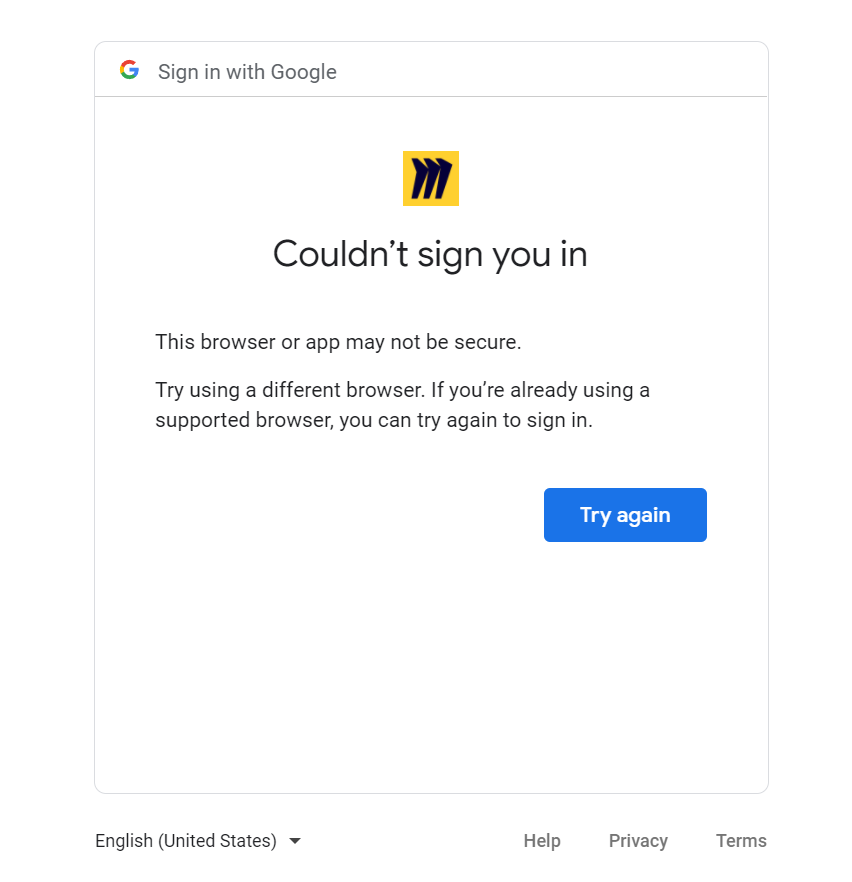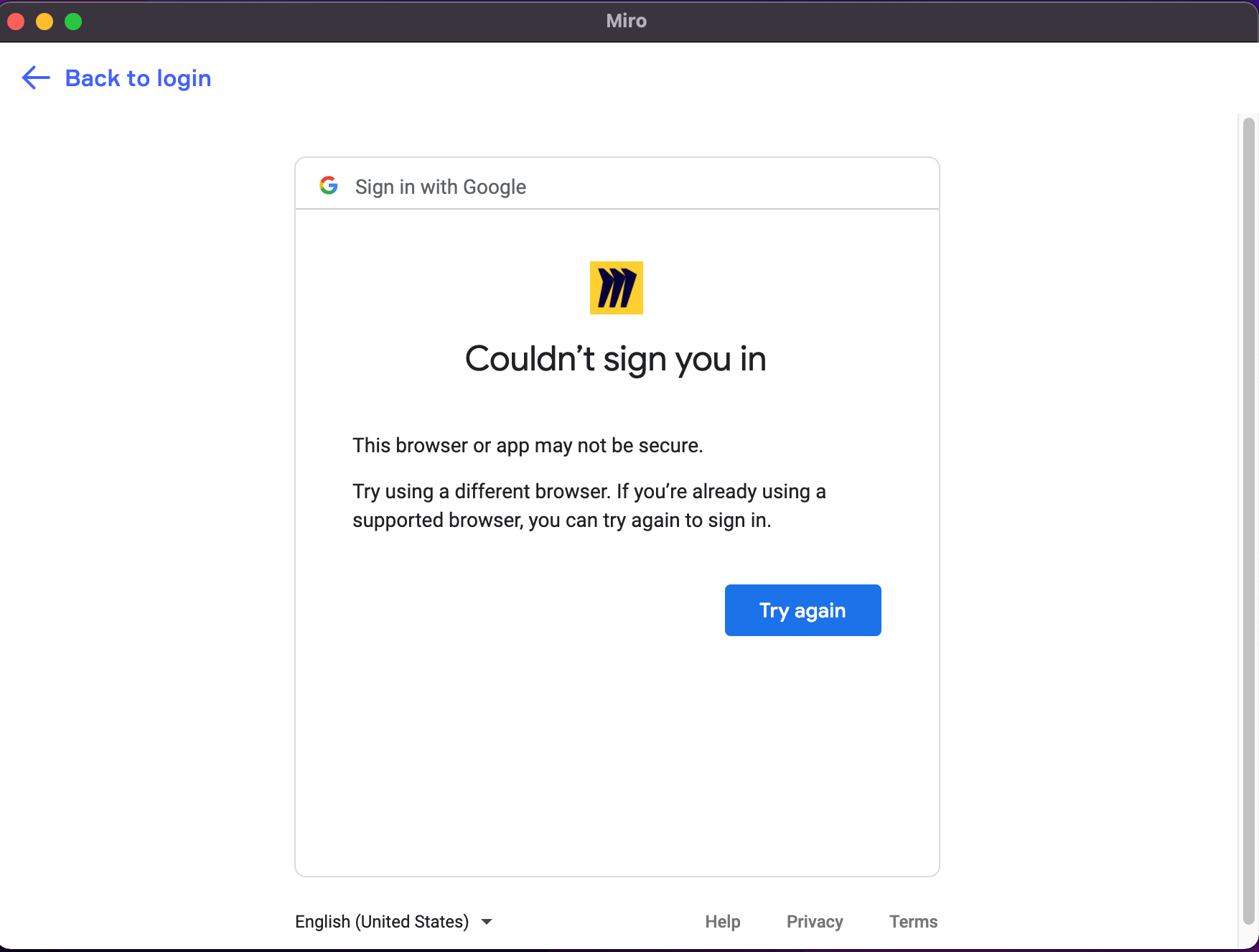Hello everyone,
The issue with Google Authorization in the Miro Desktop App was fixed in version 0.4.8. The application should notify you about the update, or you can manually download the latest version here.
Could you please check if you can successfully authorize via Google OAuth now?
Important: if you use two-factor authentication, the issue might still be there. The development team is on the case as well. At this time I don't have an estimated release date but we will let you know when we receive more information. As a workaround, we suggest using Miro in a browser until the fix is complete as within the browser you should be able to log in with SSO and two-factor authentication without any issues.