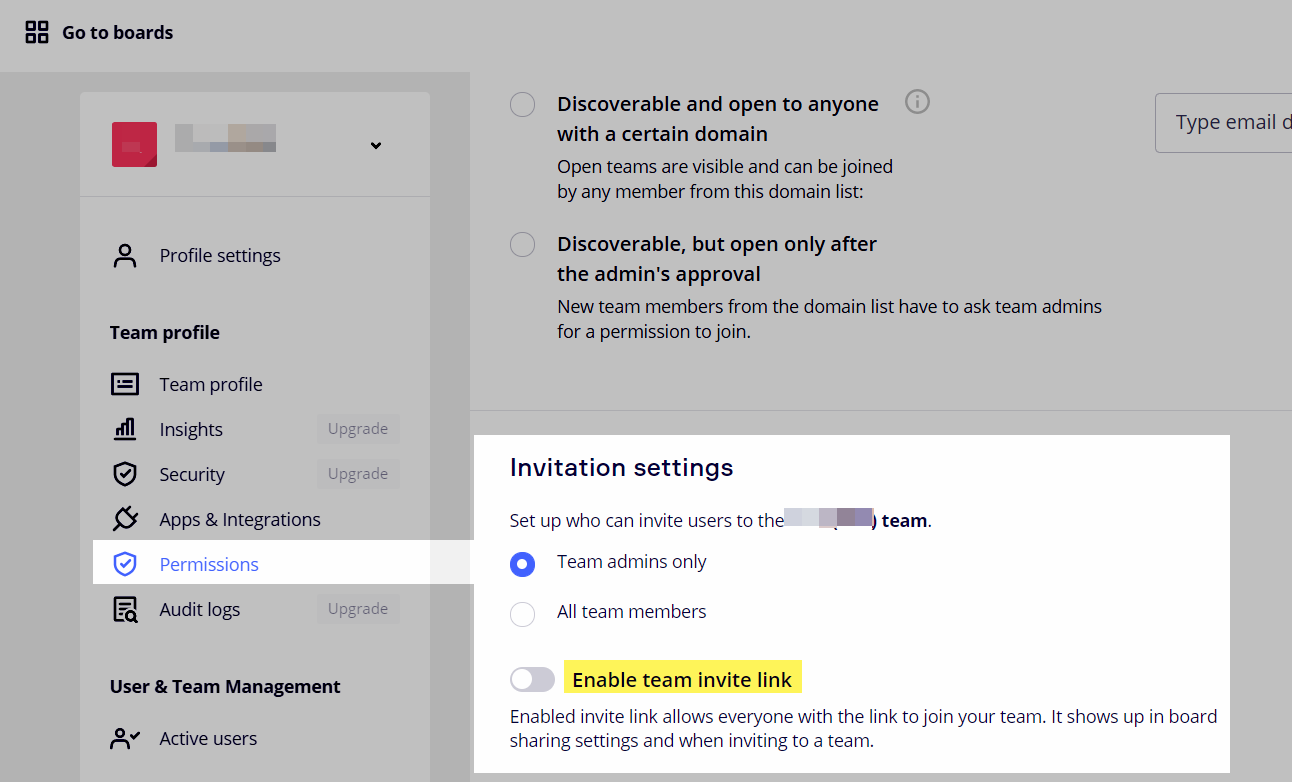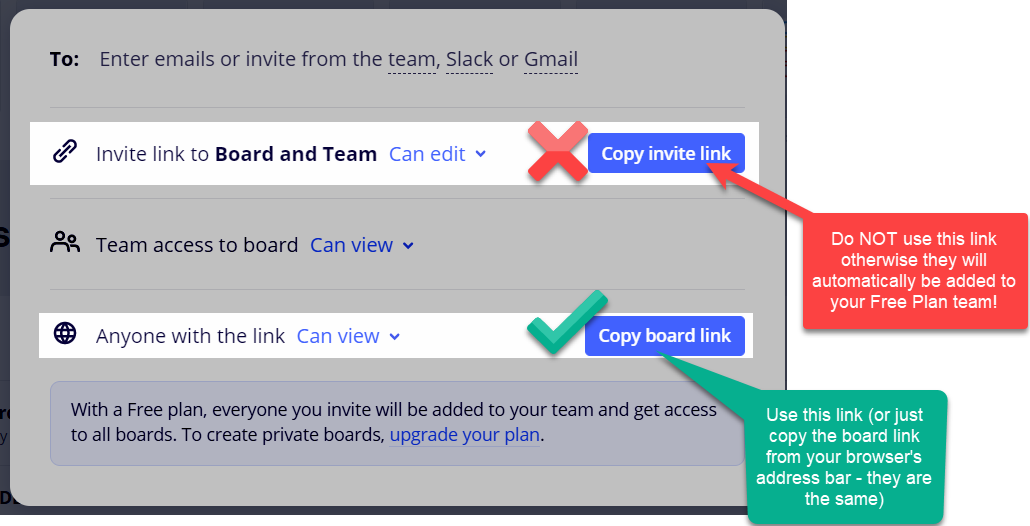It’s been awhile. I have a team that has a couple of boards. I want to create another board and then share it publicly. It is my understanding that viewers will only see the board I have shared and not the other two boards created within that same team.
Is this correct? Thanks.
Answered
Remind me, please. Who can see what?
Best answer by Robert Johnson
Once strategy you could implement since you are on the Consultant Plan is to create a new team and move any boards that you are enabling “Anyone with the link can...” and move those boards there, as a way to track which boards you have set up with this access (or use a Project) - but a separate team keeps them completely separate.
This topic has been closed for replies.
Enter your E-mail address. We'll send you an e-mail with instructions to reset your password.