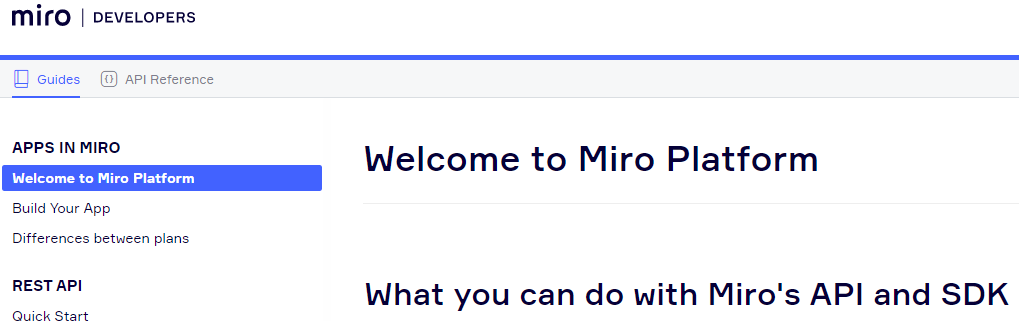Greetings,
We are in the process of setting goals / Impact measures at my company, and I am thinking about how I might be able to build a dashboard to track the companies progress on those goals.
Is Miro the right tool for this? I will no doubt be using a bit of API to zap data to and from.
I want the dashboard to be usable, engaging and interactive where possible.
Google Data Studio I was thinking about using, most likely I will be using Airtable to input and synthesis data.
Would love to hear your thoughts!
Real-time (or close to) data visualisation dashboard in Miro?
This topic has been closed for replies.
Enter your E-mail address. We'll send you an e-mail with instructions to reset your password.