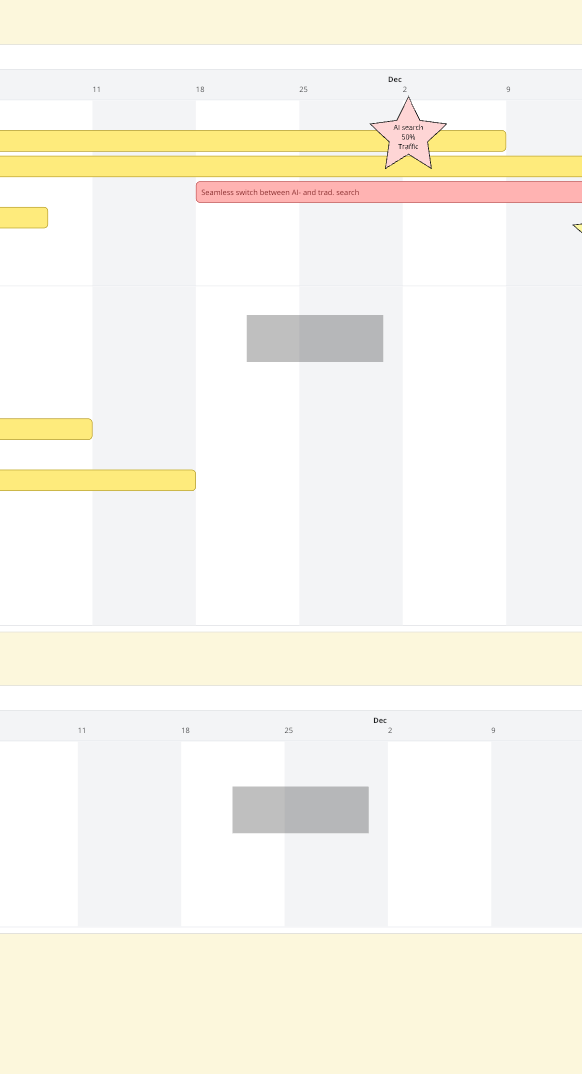Whenever I try to create a Timeline I constantly get this empty box. If someone selects it, it can get stuck permanently as grey on other screens but not consistently.
Steps to Reproduce
- Create a Timeline on a board
- Set the date range between 11th Nov 2024 to the 31st Jan 2025
- Drag a select box around the center of the timeline
This always results in an invisible box appearing between the 15th and 21st of December. If I try to delete this box it will delete one of the rows instead but the box will still remain. If all rows are deleted then it disappears but will reappear after the second or third row is created.
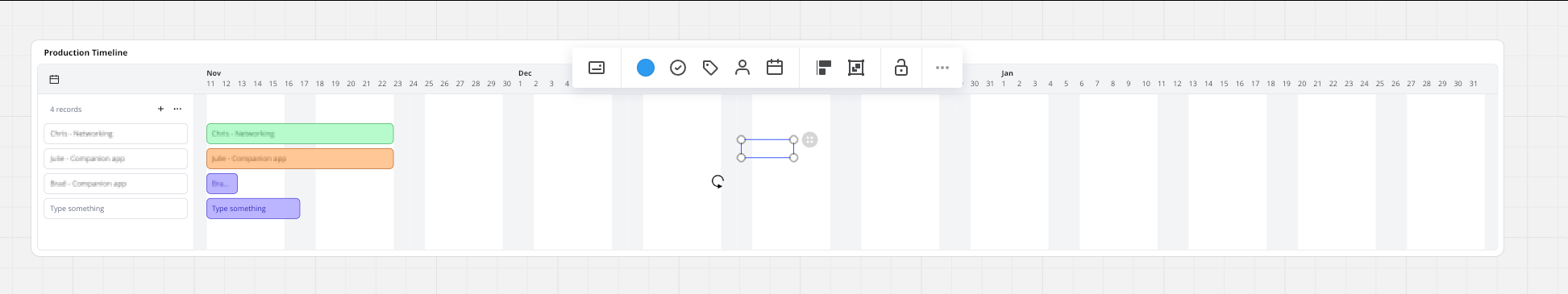
Is this happening to anyone else?