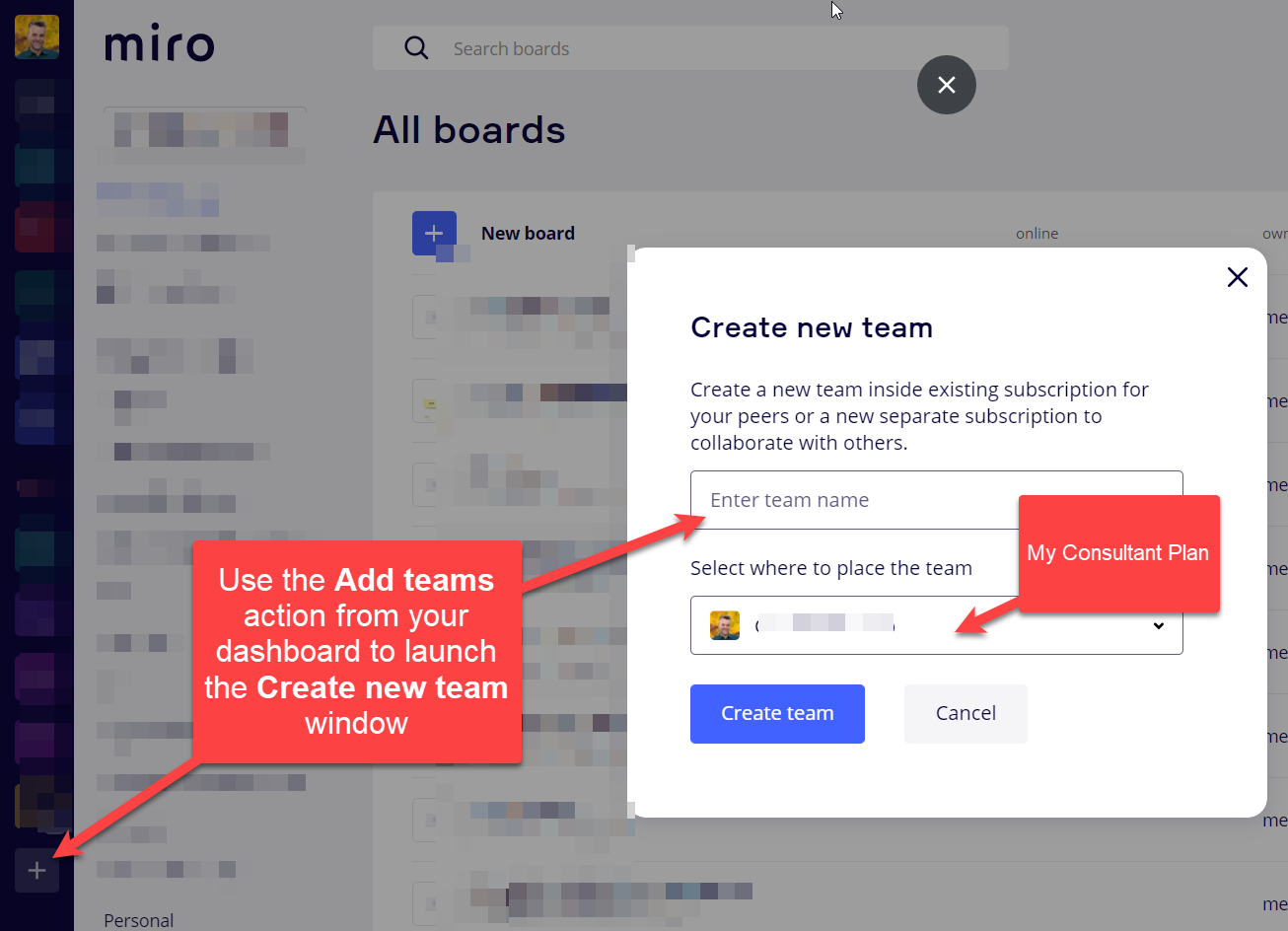My issue is that I've created a "team" and invited students in my classes to it. In this version, only the 3 most recent boards are editable. However, students are using this team to create Miro boards for their other classes, so even if I only created 2 boards which I need to maintain as editable, those two boards switch to view-only because students are creating their own boards in the same "team" pushing my boards to view-only. There doesn't seem to be a permission setting to only let the admin create boards in the team. Is there any way to keep my boards as editable in my own team? Or do I need to upgrade to do this?
Question about View Only
Enter your E-mail address. We'll send you an e-mail with instructions to reset your password.