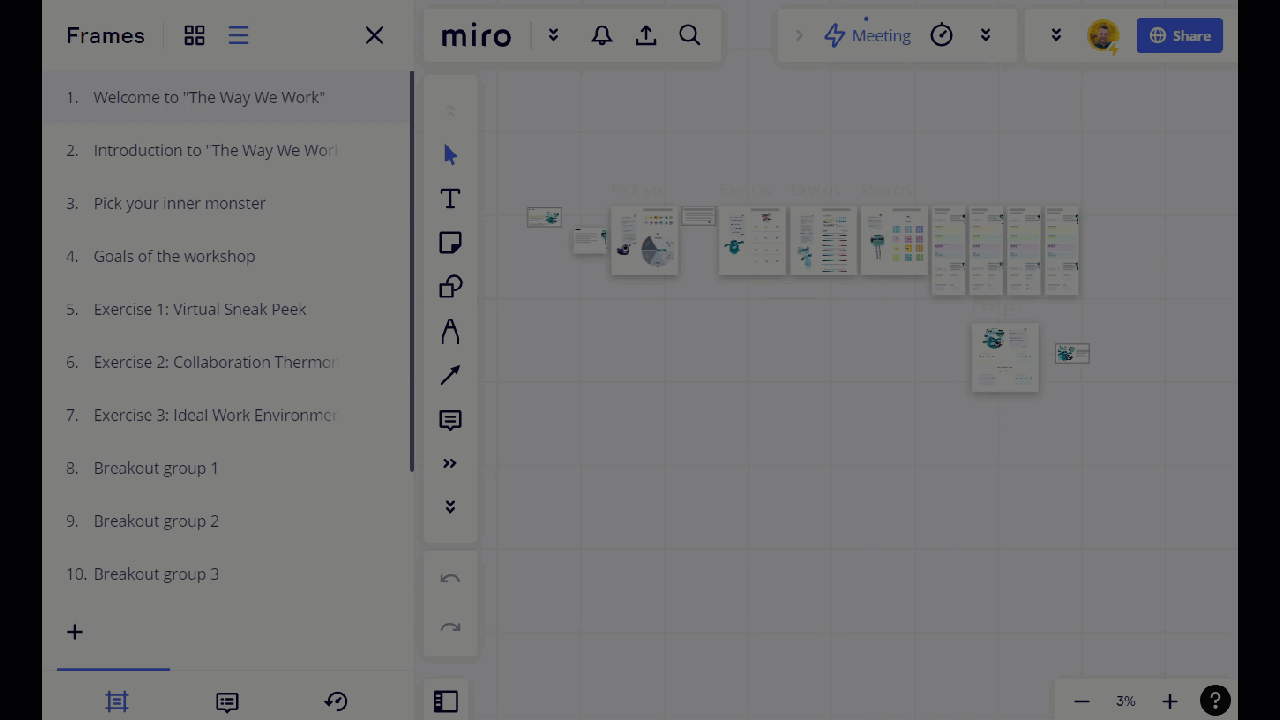This seems like such a simple question, but I’m not finding a simple answer. I don’t want to use presentation view. I do want to seamlessly move from one frame to the next. Gabbing and dragging the board doesn’t create a smooth transition. The best I have been able to do is use the arrows on the keyboard, which slowly moves the board to the next frame. I know there must be an easier way - help?
Progressing across board
Enter your E-mail address. We'll send you an e-mail with instructions to reset your password.