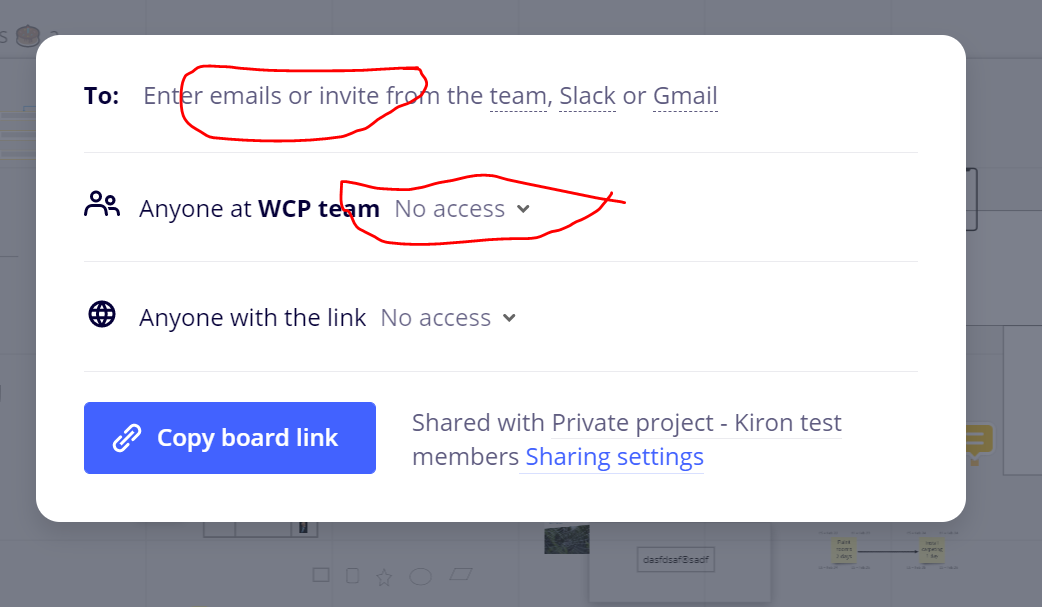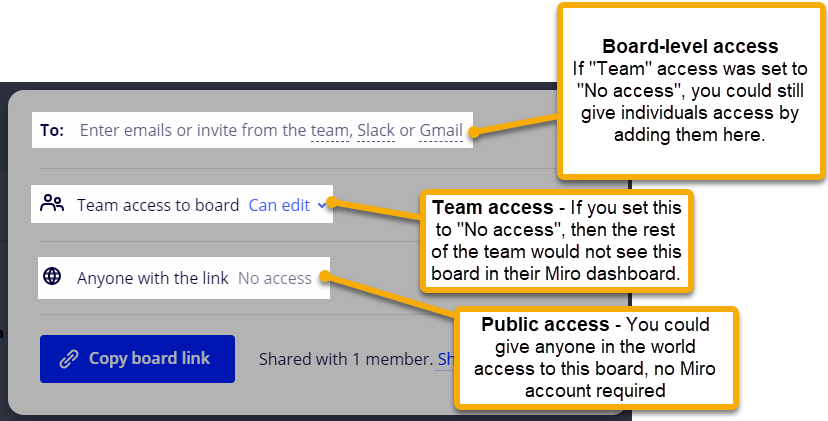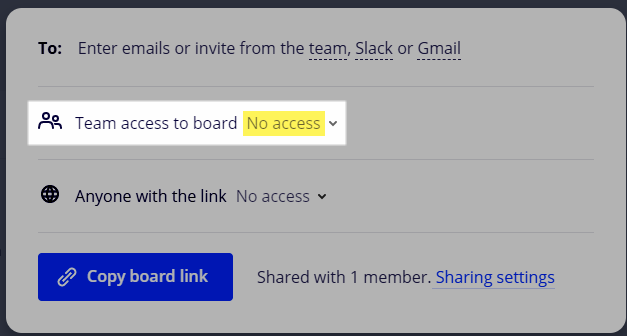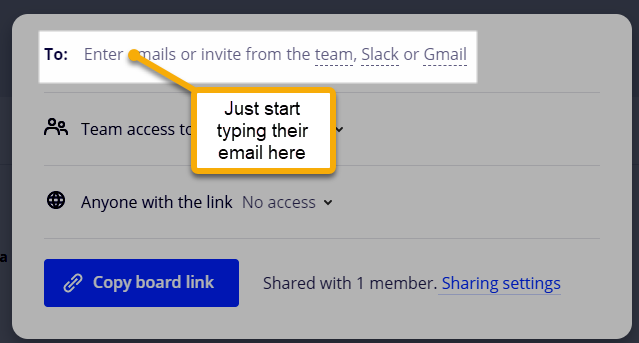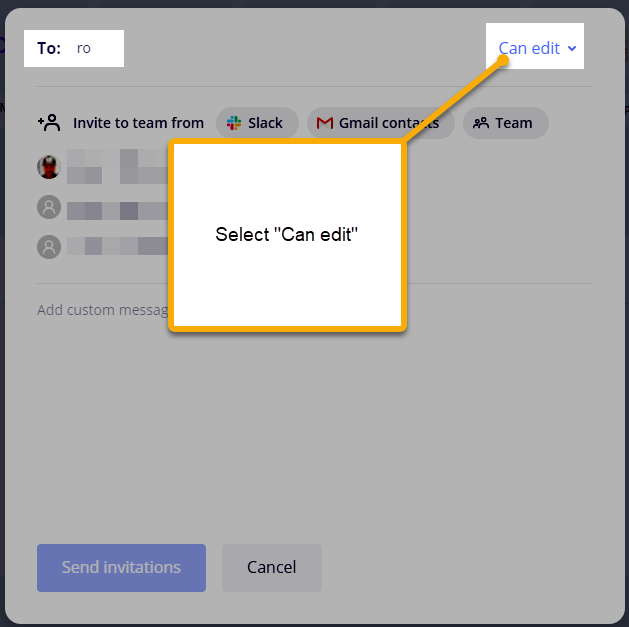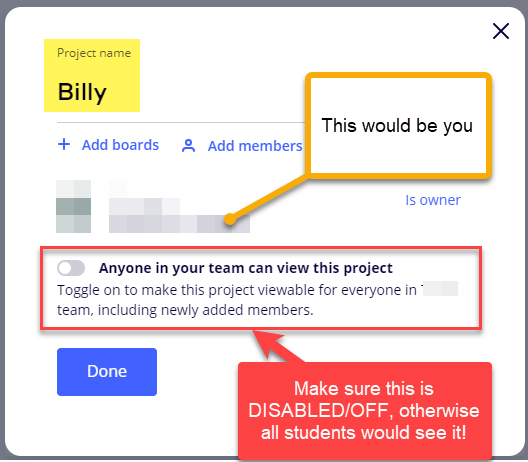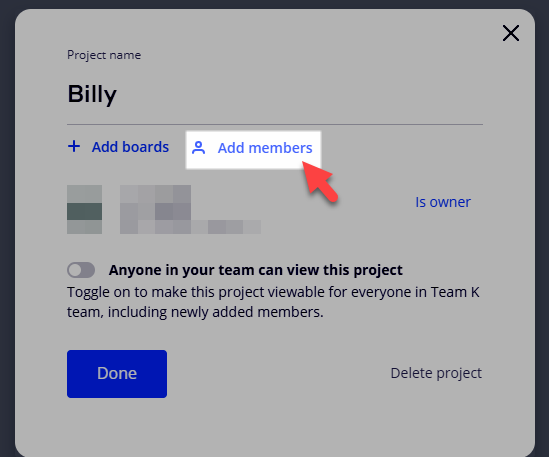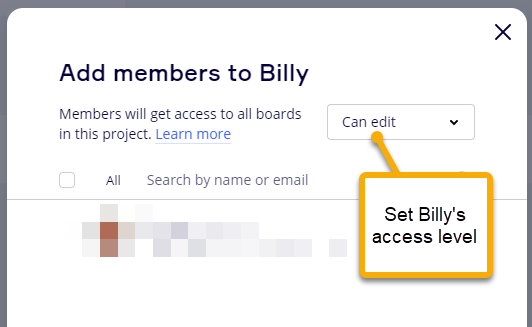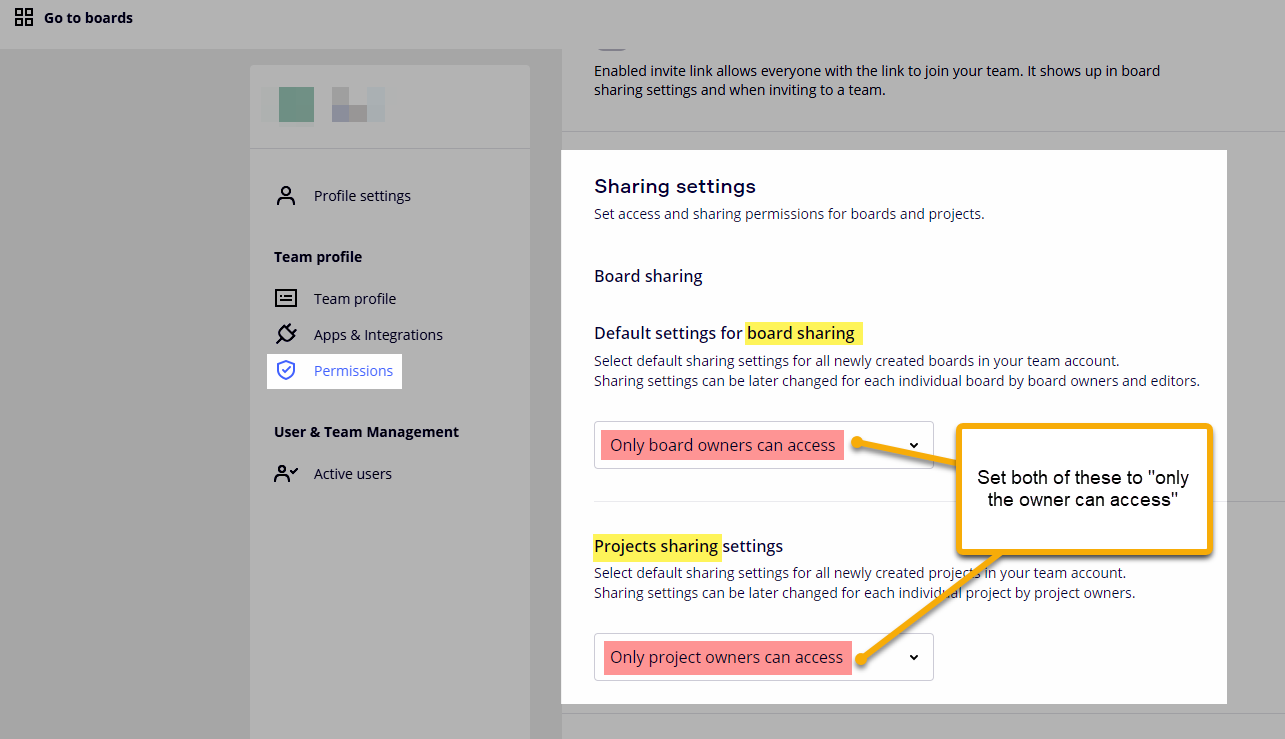Hello community!
I am highly considering using Micro to teach my private English Lessons.
I teach one on one and I would like each student to have access to their own Boards for my twelve week program, but I don’t want the students to be able to access each other’s boards.
I’m a bit confused by the private sharing function. It seems like you can only make your board private for yourself as the leader, rather than private for both you and your one on one student.
Can someone help clear this up for me? And if you have any recommendations on what I should do as a one on one teacher with lots of students that’ll be awesome.
Much appreciated!
Nick