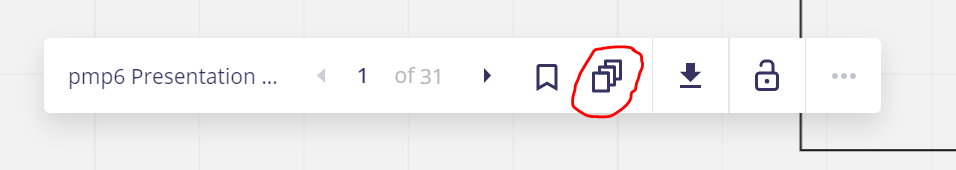Hi
Having read a number of posts re using PowerPoint in Miro, I’d like to confirm something.
When you import a PP slide deck into Miro, it creates a ‘stack’ of the slides, and you have to page through them one by one.
I’d like to import the slides so that they appear as individual slides, so that people can draw on them.
Possible?
Thanks