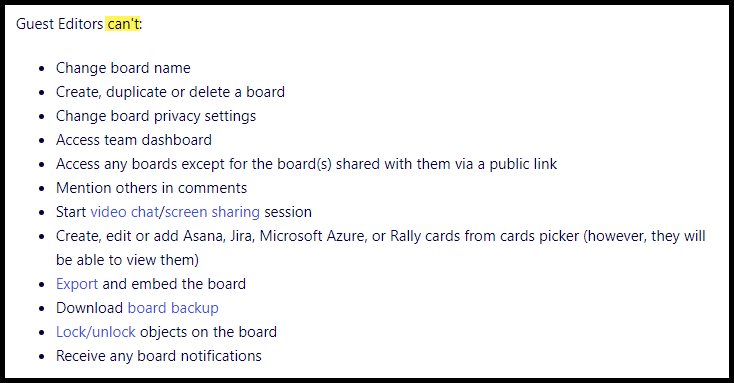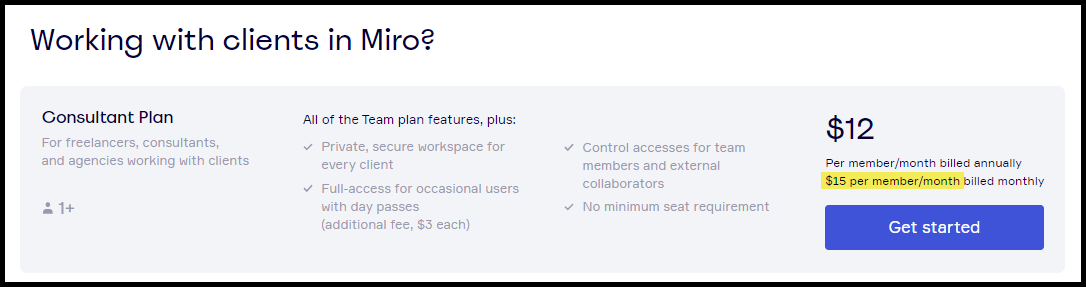Hi everyone,
Having read all the help pages on sharing, I still need some help to make sure that I understand how it works.
I am hosting a training session for 32 people and 2 co-presenters, and have signed up for the team plan (2 members)
Is my understanding correct that I can
- publicly share my main board
- send that link to 32 participants and 2 co-presenters
- that all 34 of them will be able to edit the board, e.g. move stickies around, without signing in
- since they’ve not signed in, they will be anonymous i.e. their initials/name will not appear (since they didn’t sign in)
If my understanding is correct, is the only benefit to signing up for a bigger team plan, that team members will have to sign in to Miro, and that their contributions are marked with their names? If not, why would someone ever need a team plan bigger than 2?
If I publicly share a board that has a link to a second board, will Miro automatically allow access to the second board when the link is clicked on the first board, i.e. without any login required, provided that the second board is shared publicly?
Many thanks