It would be good if there was an opportunity to choose how to place pages on the board when extracting pages from documents. Now pages are placed in horizontal order, but I prefer to orange them vertically (the second page below the first page, and so on). Because i want to have more place on the right side of the page for comments. So it is had to drag each of them as I want.
Answered
Placing pages on the board when extracting pages from documents
Best answer by Kiron Bondale
Thanks to the new grid arrangement capability which applies to groups of objects you can easily do this. Click on the ||| icon visible in the top right of an extracted group of pages and you can drag it down to transform the layout from horizontal to vertical.
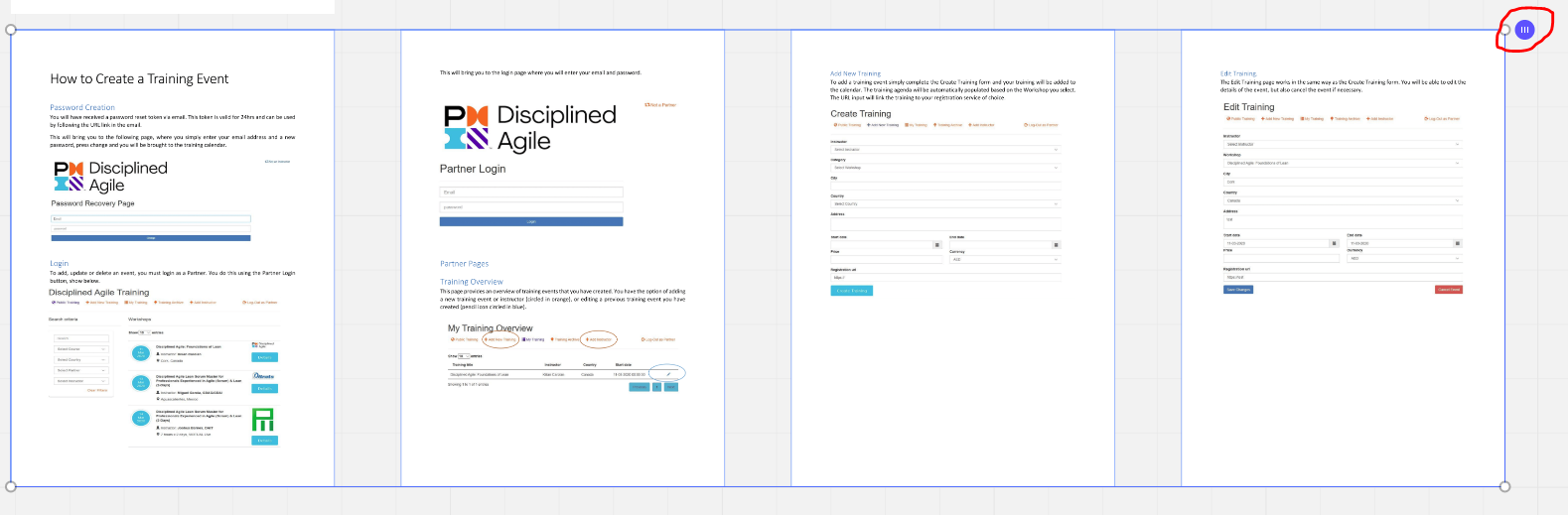
Kiron
Enter your E-mail address. We'll send you an e-mail with instructions to reset your password.



