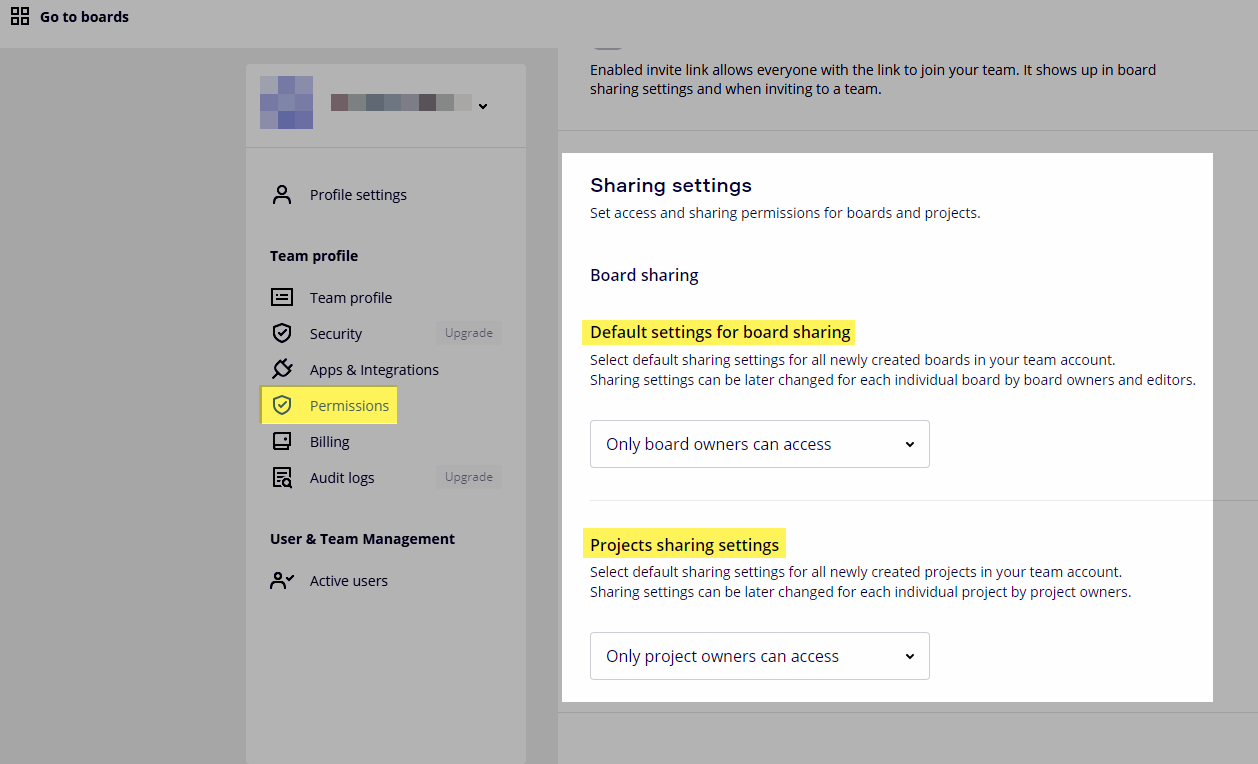@IiDawn Butts - Re:
"can only create and use a certain number of miros before upgrading"
It sounds like you are on the Free Plan and will only be be allowed to have three active/editable Miro Boards (the others will go into "view-only" mode).
When on the Free Plan
1. All members of that team will see all boards in that team
2. While you can share a link to people who are not members of that team, they will only be able to view the board - they will not be able to edit the board. Therefore, when you mentioned wanting to "send and gather feedback from people in advance of a meeting", you can do this, but their feedback will need to come external to the Miro board (email, verbal, etc.).