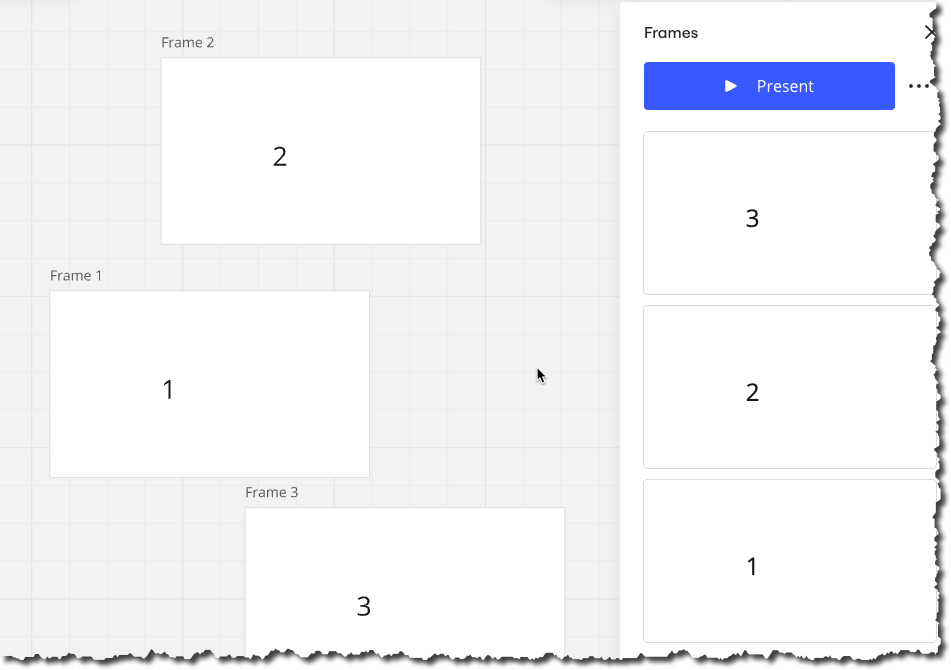Hi to all the miro heros out there!
Has anyone had the same issue or an idea what I could do better? I created several frames in a board that has additional content besides the frames. The visual order of the frames is not the same as i want them to ordered while being in presentation mode. I manually reorganized the frames for my needs, but every time I open the board again the order isn’t the same anymore. Is there a way to fix the order or what am I doing wrong? Or in other words is there a logic behind the automatic order of frames in relation to creation time or location of frames in the board?
Thx a lot for you ideas,
Simon