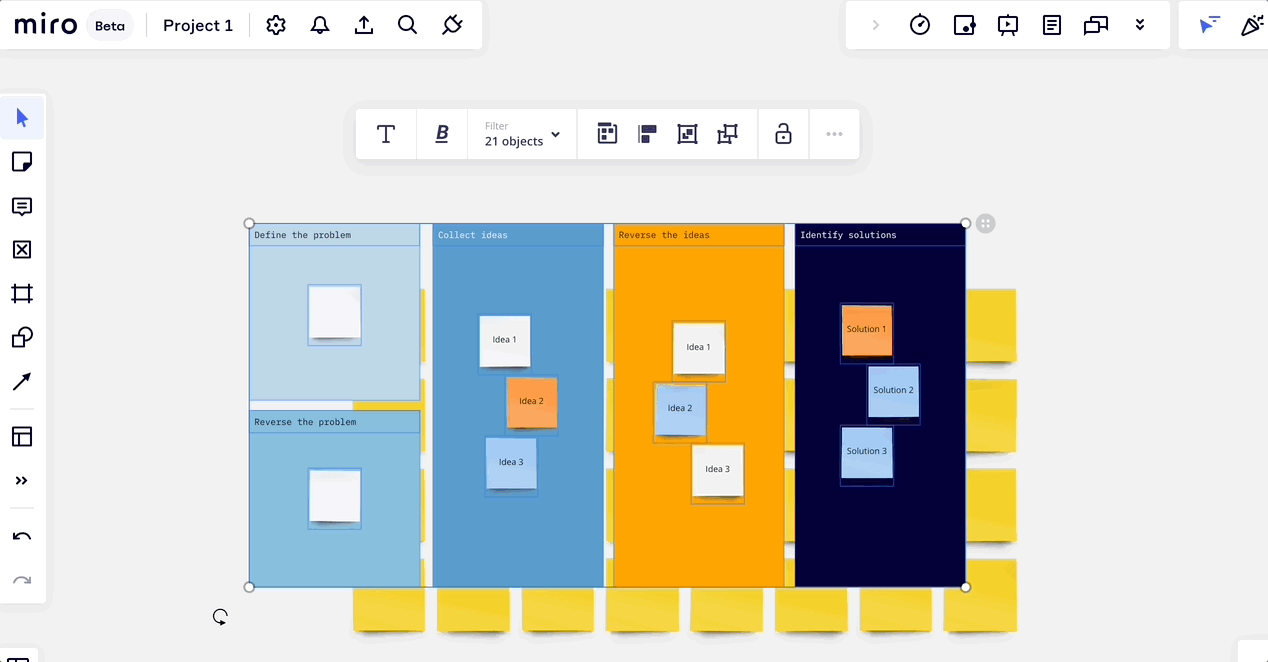While working with a team on a new feature, we wanted to add a template for a brainstorming session to an existing board. The new template has been created on top of other elements already present on the board.
It got me wondering - what’s the point of placing the template above other elements, shouldn’t it by default always land on the very bottom as a basis for other stuff? Is there maybe an option to configure that in the application? Would make our lives much easier ;)