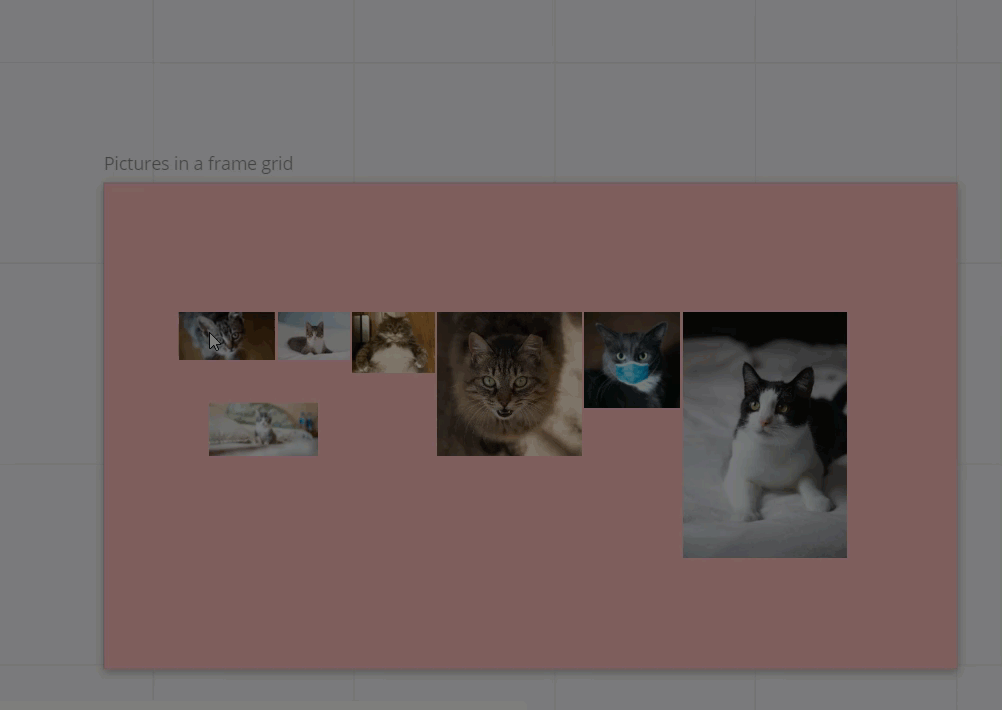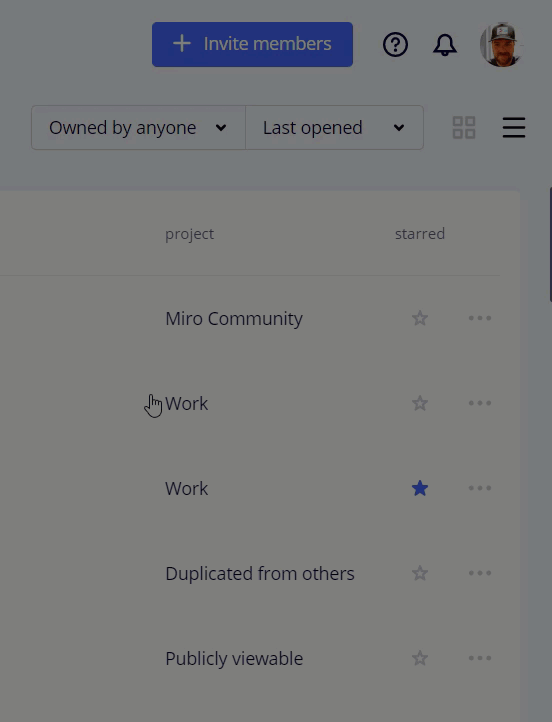I have been using Miro dynamically in my art and design studio courses. Until last week, I was able to create templates that provided arganization for students to upload images of work in progress and then to make comments to each other within the project frame space. Now my students can no longer add their images to the frame I have set up. They have creatively uploaded their images and made connective arrows to work that exists outside of the framed space.
In trying to figure out what is going on, I discovered that now the new images cannot be overlapped. Student go to move their image to the defined space find that it pops to the upper left corner.
I worked with the alignment button but this does not help. Something seems to have changed in a default (because I did not change approaches or defaults).
I did discover that I now have to bring their added images forward. This is becoming quite cumbersome when previously the engagement was so wonderfully intuitive. The students are getting quite frustrated spending time trying to organize their work instead of working.
Any advice is appreciated!!
Answered
new challenges in upload and image placement
Best answer by Robert Johnson
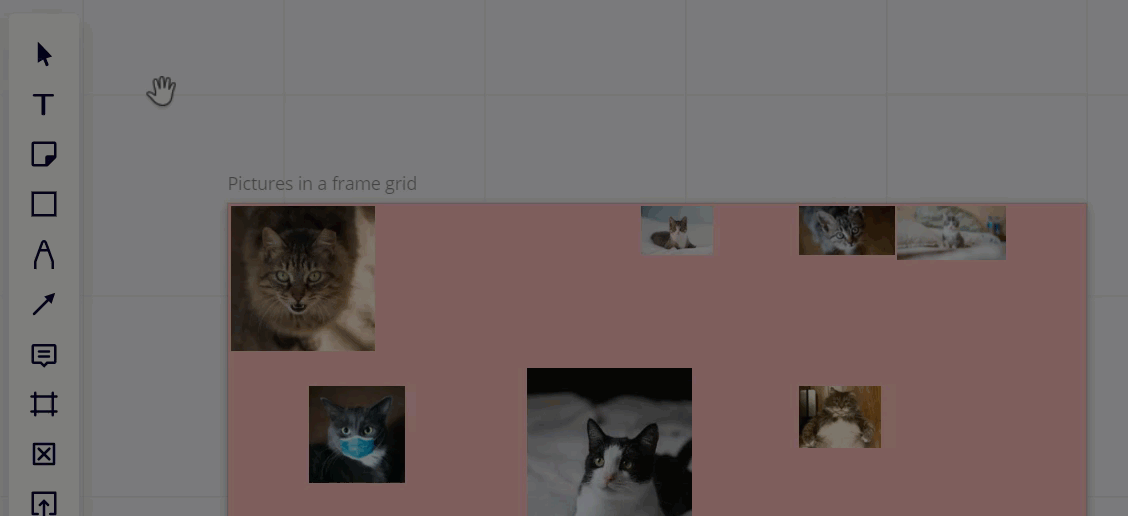
This topic has been closed for replies.
Enter your E-mail address. We'll send you an e-mail with instructions to reset your password.