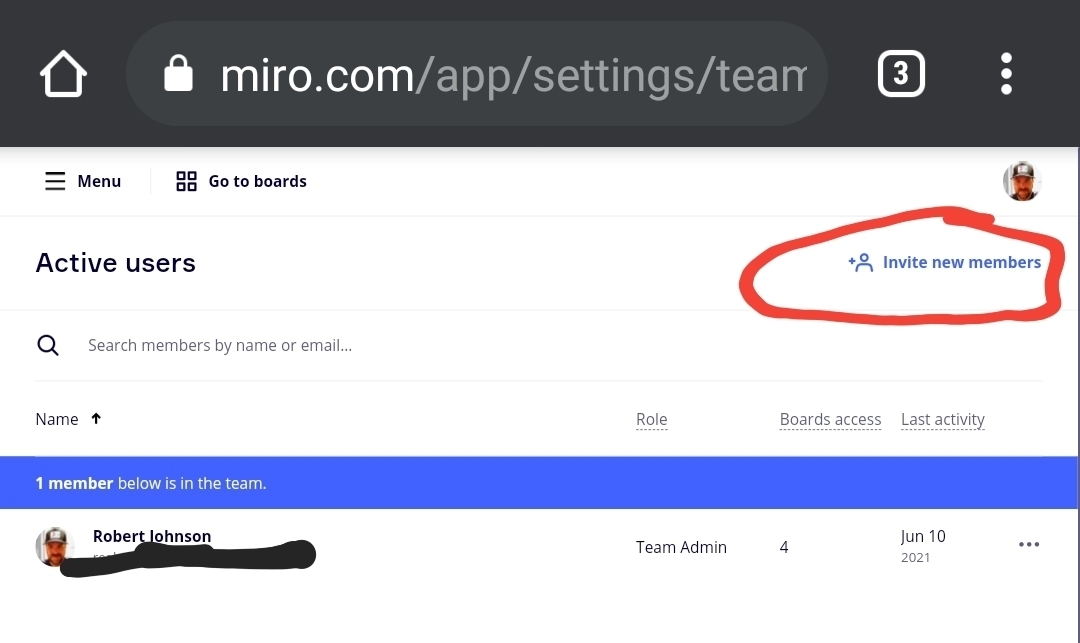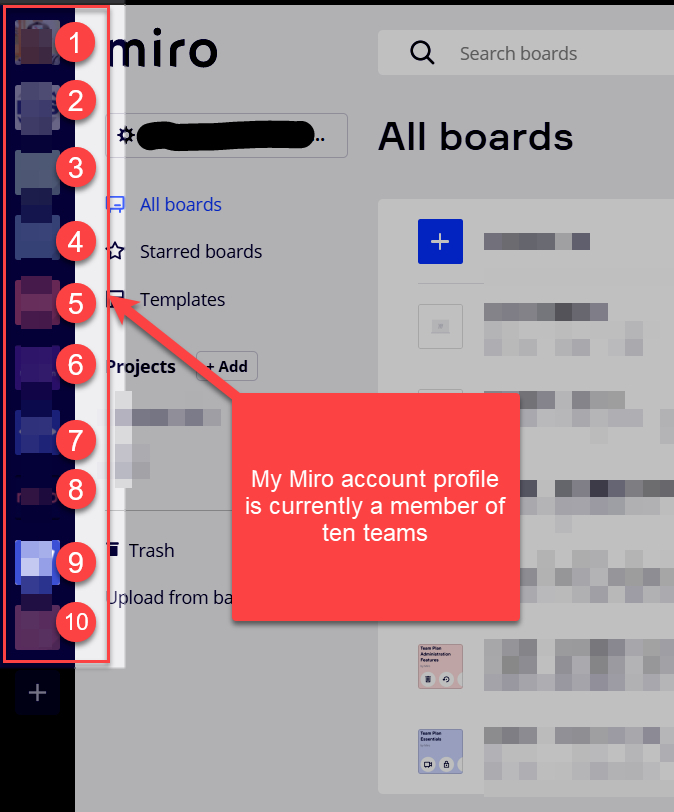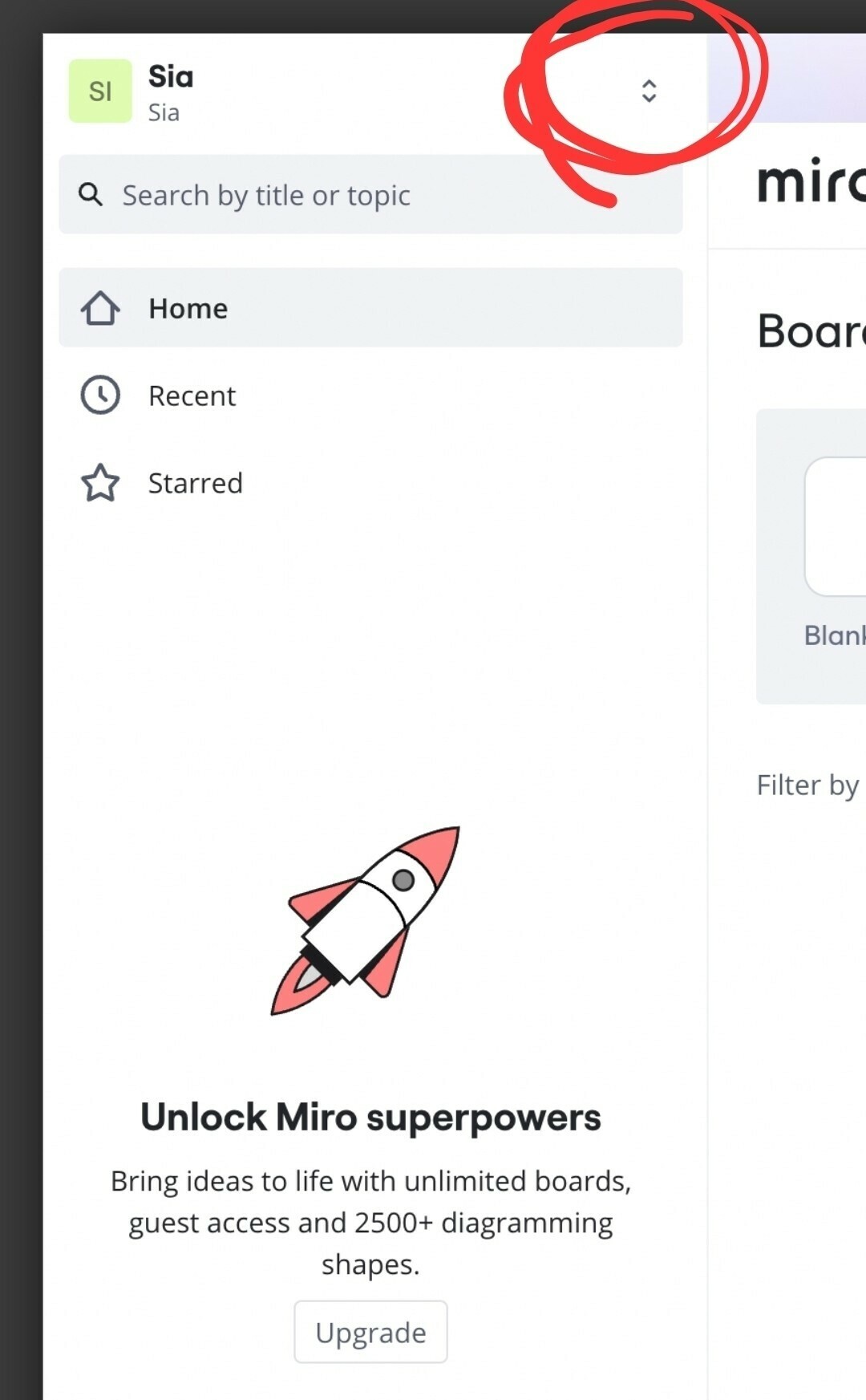I have invited one of my users to the team I created. She received the invite email and accepted the invite but still cannot see the team.
Question
My invited user cannot see the Team
Enter your E-mail address. We'll send you an e-mail with instructions to reset your password.