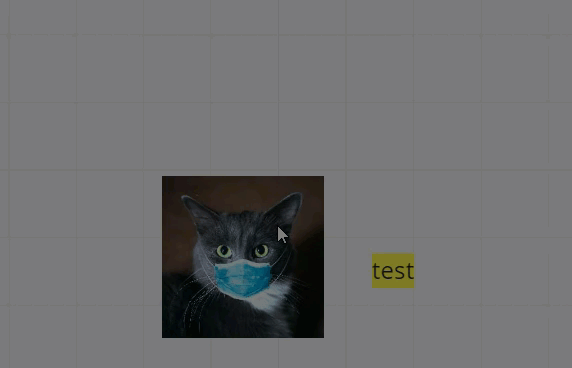I read in Miro’s help guide that you can move multiple objects at once by holding down shift while selecting them, but I am wondering if there is any other function/setting that could allow an image and text to be attached to each other and move as one piece on the board? The usage for my board involves clicking and dragging text to different sections, and I am wanting to add pictures to each text box to move them as a unit. A follow up question to this (I’m fairly new to miro): is there a certain template that would be most ideal for being able to incorporate images / move them around with blocks of text? I had been using Kanban but am seeing that adding images might not work here due to the format of the template and the movement of the text boxes being limited to their designated spaces in the chart. Thank you!!
Enter your E-mail address. We'll send you an e-mail with instructions to reset your password.