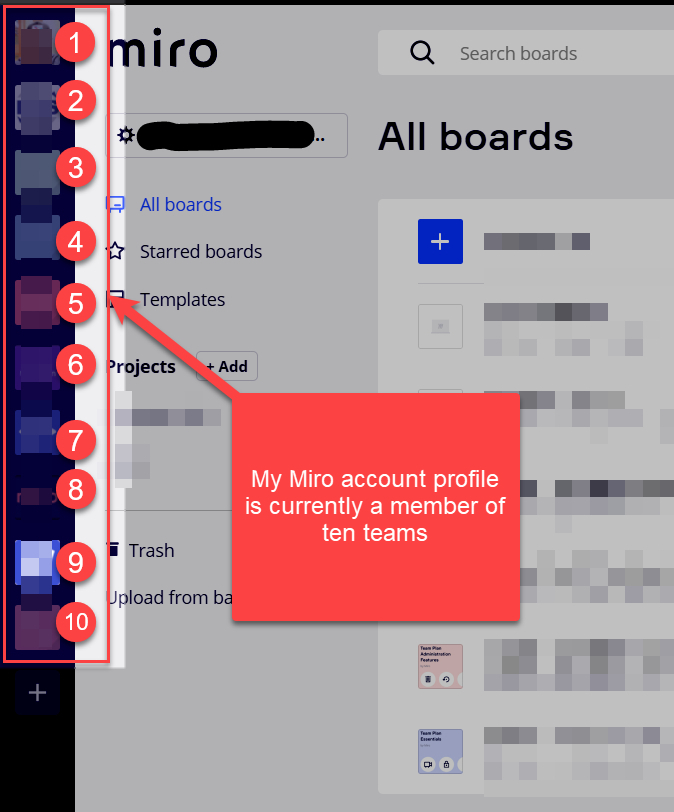Hi there! I am using Miro in my team, and I purchased “Team” with three included members.
Can I add people to Miro boards without creating costs on my personal account?
So to speak: That every user has payment in his own behalf?
Thank you for the answer!
Cheers
Dominik