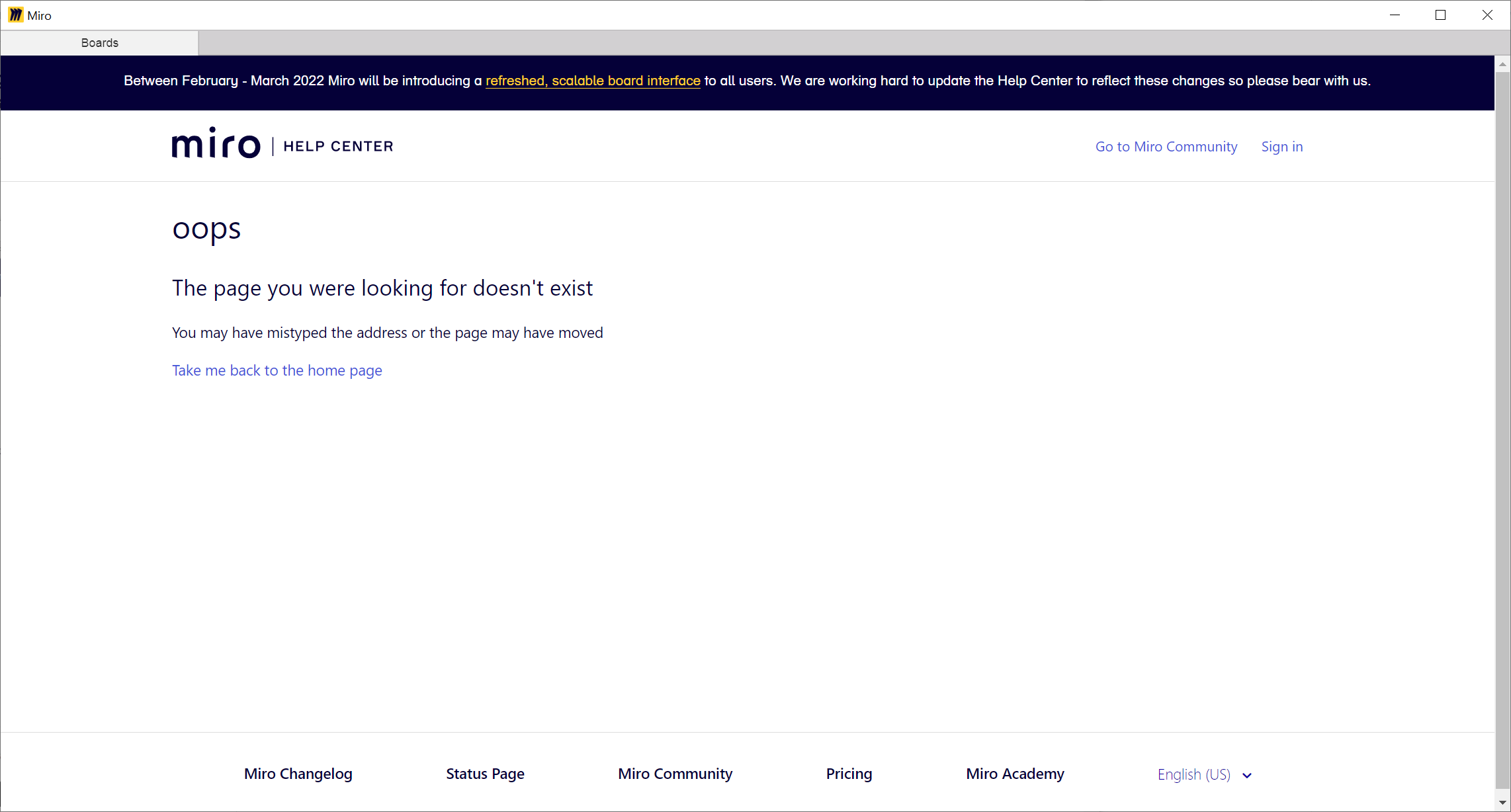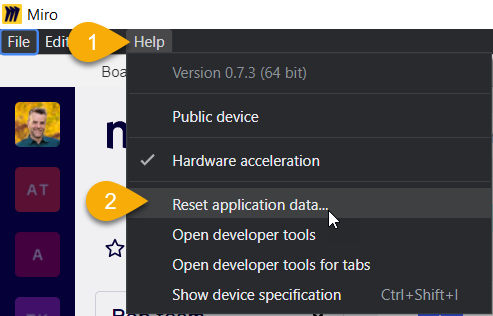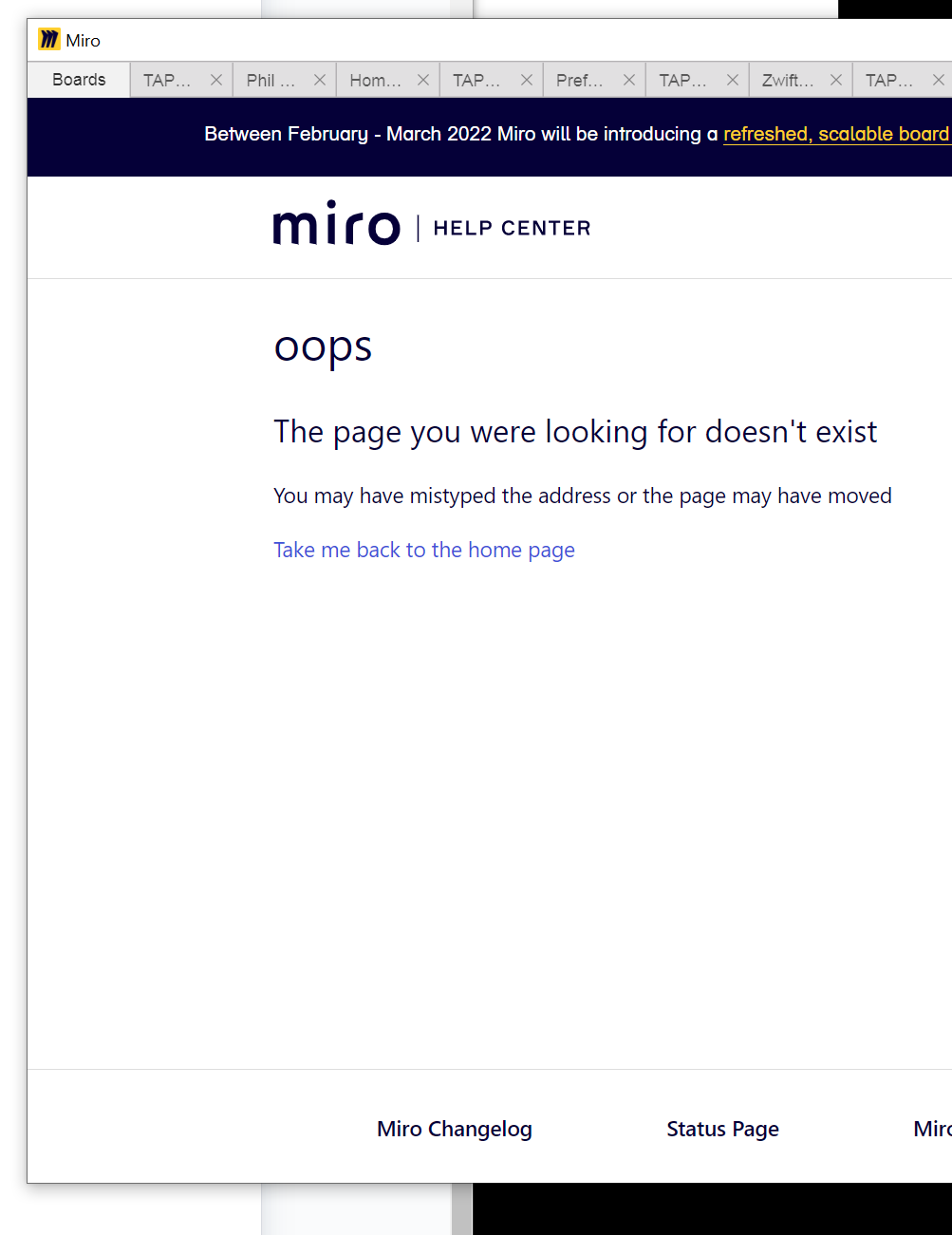
Hi, I was using the desktop app and received a message about the planned maintenance this Friday, and clicked on the link to Learn More.
- the desktop app launched the page in the app
- there is no BACK button
- restarting the app returns me to the page in the screen shot
- uninstalling, restarting, and reinstalling returns me to the page in the screen shot
I assume I can get to boards by links, but this is really hard to work around - many of my boards haven’t been shared, even if I could find the messages in which I’ve shared them.
If you have any suggestions or advice, I would be much obliged.
Edit: added correct screen shot; the one showing my board tabs was from right after the problem occurred. I have since uninstalled, installed, restarted, etc. and the second screen shot is all I have when I launch the desktop app.