Hi guys,
Does anyone know how I can do an edit so that I edit the size of shape in a collective action in stead of individually changing all the shapes in my diagram.
Hi guys,
Does anyone know how I can do an edit so that I edit the size of shape in a collective action in stead of individually changing all the shapes in my diagram.
You can select all the objects and then holding down the Shift key, drag the selection rectangle to scale them up or down.
Kiron
Hi Kiron,
This does indeed scale them up or down however what it doesn't do is get all the shapes the same size. I have done a diagram whereby most of the shapes need to be resized to look more like a rectangle instead of a square. The method you have mentioned would just simply make them look bigger or smaller but it doesn't necessarily get them all looking the same if that makes sense?
Unfortunately there isn’t a way to resize shapes to all match a certain dimension. The way I’ve done something similar in the past is duplicate the same shape and use the shape morph tool to change it (e.g. square → circle). Alternately, you’d use the alignment guide lines to manually change the shape dimensions in relation to a baseline shape.
Kiron
Hi guys, thanks for your responses, it was as I suspected. Thank you for your help.
I have found a way how to do it, but it might not work for all occasions.
First, you select all the shapes you want to equalize. Then you need to change their type to post-it notes. Then select for all the post it notes one of the their default sizes (S,M,L). Then adjust manually the selection’s size again (for me the S size was too big, so I made the whole selection even smaller). And, lastly, change the post-it note type back to the original shape.
Good luck.
I have found a way how to do it, but it might not work for all occasions.
First, you select all the shapes you want to equalize. Then you need to change their type to post-it notes. Then select for all the post it notes one of the their default sizes (S,M,L). Then adjust manually the selection’s size again (for me the S size was too big, so I made the whole selection even smaller). And, lastly, change the post-it note type back to the original shape.
Good luck.
Game changer right here, yes; this worked for me.
I have found a way how to do it, but it might not work for all occasions.
First, you select all the shapes you want to equalize. Then you need to change their type to post-it notes. Then select for all the post it notes one of the their default sizes (S,M,L). Then adjust manually the selection’s size again (for me the S size was too big, so I made the whole selection even smaller). And, lastly, change the post-it note type back to the original shape.
Good luck.
Great tip - thanks!
For awareness, you will lose any custom shape formatting in the process, e.g., border, background colour, font type, as sticky notes do not have these formatting options and are limited to 16 colours:

Here is what my shape looked looked like before and after a shape-to-sticky-to-shape conversion:
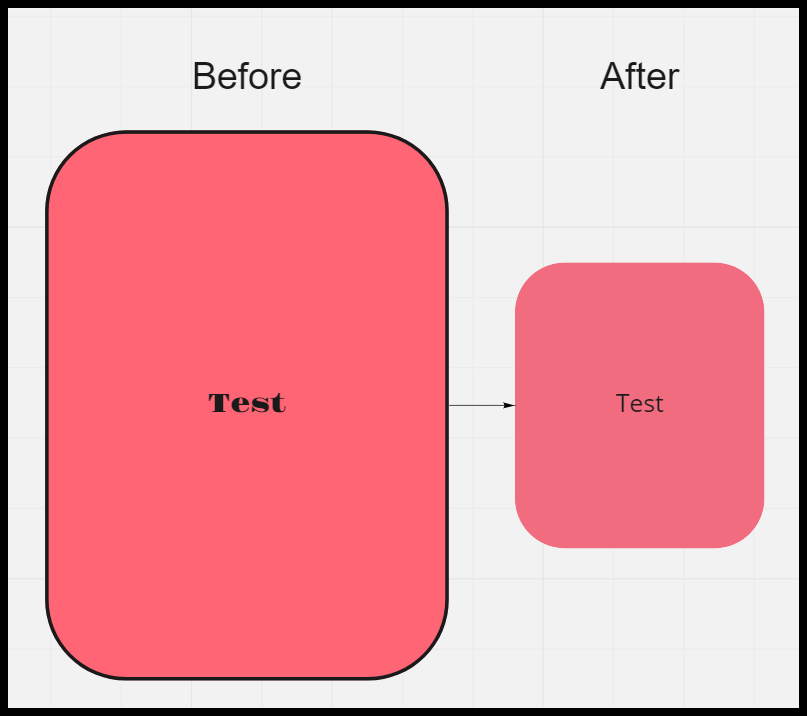
To restore your shapes style, you can use the Copy Style feature - note: I believe this only works on Text and Shapes (and sticky notes).
Here’s what you can do to get your converted objects back to their original formatting:
Here it is in action:
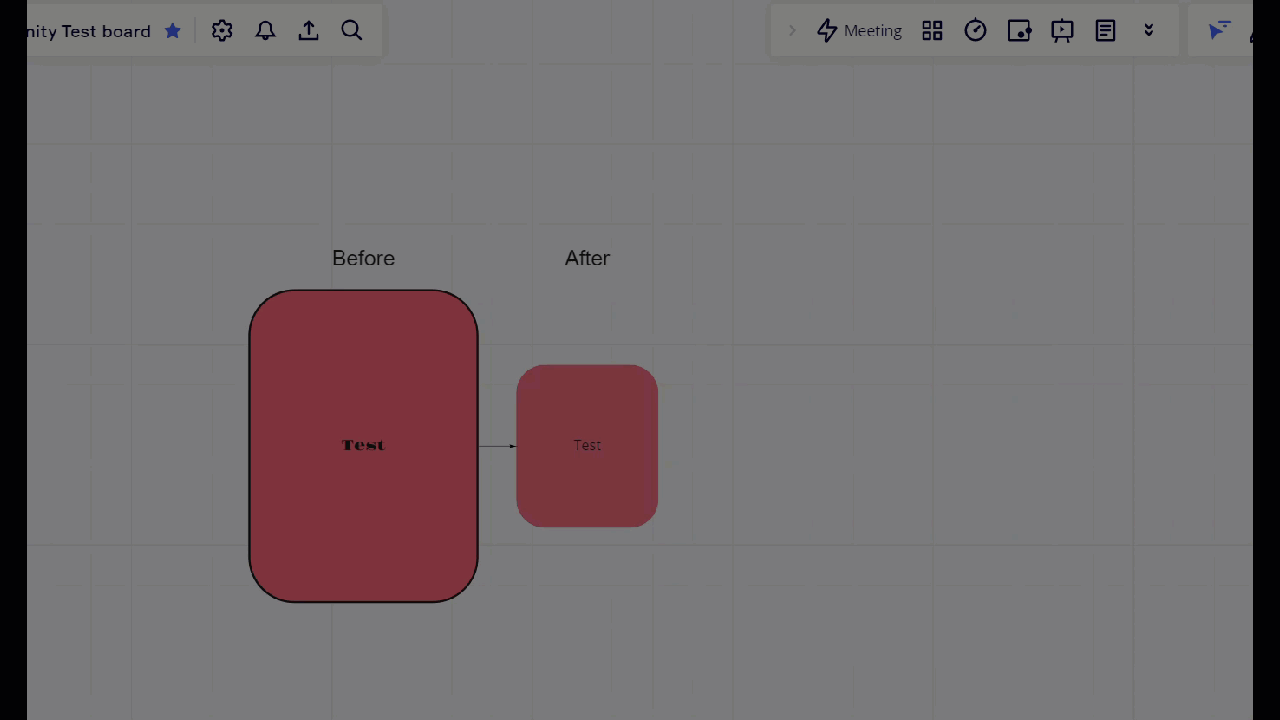
Thanks, this is great - I had not noticed that it was possible to copy styles! 
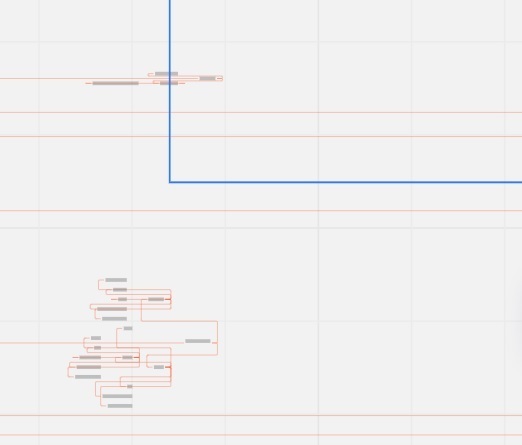
Here’s a workaround if you have a lot of boxes and want to line them up horizontally and vertically (therefore, they will be identically sizes if they share the same height)
Hope it helps
I would love to have a copy size feature and a copy style and size feature. So that I can make my board, do all the shapes and texts. Then can set a style and size I want on one object, and then being able to transform the selected objects into the style and size, would just make everything a lot easier when you are finishing your work. Otherwise you have to redo all text and positioning on the board in new elements - which is rather time consuming and not very agile.
Enter your E-mail address. We'll send you an e-mail with instructions to reset your password.