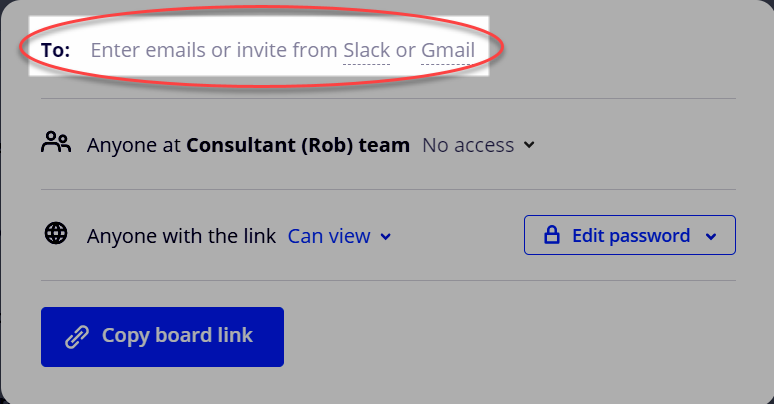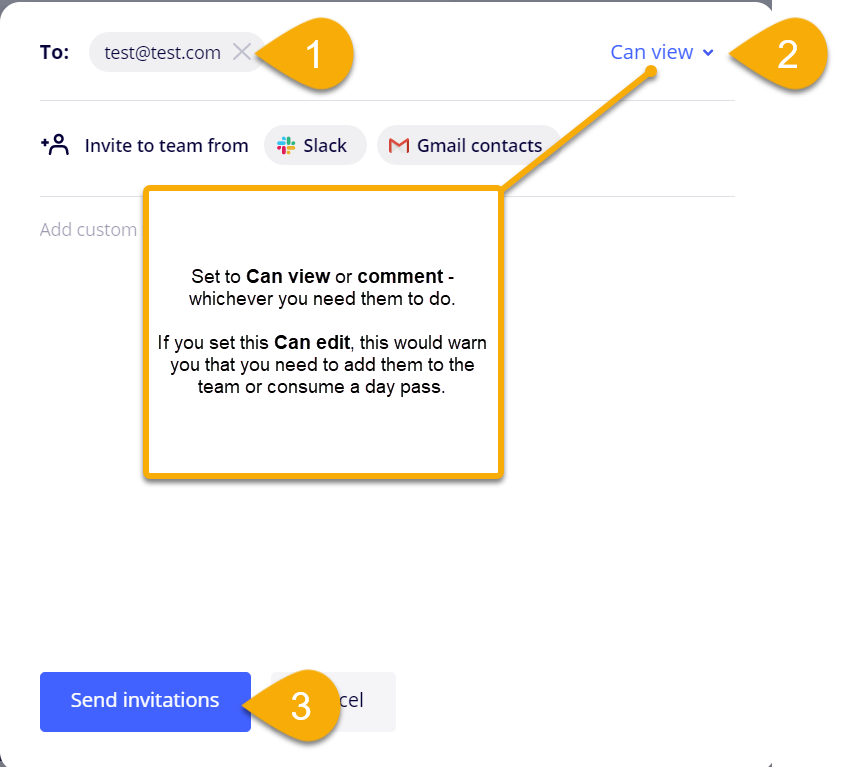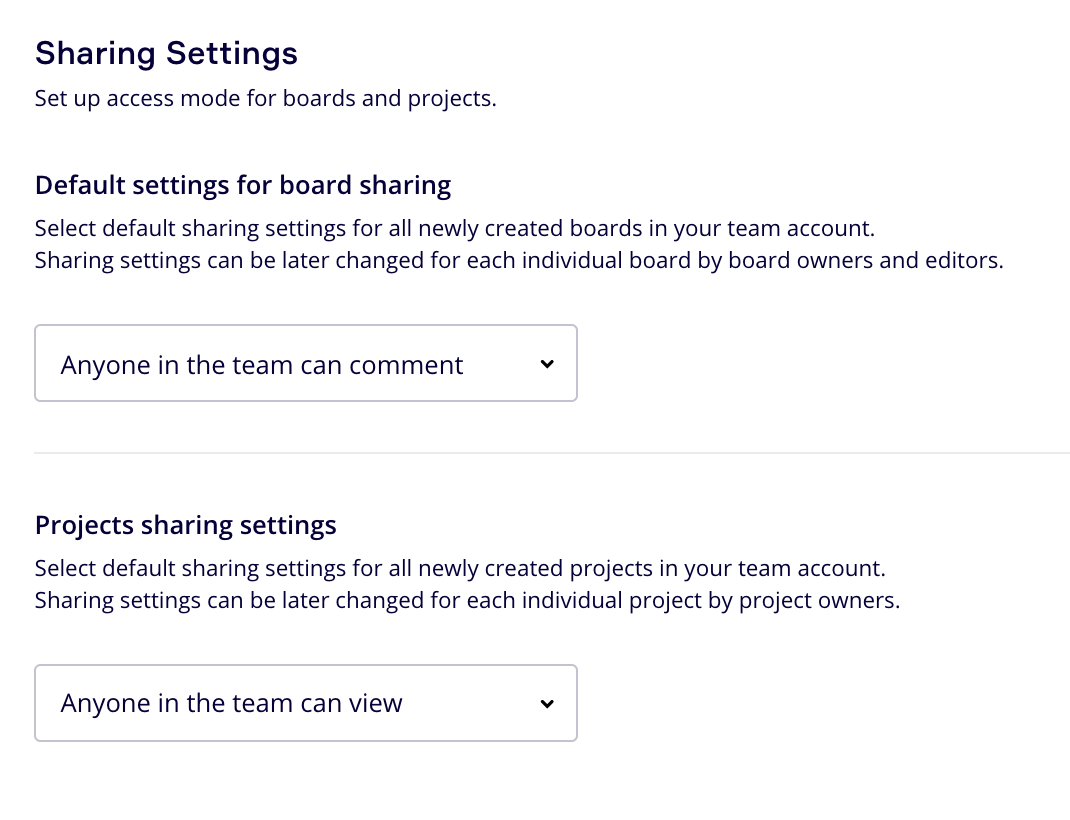
Hello all, on the consultant plan, how do I enable occasional team members to view/comment on boards without having edit rights? When I enable day passes, every time someone accessed a board, we automatically incurred a $3/day fee for that person, even if they were only viewing content.
For now, I have disabled day passes until this is resolved!