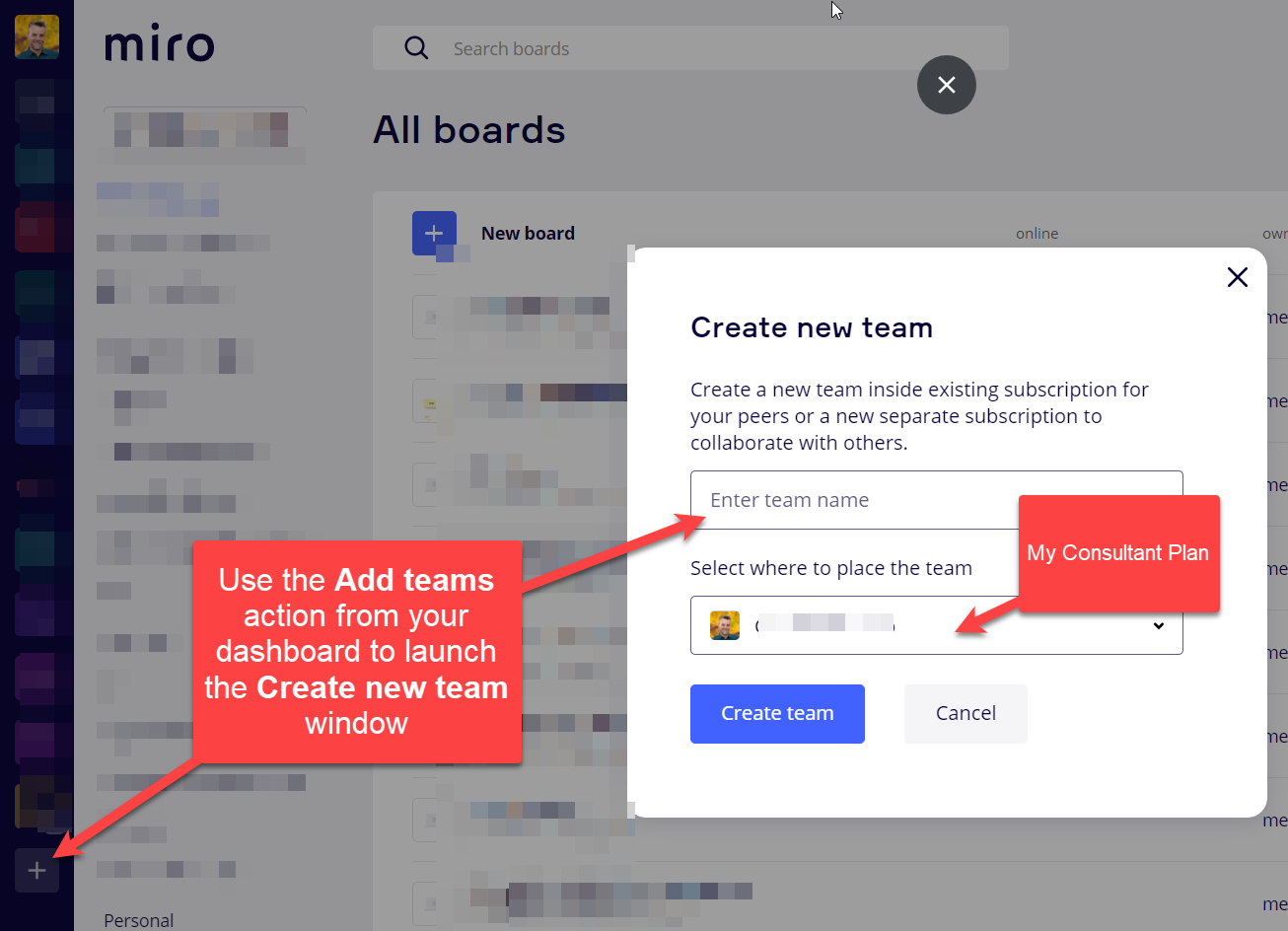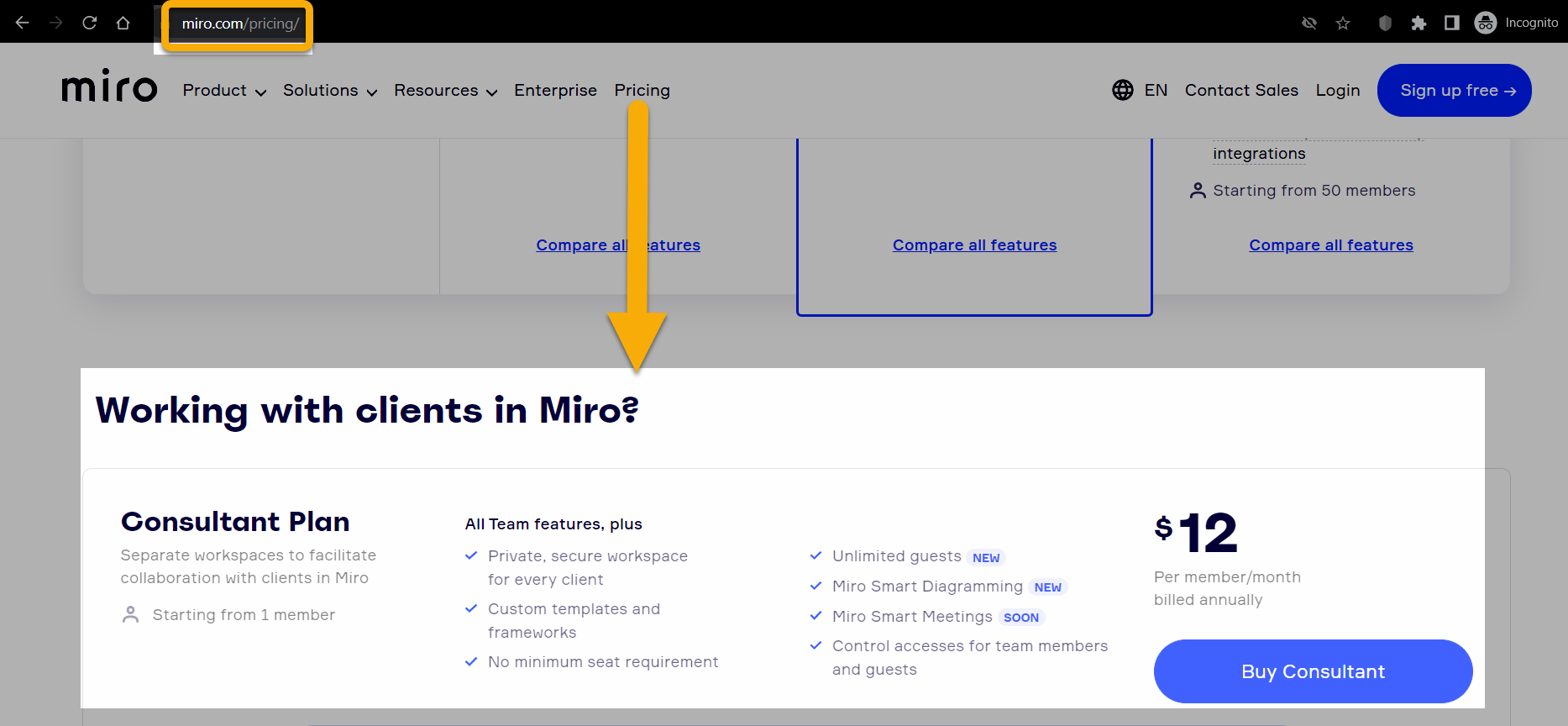I have free plan at the moment and want to change the boards that are in view only mode
Because i have a board that i dont need anymore but cannot see how to switch it to VIEW ONLY mode so i can then create a new Board
And how can I change a VIEW ONLY board back to work on it again once i have only 2-3 boards in my space?