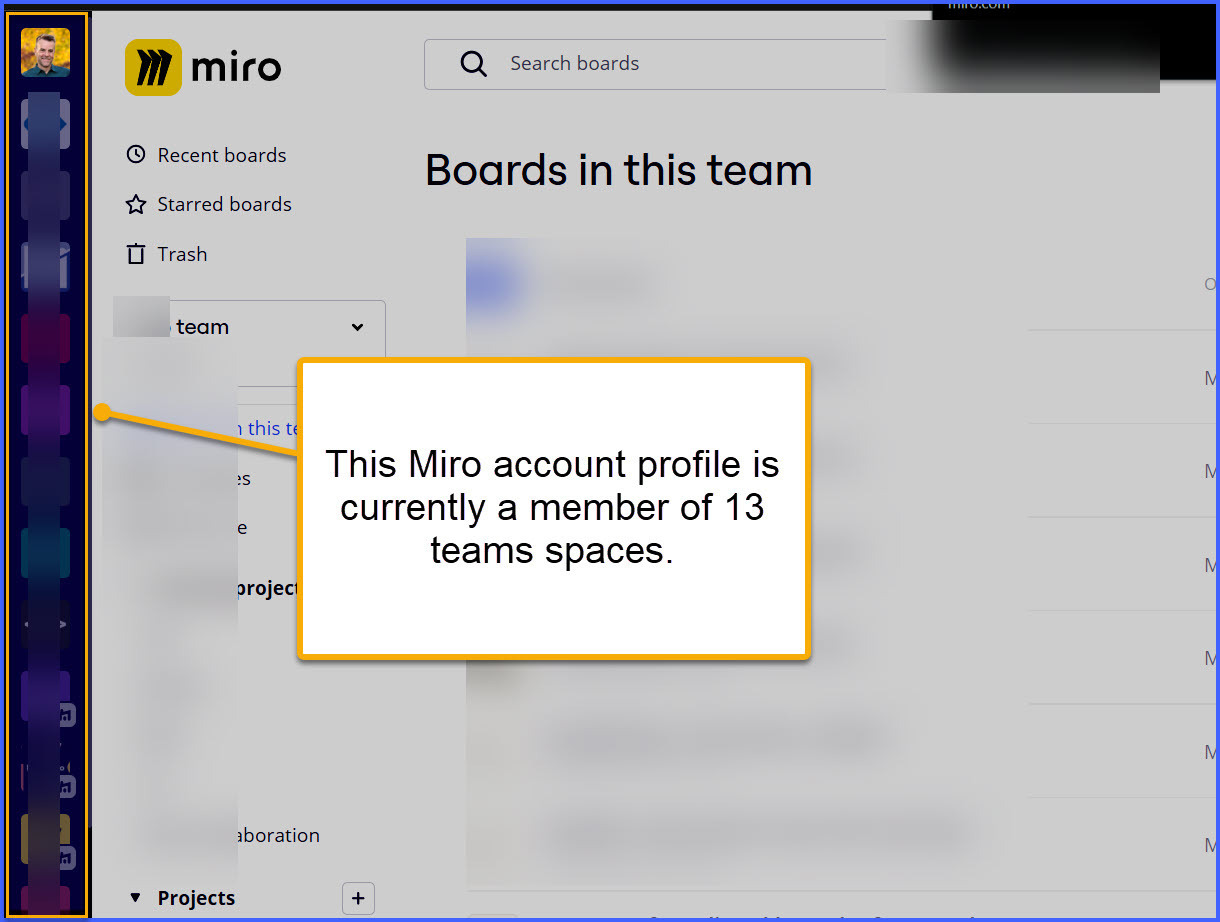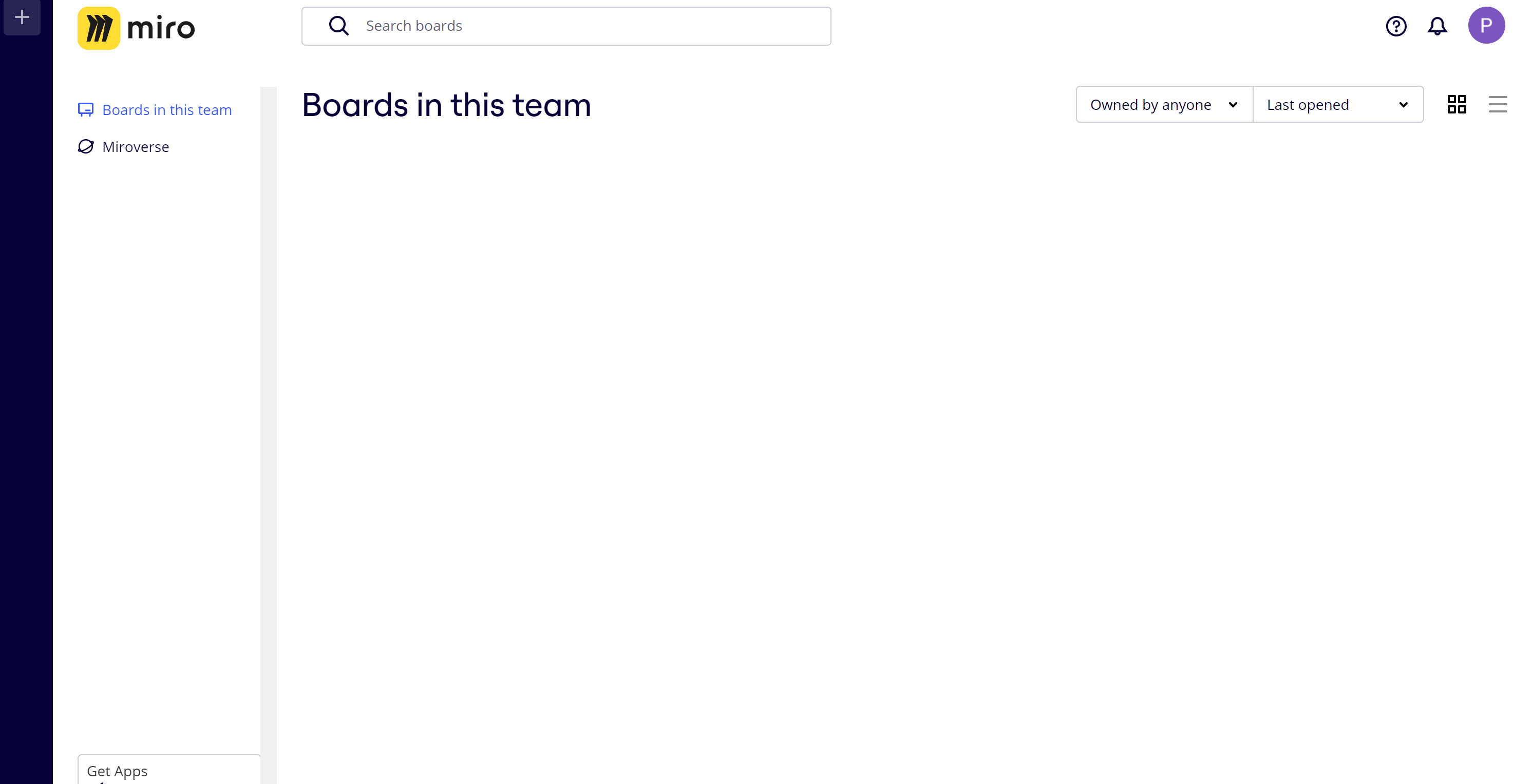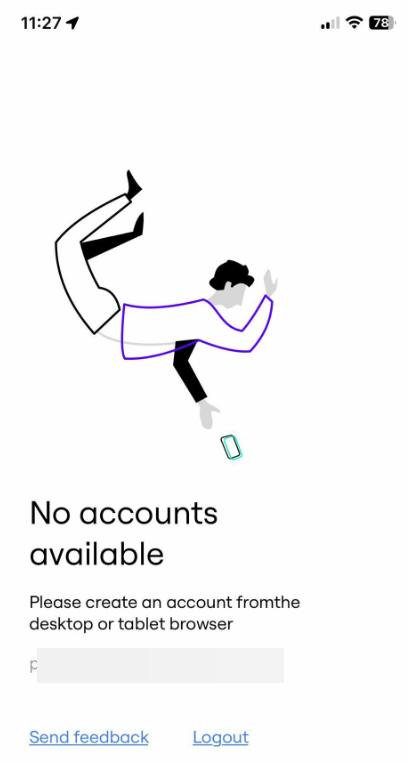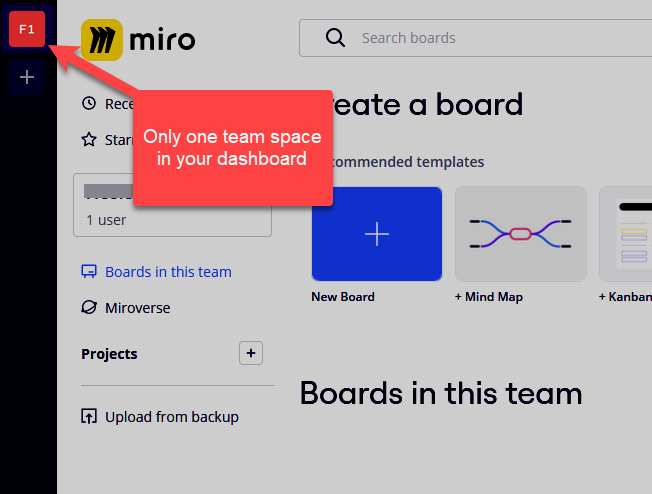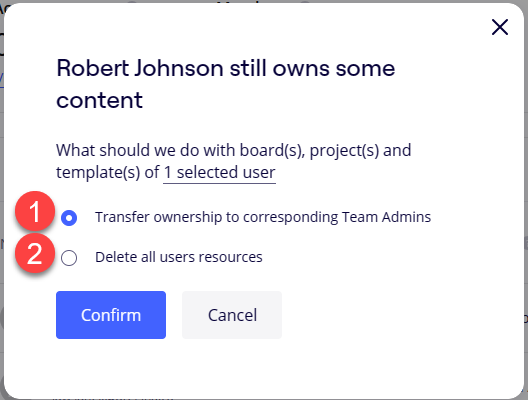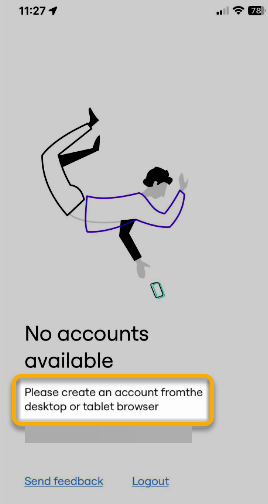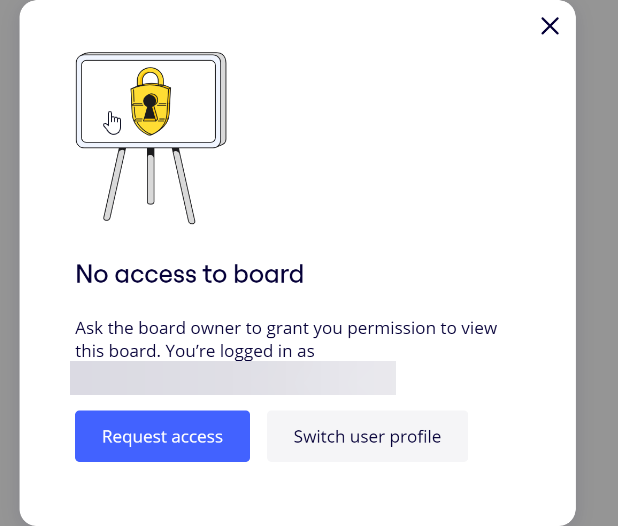I use Miro for my University group projects and subjects a lot, however in the past couple of days there shows no boards in my profile, and I cannot access the boards that I have created. When I logged into Miro on my iPhone, it shows 'no accounts available'. I was able to reset my password for that account but still no boards. Does anyone have any suggestions as to what I can do to recover my account and boards?
Lost boards and account
Enter your E-mail address. We'll send you an e-mail with instructions to reset your password.